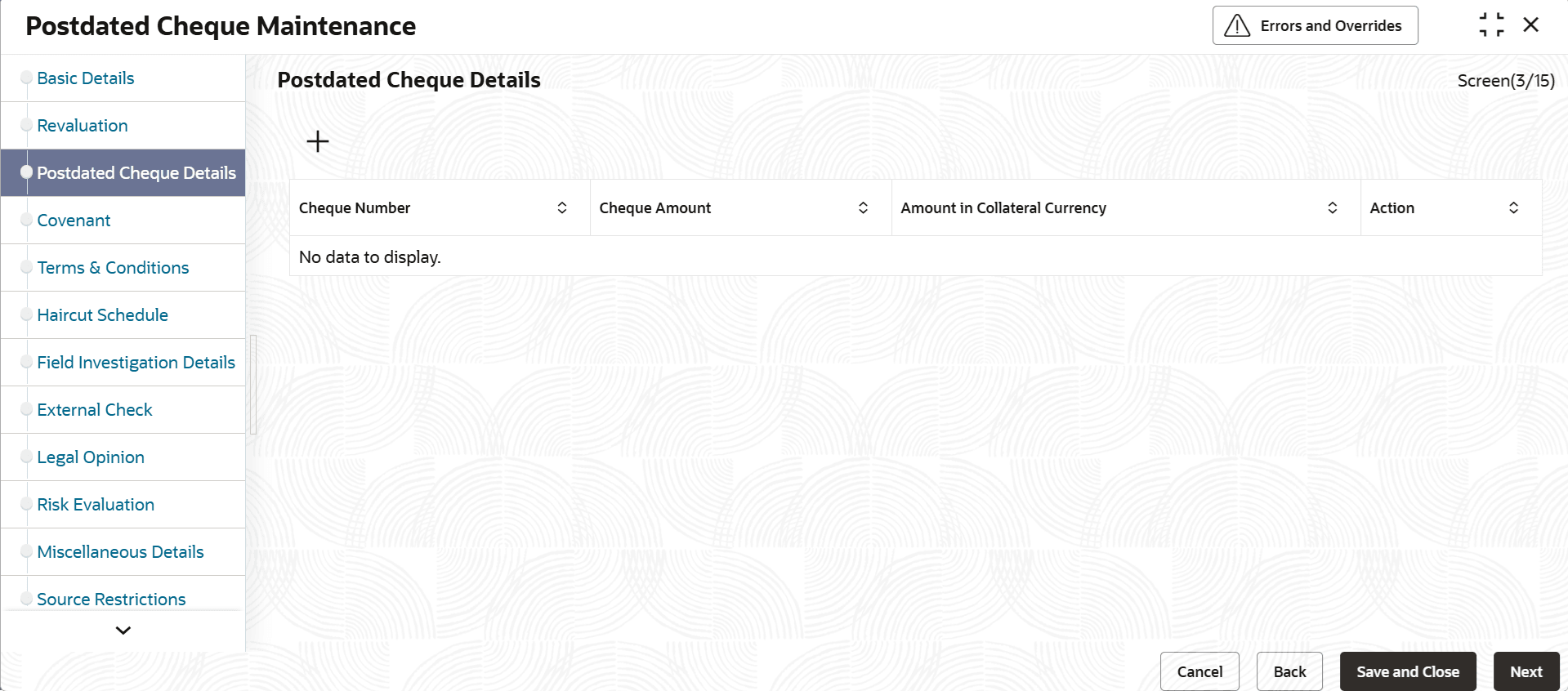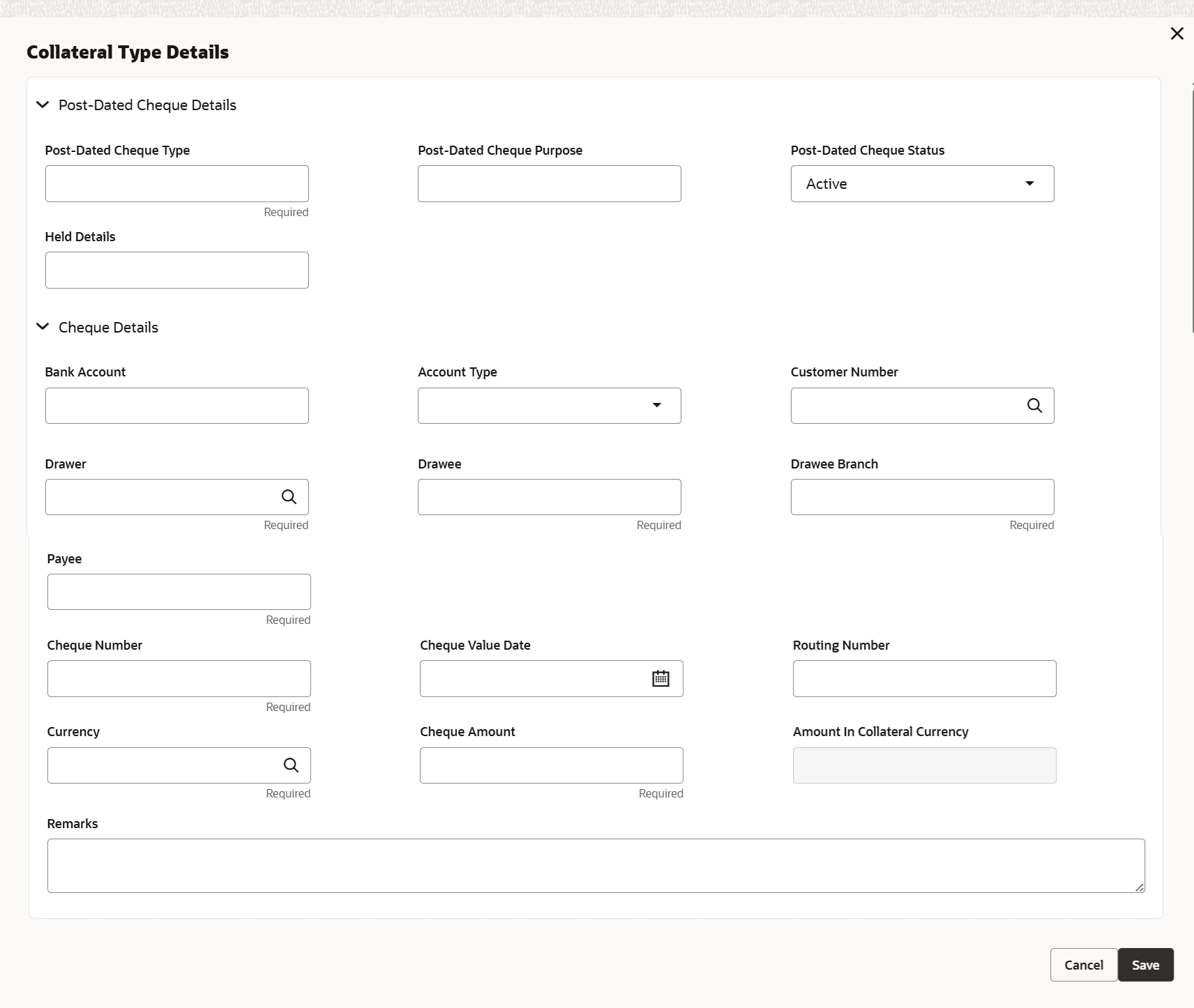3.11.2.18 Post Dated Cheque
This topic provides systematic instructions about Post Dated Cheque.
The system allows to add collaterals of type post-dated cheque in postdated cheque maintenance screen while creating customer collaterals.
The user can add multiple post-dated cheques as collateral. While creating a collateral record, at least one post-dated cheque must be available as child collateral.
Collateral value is updated considering multiple cheque records added.
In case, the post-dated cheque currency is different from the collateral
currency, the system converts the cheque amount to collateral currency with the
configured exchange rate.
-
Note:
The Collateral Value derived from the linked post-dated cheques cannot be changed manually.
End date of the collateral is derived based on the farthest date of the
linked post-dated cheques.
-
Note:
Collateral end date derived from the linked post-dated cheques can be changed manually, but it cannot be less than the derived date.
- View Postdated Cheque
This topic describes the systematic instructions to view the postdated cheque.
Parent topic: Collateral Maintenance - Specific Types