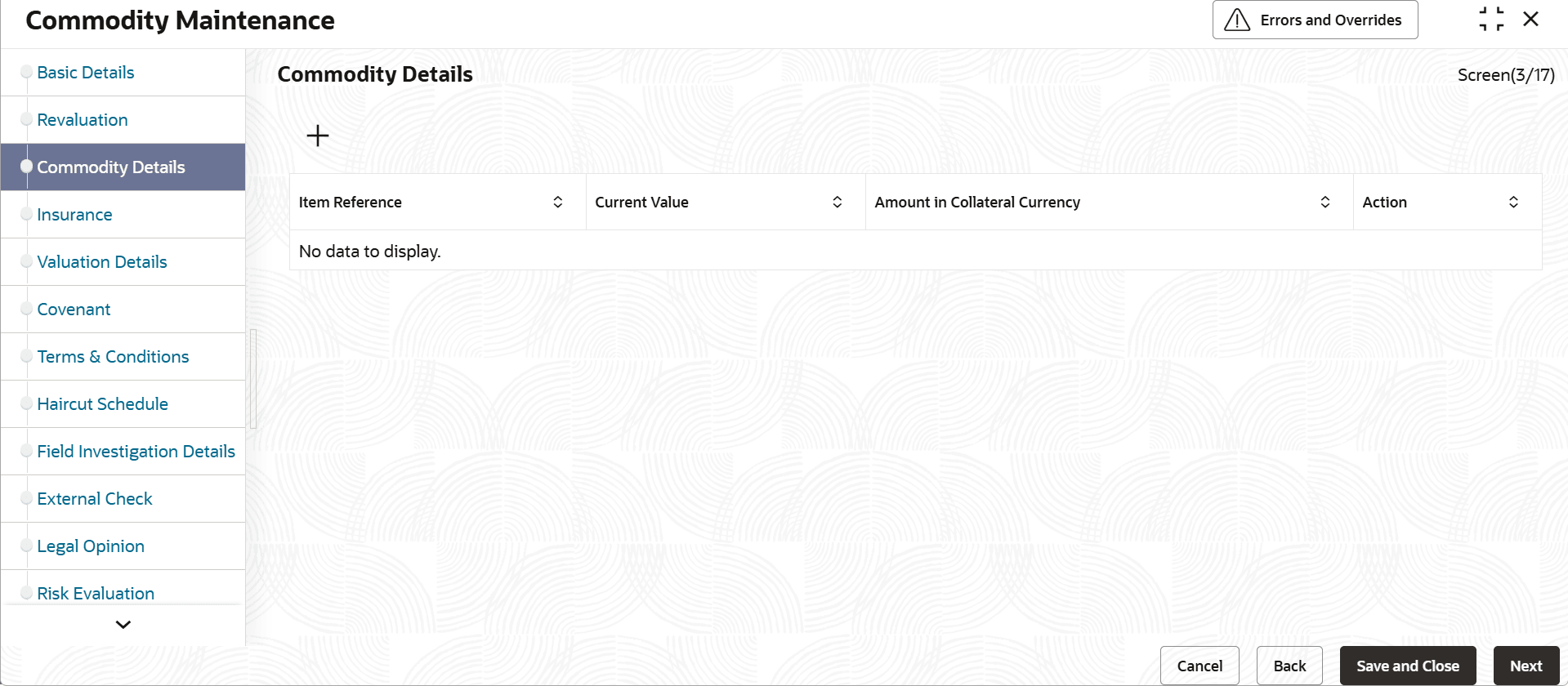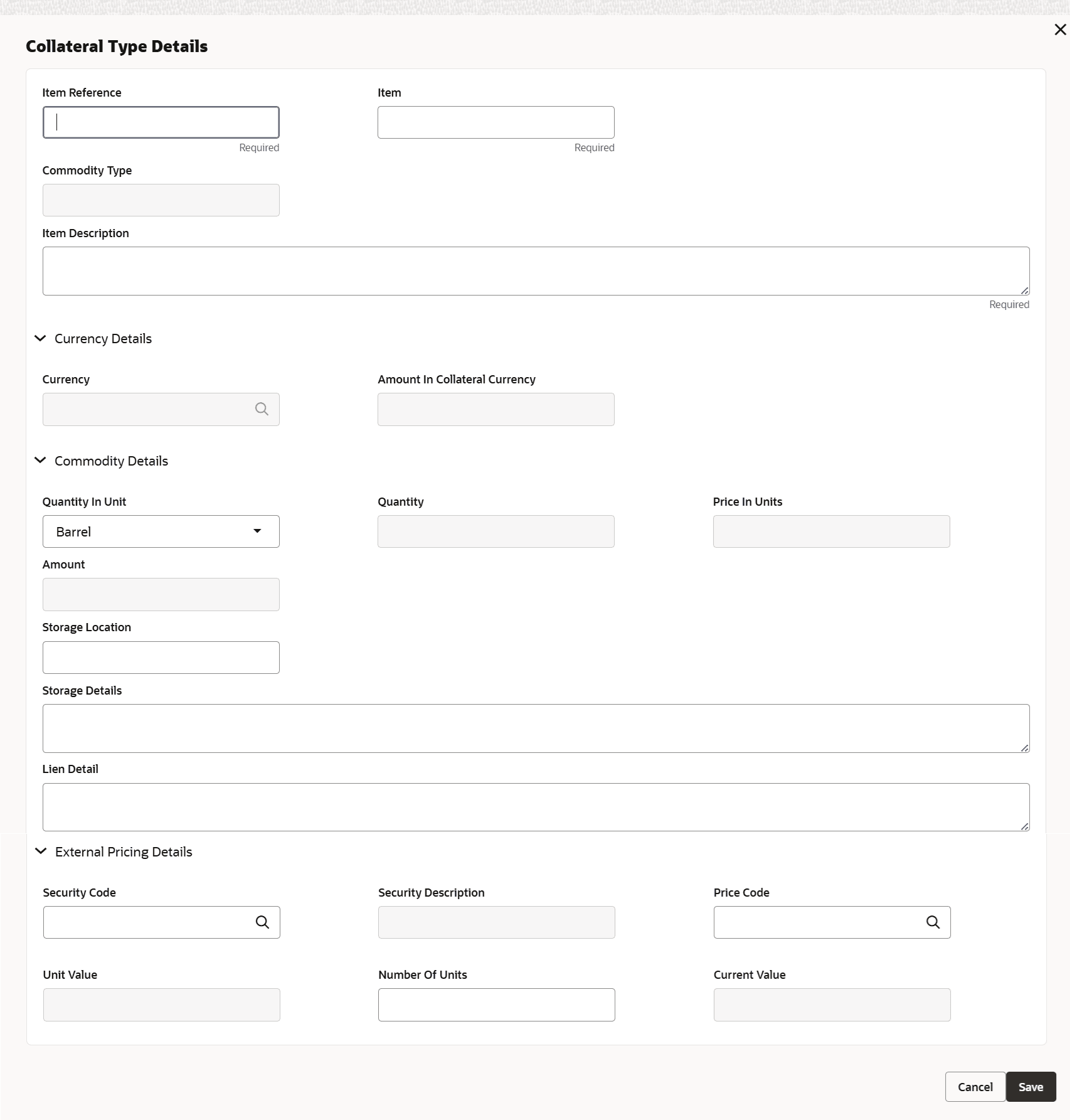3.11.2.8 Commodity
This topic provides systematic instructions on commodity.
- On Home screen select Limits and Collaterals. Under Limits and Collaterals, select Collaterals. Under Collaterals, select Maintenances.
- Under Maintenances, select Collateral Types. Under Collateral Types, select Commodity.
- Under Accounts and Contracts, select Commodity
Maintenance.The Commodities Details screen is displayed.
Click

icon. The Commodity Details screen displays.Using this screen, customer collateral of type commodities can be maintained. Multiple commodities records can be linked to same commodity collateral. Collateral value is updated duly considering amount of these commodities.
When multiple commodities are linked, total amount of these commodities are updated as collateral value in the Basic Details data segment. Amount of commodity arrived at based on quantity and unit value of the price code, which in turn is updated as collateral value.
For more information on fields, refer to the field description table.
Table 3-83 Commodity Details - Field Description
Field Description Item Reference Specify the unique item Reference number. Item Specify the item which is to be created for this Commodity. Commodity Type Specify the commodity type. Item Description Specify the item description. Currency Details Displays the currency details under this section. Currency If the collateral being is enabled for manual revaluation, then click the  icon and select the currency from the option list.
However, in case collateral being is enabled for external
revaluation, currency gets populated based on the security
code selected.
icon and select the currency from the option list.
However, in case collateral being is enabled for external
revaluation, currency gets populated based on the security
code selected.
Amount in Collateral Currency Wherever commodities currency is different from collateral currency, commodities value in the collateral is converted to collateral currency as per the Exchange rate configured at Exchange Rate Maintenance screen and collateral value is updated. Commodity Details Displays the commodity details under this section. Quantity in units Select the quantity in units from the drop-down list. The available options are: - Barrel
- Kilogram
- MMBTU
- Pound
- Quintals
- Ton
Quantity Specify the quantity to be read with quantity units specified. Price In Units Specify the price in units. Amount Commodity amount is derived considering quantity and price Storage Location Specify the storage location for the commodity. Storage Details Specify the storage details for the commodity. Lien Detail Existing lien details if any against the commodity can be noted. Table 3-84 External pricing details - Field Description
Field Description Security code When the collateral is enabled for external revaluation, click the  icon and select can select the security code from
the adjoining list.
icon and select can select the security code from
the adjoining list.
Note: Security codes here is listed out based on the Security codes maintained at the Security Code Maintenance screen.
Security description Displays the description of the security code selected. Price code click the  icon and select can select one or more price codes
configured for this security code.
icon and select can select one or more price codes
configured for this security code.
Unit value Unit value is defaulted for the price code selected. Number of units Specify the number of units of security being considered for collateral creation. Current value Based on unit value and number of units, current value is calculated and displayed. - Click Save to save the record.
- View Commodity
This topic describes the systematic instructions to view the commodity.
Parent topic: Collateral Maintenance - Specific Types