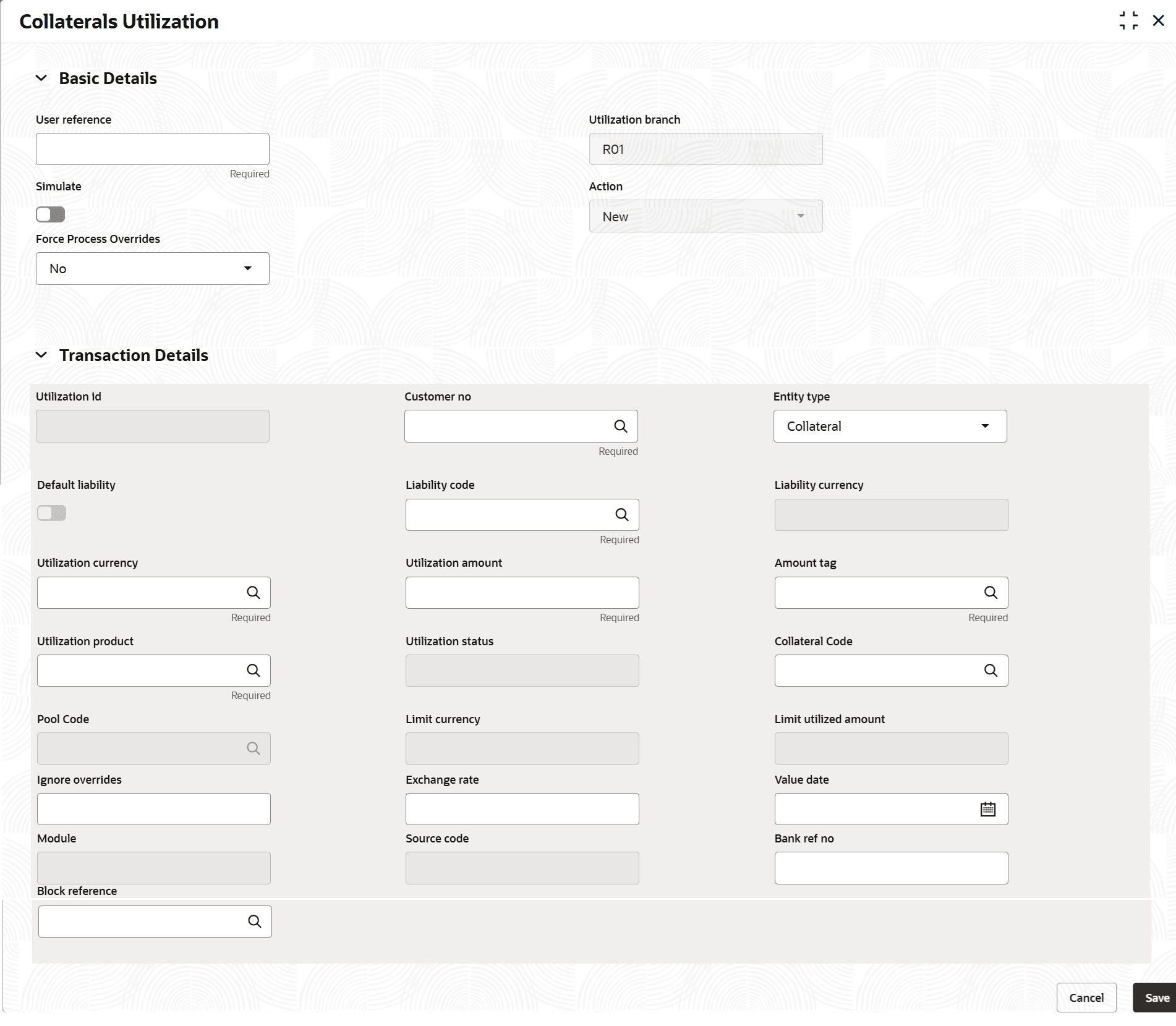4.1.2 Collateral / Collateral Pool Utilization Screen
This topic provides information on Collateral Pool Utilization .
Note:
- The Collateral Utilization screen should be used only to trigger corrective transactions in the ECM system when a transaction was initiated by an external product processor and successfully completed in the originating system.
- Utilization details for each transaction that takes place in the external product processor must be sent to Oracle Banking ECM via the Gateway Online Inbound process.
Note:
The fields, which are marked as required, are mandatory.- On the Home screen, select Limits and Collateral. Under Limits and Collaterals, select Collaterals.Under Collaterals, select Transactions.
- Under Transactions, select Collaterals
Utilization.The Collateral Utilization screen is displayed.
- On Collateral Utilization screen , and specify the
fields.For more information on fields, refer to the field description table.
Table 4-3 Collateral Utilization - Field Description
Field Description User Reference Specify the unique number which is to be assigned for every utilising contract. Usually, User reference Number is the actual contract number in external system which is placing the utilization. Utilization Branch Branch Code is displayed here. It indicates the transaction branch code. Simulate Select the toggle to indicate that the details for the transaction being entered should be used only for simulation and not stored permanently within the system. After a successful simulation of a transaction, the system displays the utilized amount for collateral or collateral Pool. Action During new utilization, you can perform below mentioned operations for the entities (Collateral, pool linked to liability).
- NEW
- INCREASE
- DECREASE
- ALTER
- REVERSE
- RE-OPEN
- MATURE
- DELETE
For more information on the utilizations refer examples listed after this table.
Force Process Overrides This is for checking the error type of the error codes raised during transaction - online or batch. Possible values are N (Online) and B (Batch). Utilization ID On click Save, the system generates the Utilization ID. Customer No Specify the Customer Number of the contract utilizing the collateral. Customer Number entered should be valid Customer Number in Oracle Banking ELCM system. Entity Type Select the Entity Type from the drop-down list. The options available are: - Collateral
- Collateral Pool
Default Liability Switch to enable this parameter. When a customer number is selected from drop-down list, default liability toggle is enabled by default and Liability Code column shows the liability to which this customer is linked as default. Switch to disable this parameter. If a customer is linked to multiple liabilities and utilization transaction needs to consider the entity belonging to a liability which is not default, then default liability needs to be disabled, and liability number can be selected from drop- down list against this field. This gets disabled automatically when you select the non-default liability of the customer
Liability Code Click Search icon and select the liability code from the list. All liabilities (default and non-default) to which a customer is linked are displayed. Liability Currency Displays the currency the selected liability code. Utilization Currency Click Search icon and select the currency for the utilization transaction. The adjoining option list contains all the currencies maintained in the system. Utilization Amount Specify the amount for the utilization transaction. Amount Tag Click Search icon and select the amount tag from the list. The Amount Tag entered in Amount Tag Maintenance screen is displayed here. This typically indicates the type of the component of the transaction such as ‘PRINCIPAL AMOUNT’. Amount tags are fetched from amount tag maintenance.
Utilization Product Click Search icon and select the product for the transaction. The adjoining option list contains all the relevant products. This indicates external product code initiating the utilization transaction. Products are fetched from product maintenance.
Utilization Status Indicates the utilization status. The options are: - Active (A)
- Reverse (R)
- Liquidated (L)
Collateral Code Click Search icon and select the Collateral code associated with the selected liability that is to be used for the transaction. This option is required when you select Entity Type as ‘Collateral’. Pool Code Click Search icon and select the Collateral pool code associated with the selected liability that is to be used for the transaction. This option is required when you select Entity Type as ‘Collateral Pool’. Limit Currency This field displays the limit currency of the entity (Collateral or Collateral Pool) Limit Utilized Amount Specify the amount utilized from the limit in limit currency. Note:- As part of a Direct cross-currency utilization transaction, this accepts the utilization amount in limit currency and uses that directly instead of deriving it based on the utilization amount in transaction currency and the exchange rate.
- If the Limit Utilized Amount is specified, currency revaluation is not applicable for the utilization transaction.
Ignore Overrides Specify whether the transaction should ignore the overrides occurred in the process or not. Example - an overdrawn transaction.
Possible values “Y” (force authorize) and “N” (not force authorized).Exchange Rate Specify the Exchange Rate for cross currency utilization transaction. The utilization amount for the Limit Entities Collateral, and Collateral Pool linked to liability will be calculated in the mentioned utilization currency directly using this exchange rate instead of the exchange rate mentioned in CONFIG SERVICE and Branch Exchange rate maintenance. (add branch CYDRATEE)
If utilization amount is in limit currency and the Exchange Rate is not provided as a part of utilization, then the system will calculate the Exchange Rate with the utilization amount in transaction currency and the utilization amount in limit currency.
Note: The exchange rate mentioned in Limit Utilization will be used only for the calculation of direct limit entities block.
Refer to the Direct Exchange Rate section in Common User Guide.
Value Date Specify the value date for the transaction. System supports both current dated and back dated block transactions. Module The module from which the transactions are triggered is displayed here. . This is typically the associated module of the product processor which initiates the transaction. Source Code Indicates the product processor name from where the transaction has been originated. This field will be as part of Header section (Source Code). Bank Reference Number The reference number at the bank level can be specified here. Block Reference Number Click Search icon and select the block reference from the list, if the utilisation is posted against an earlier block transaction.
If the contract has blocked the collateral first, then it can be utilised to the extent of block amount by specifying the block reference number. On utilization of block amount, the extent of the amount utilized is released from the block amount, thus the block amount is reduced.An error appears, when you try to utilize more than blocked amount by providing block reference number.
The following examples depict utilization applied on a collateral for different utilization operations (in the sequential order considering previous transaction).
Table 4-4 Collateral Amount - Before Utilization
Available Amount Utilization Amount Utilization Status 10000 0 - Table 4-5 After New Utilization of 1000
Available Amount Utilization Amount Utilization Status 9000 1000 A Table 4-6 After Alter Utilization of 3000
Available Amount Utilization Amount Utilization Status 7000 3000 A Table 4-7 After Alter Utilization of 2000
Available Amount Utilization Amount Utilization Status 8000 2000 A Table 4-8 After Increase of 1000
Available Amount Utilization Amount Utilization Status 7000 3000 A Table 4-9 After decrease of 500
Available Amount Utilization Amount Utilization Status 7500 2500 A Table 4-10 After UNDO (reverses last transaction-Decrease)
Available Amount Utilization Amount Utilization Status 7000 3000 A Table 4-11 After Reverse Utilization
Available Amount Utilization Amount Utilization Status 10000 0 R Table 4-12 After Reopen of Utilization
Available Amount Utilization Amount Utilization Status 10000 0 A Table 4-13 After Increase of 3000
Available Amount Utilization Amount Utilization Status 7000 3000 A Table 4-14 After Decrease of 2000
Available Amount Utilization Amount Utilization Status 9000 1000 A Table 4-15 After Increase of 1000
Available Amount Utilization Amount Utilization Status 8000 2000 A Table 4-16 After E-Reverse of Decrease (2000)
Available Amount Utilization Amount Utilization Status 6000 4000 A Unless specified otherwise all the transactions are considered to happen in sequence.Table 4-17 After Mature of 6000
Available Amount Utilization Amount Utilization Status 10000 0 L - Click Save to save the record.
- View Collateral Utilization
This topic describes the systematic instructions to view the collateral utilization.
Parent topic: Collateral/Collateral Pool Utilization