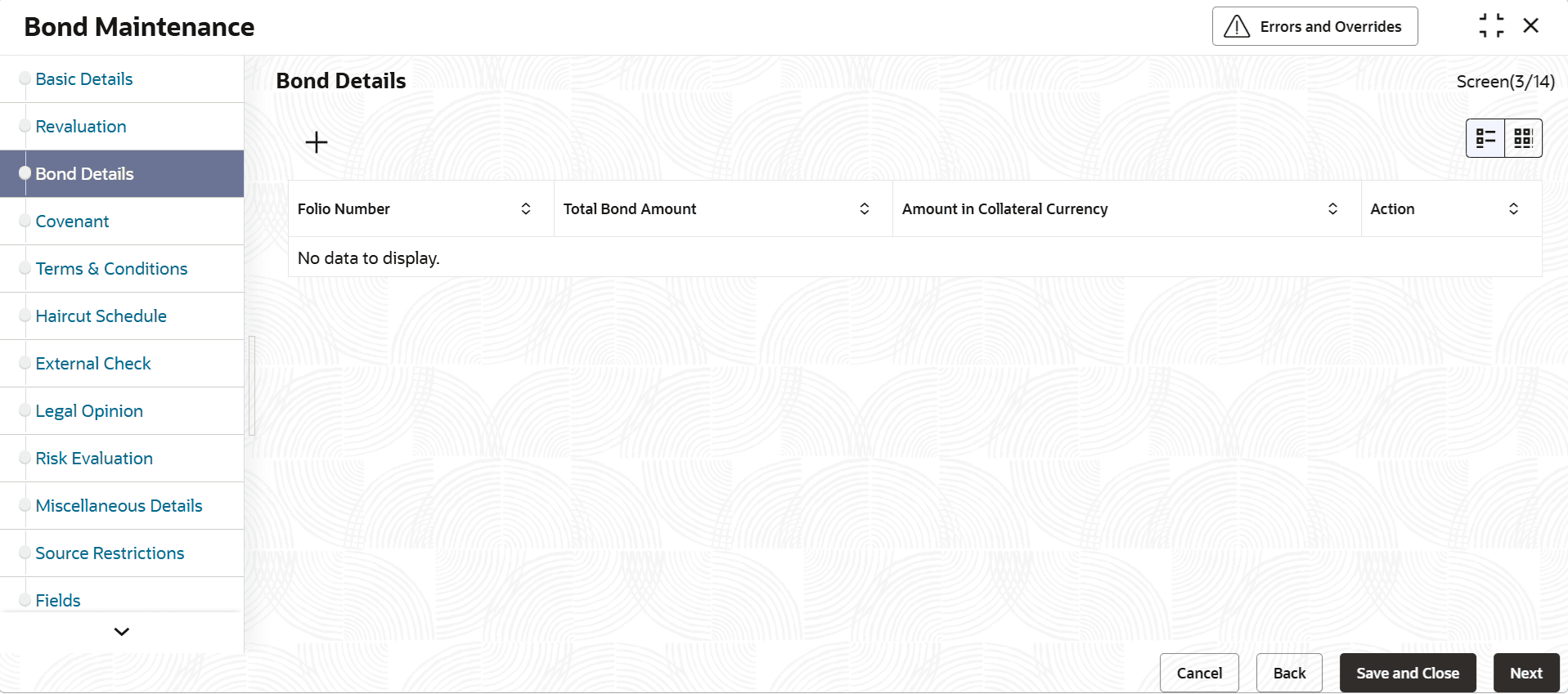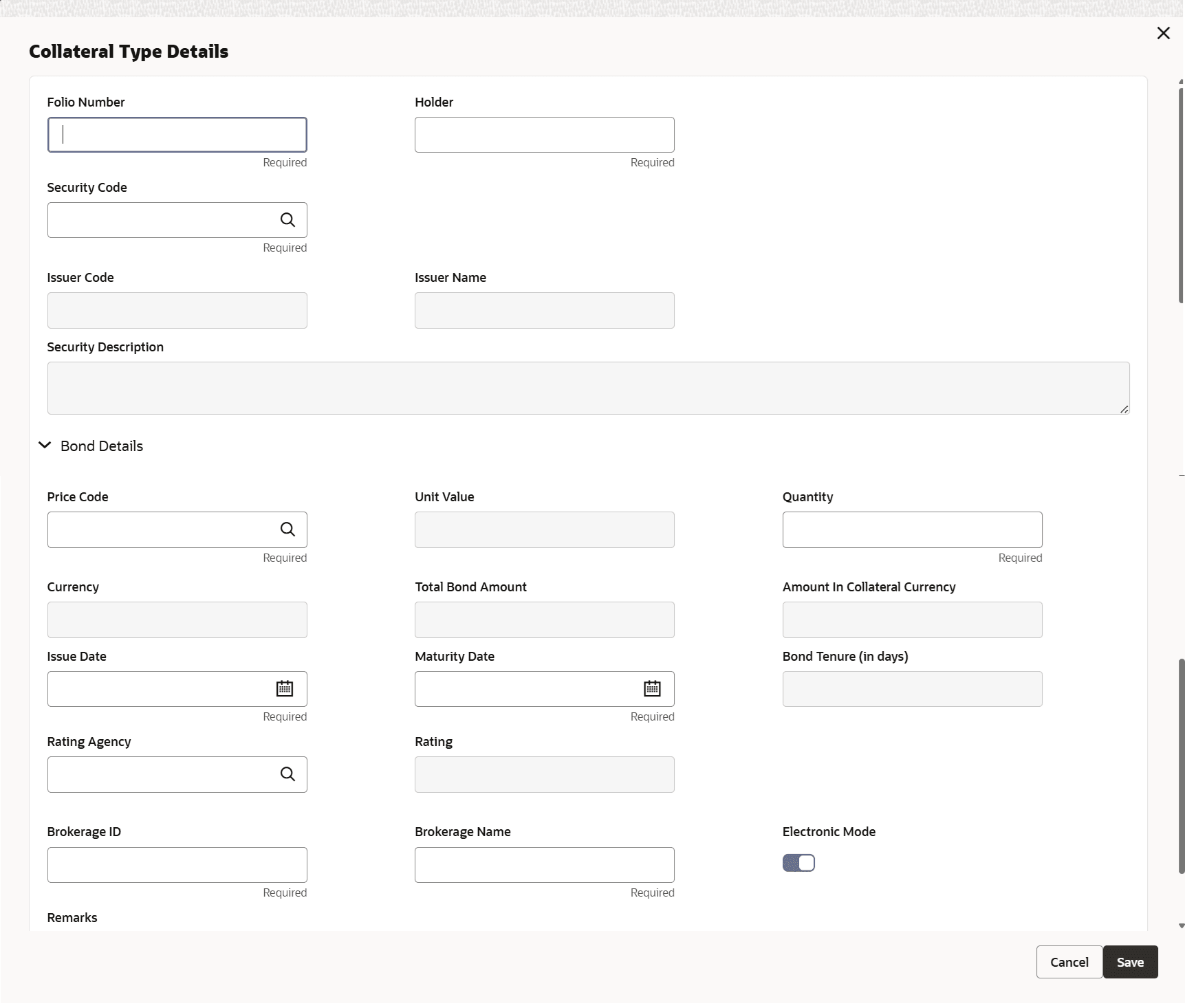3.11.2.6 Bonds
This topic provides systematic instructions on Bonds of specific collateral details.
- On Home screen select Limits and Collaterals. Under Limits and Collaterals, select Collaterals. Under Collaterals, select Maintenances.
- Under Maintenances, select Collateral Types. Under Collateral Types, select Bond.
- Under Bonds, select Bond Maintenance.The Bond Maintenance screen is displayed.
- Click

icon.Multiple bond records can be linked to the same customer collateral. Collateral value is updated duly considering amount of these bonds.The Bond Details screen is displayed. For more information on fields, refer to the field description table.Table 3-77 Bond Details - Field Description
Field Description Folio Number Specify the folio number is unique across different bonds linked to the collateral. Holder Specify the name of bond holder. Security Code Click the  icon and select the security code from the
adjoining option list of collateral type Bonds. Security
Code should be unique across the child records of the
collateral
icon and select the security code from the
adjoining option list of collateral type Bonds. Security
Code should be unique across the child records of the
collateral
Note: These Security Codes are fetched from Security Code Maintenance Screen
Issuer Code Displays the details based on the selected security code. Issuer Name Displays the details based on the selected security code. Security Description Displays the security description. Table 3-78 Bonds Details - Field Description
Field Description Bond Details Displays the bond details under this section. Price Code Select the price code for the security code selected. Based on price code for the security selected, unit value is defaulted from security maintenance.
Unit Value This field gets defaulted for the selected Price Code. Quantity Specify the quantity of bonds. Currency Currency gets defaulted based on security code selected Total Bond Amount Total bond amount is calculated for the quantity specified considering unit value. Amount In Collateral Currency Wherever bond currency is different from collateral currency, bond value for the child collateral is converted to collateral currency as per rate configured and child value in collateral currency is updated. Issue Date Specify the issue date of bond. Issue date cannot be future dated. Maturity Date Maturity date of bond is considered as collateral end date and collateral value is updated as zero. Maturity date cannot be back dated. When multiple bonds with different end dates are linked to the collateral, collateral value is appropriately reduced based on end of the bond.
Bond Tenure (in days) Bond tenure is calculated based on issue date and maturity date. Rating Agency and Rating Select the rating for the bond from the agency. Brokerage ID Specify the brokerage ID. Brokerage Name Specify the brokerage name. Electronic Mode Select this check box if the bonds are in electronic mode. Remarks Specify the remarks if any. - Click Save to save the record. Click Next to navigate to the next data segment, after successfully capturing the data.
- View Bond
This topic describes the systematic instructions to view the bond.
Parent topic: Collateral Maintenance - Specific Types