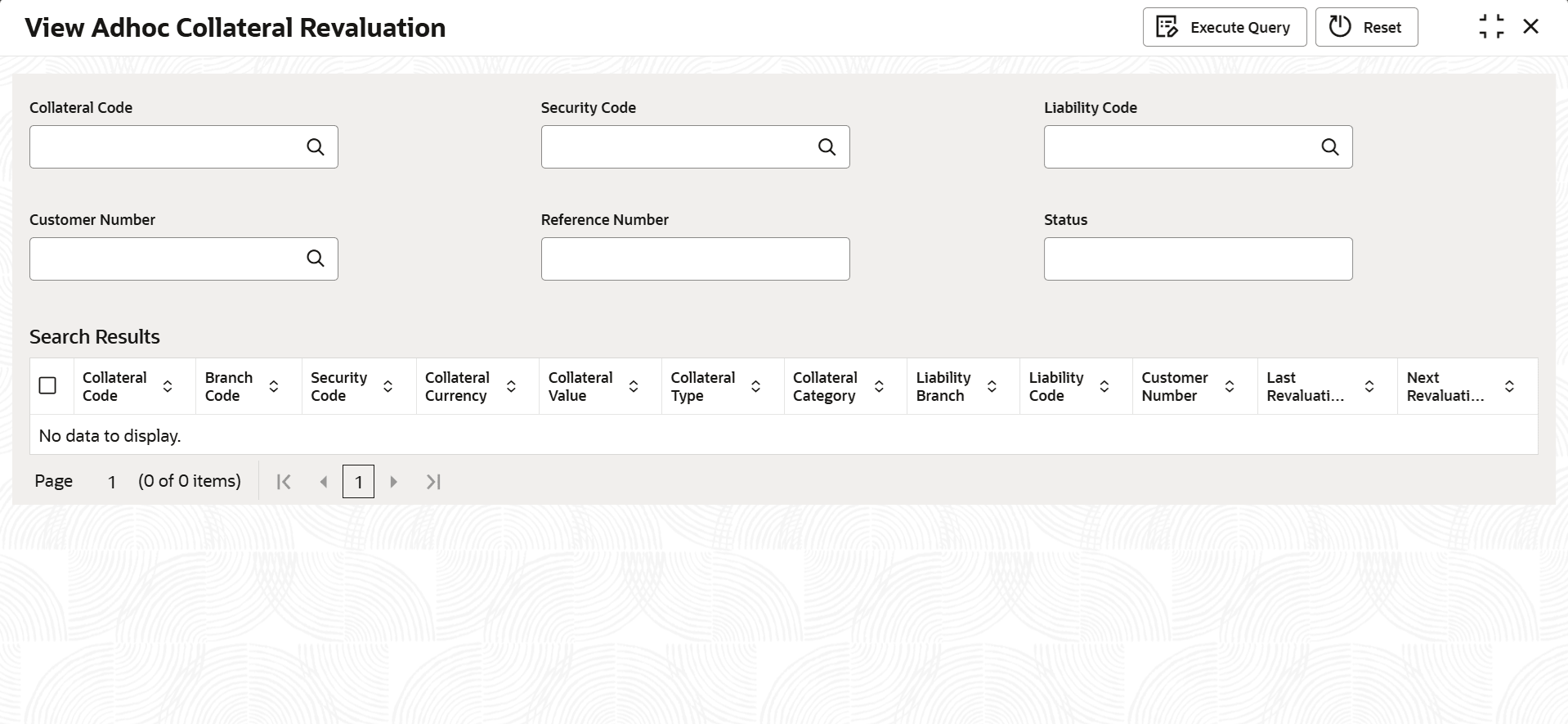3.12 Adhoc Collaterals Revaluation
This topic provides information on adhoc revaluation of collaterals.
The Adhoc Collateral Valuation is generally suitable for Market based Collaterals. This feature allows you to perform revaluation on collateral assets at any point of time (eg. whenever the Market is volatile). This process can be initiated by searching for the relevant collateral using one of several unique identifiers.
- Collateral Code: Use this option if you know the specific collateral which needs to be revaluated.
- Security Code: Select the security code price of which has changed and all linked collaterals to be revalued. In this case all the Collaterals linked to the selected Security Code will be displayed. The user can select either all the Collateral or appropriate Collaterals for performing the Adhoc Valuation. In the event if in a single collateral having multiple child collaterals with different security codes attached and the Adhoc revaluation is performed for one of the Security Code in the Collateral, then system will automatically perform revaluation for other Security Code present in the selected Collateral record.
- Customer Number: Search using the customer number to find all collaterals linked to that customer.
- Liability Number: Search using the liability number. In this case, all the collaterals linked to the selected liability number will be displayed for selection for performing the Adhoc Revaluation.
The Adhoc Collateral Revaluation screen provides an option to search and revaluate the market based collaterals with the latest price, if Revaluate Market Online is set as Batch in Application Parameter Settings defined in config service.
Parent topic: Maintenances