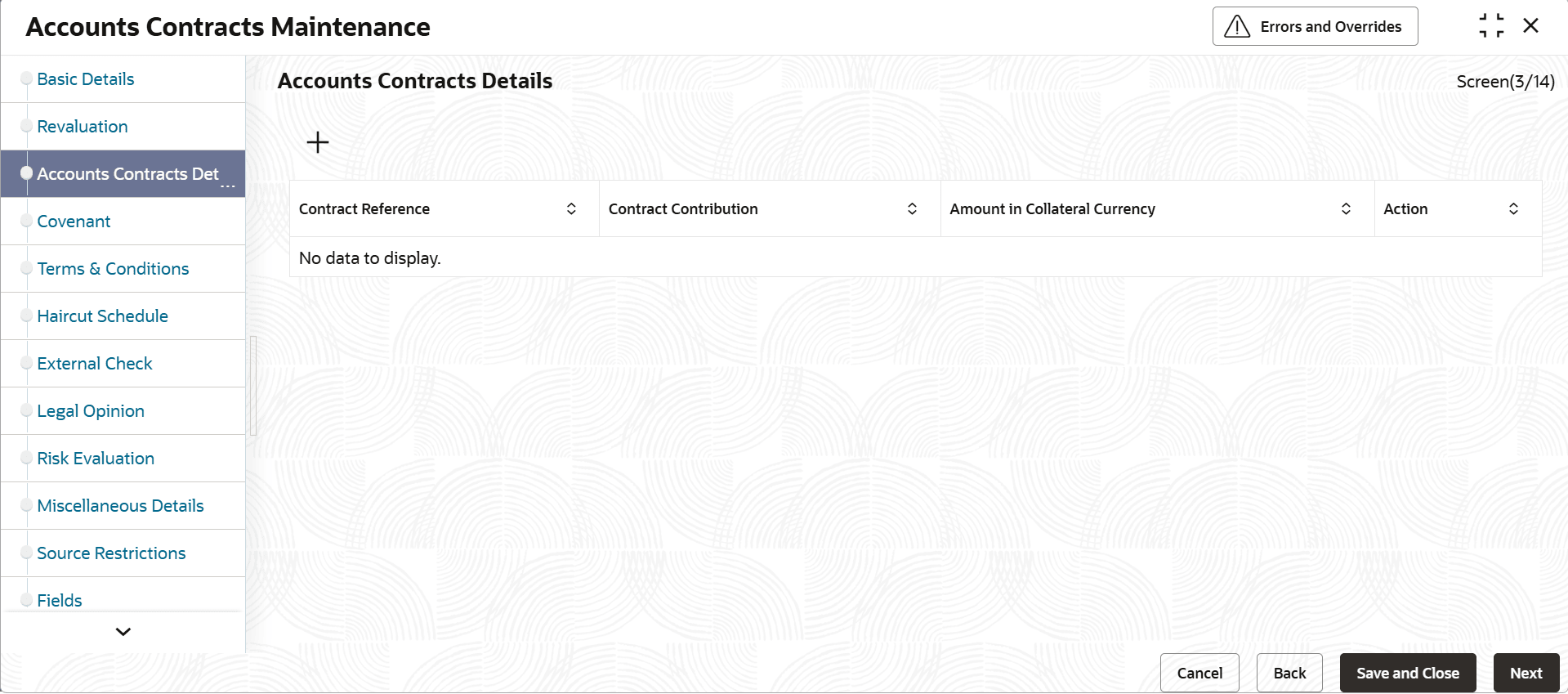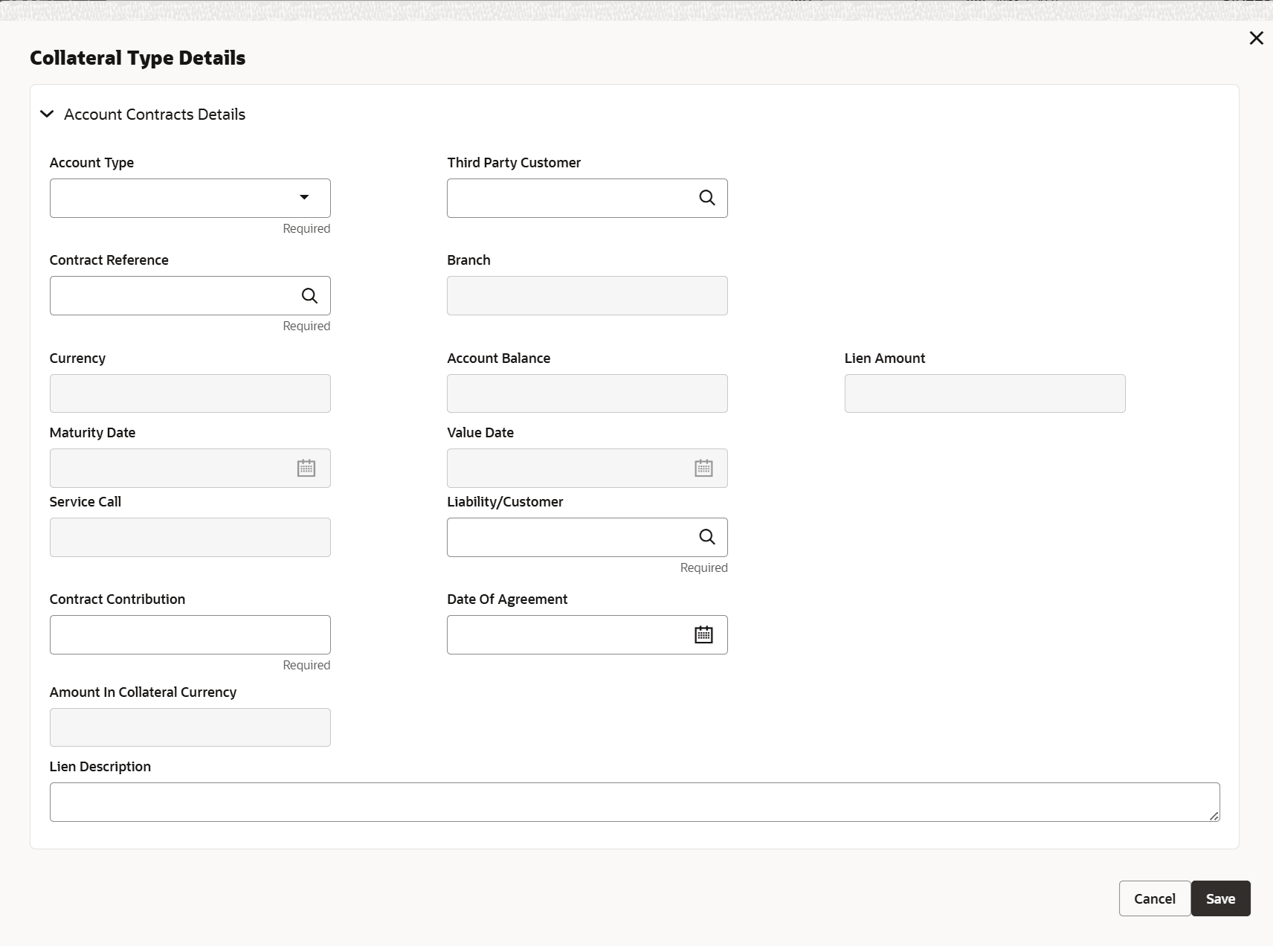3.11.2.2 Accounts Contracts
This topic provides the systematic instructions on Accounts Contracts screen.
- On Home screen select Limits and Collaterals. Under Limits and Collaterals, select Collaterals. Under Collaterals, select Maintenances.
- Under Maintenances, select Collateral Types. Under Collateral Types, select Account Contracts.
- Under Accounts and Contracts, select Accounts Contracts
Maintenance.The Accounts Contracts Maintenance screen is displayed.
Click

icon. The Account Contracts Details screen displays.Using this screen, customer collateral of type Accounts and Contracts can be maintained.
Multiple Accounts and Contracts records can be linked to same customer collateral.
Collateral value is updated duly considering contribution amount of these Accounts and Contracts.
Wherever contract / account currency is different from collateral currency, contract contribution is converted to collateral currency as per rate configured and collateral value is updated.
The accounts / contracts that can be configured in the ‘Accounts and Contracts Details’ screen can be of type like term deposit, current account, savings accounts, corporate deposit, bills, LC, and MM.
Wherever ELCM is configured with FCUBS and/or Trade / OBTR application, the accounts / contracts are fetched from FCUBS / Trade / OBTR application along with its details.
In the Account Type field, among other things, the following options can also be selected.- Third Party Current Account
- Third Party Savings Account
- Third Party Deposit
For any one of these options, ELCM will fetch accounts and contract details from FCUBS for the third party customer selected.
When multiple accounts and contract records are added to customer collateral, last of end dates is updated as collateral end date. At the end date of the last record, collateral value is updated as zero. User can fetch account details from FCUBS through external drop-down list. Instead of earlier push approach, modified pull approach fetches the accounts for the particular customer for the selected account type for creation of collateral.
Netting Details: Alternatively, the Accounts and Contract can be created using “Account Balance for Netting Maintenance”. Here in this maintenance, the user need to capture the details of the Balance amount which can be used as Collateral. The details which are required to be captured are (a) Reference Number (b) Liability Number (c ) Customer Number (d) Currency and (e) Amount and Contract Type.
In the Accounts and Contract Collateral Maintenance, under “Accounts and Contract” data segment, the user can select the appropriate Account type and fetch the Contract Reference Number which was created under “Account Balance for Netting Maintenance” and select and link the same by providing the Contract Contribution Amount for which the Collateral needs to be created.
For more information on fields, refer to the field description table.
Table 3-56 Linked Accounts and Contracts - Field Description
Field Description Account Type Select the Account Type from the drop down list. The options available are: - Bills and Collections
- Corporate Deposit
- Third Party Current Account
- Current Account
- Customer Access
- Letter of Credit
- Money Market
- Saving Bank
- Third Party Savings Account
- Term Deposit
- Third Party Deposit
Third Party Customer If the account type is THIRD PARTY DEPOSIT, then click the  icon and select the third party (this gets enabled)
and fetch the deposit details of third party customer for
creating collateral.
icon and select the third party (this gets enabled)
and fetch the deposit details of third party customer for
creating collateral.
Contract Reference Click the  icon and select the reference from list of
contracts fetched for creating the collateral.
icon and select the reference from list of
contracts fetched for creating the collateral.
Branch Displays the branch name of the account/contract. Currency Displays the Currency of the account/contract. Account Balance Displays the account balance of the account/contract as fetched from FCUBS/concerned product processor. Lien Amount Lien amount is fetched from FCUBS / Trade application.
For Letter of Credit and Bills and Collections accounts, lien amount is updated at the table level alone. User can query/view the lien amount in the respective tables and /or Screen.
Maturity Date Maturity date of the account/contract is fetched from FCUBS. When multiple records are having different maturity dates, collateral value is reduced to the extent of account on reaching maturity date. On farthest maturity date of the child of multiple records,, collateral value is updated as zero. Note:
Maturity date of Third party TD is not defaulted as Collateral End date. System nullifies the Maturity date.
Value Date Displays the value date. Service Call Service Call used to distinguish between the contracts that are fetched from Netting Maintenance screen which would have the value as ‘I’ and the contracts that are fetched from External System which would have the value as ‘E’. Only for the contracts chosen from the external system (having Service Call = E),system would initiate webservice request to place a block for the mentioned amount. Contract Contribution Specify the Contract Contribution. Blocking of amount at respective contract or account level in FCUBS / Trade application will be based on the specified ‘Contract Contribution’. Note: Blocking is not supported for MM account.
Date of Agreement Specify the date on which the deposit agreement is signed. Amount In Collateral Currency Wherever account/contract currency is different from collateral currency, Contract contribution in the collateral is converted to collateral currency as per rate configured and collateral value is updated. Lien Description Specify the description for lien marking on the deposit. - Click Save to save the record. Click Next to navigate to the next data segment, after successfully capturing the data.
- View Account Contracts
This topic describes the systematic instructions to view the account contracts.
Parent topic: Collateral Maintenance - Specific Types