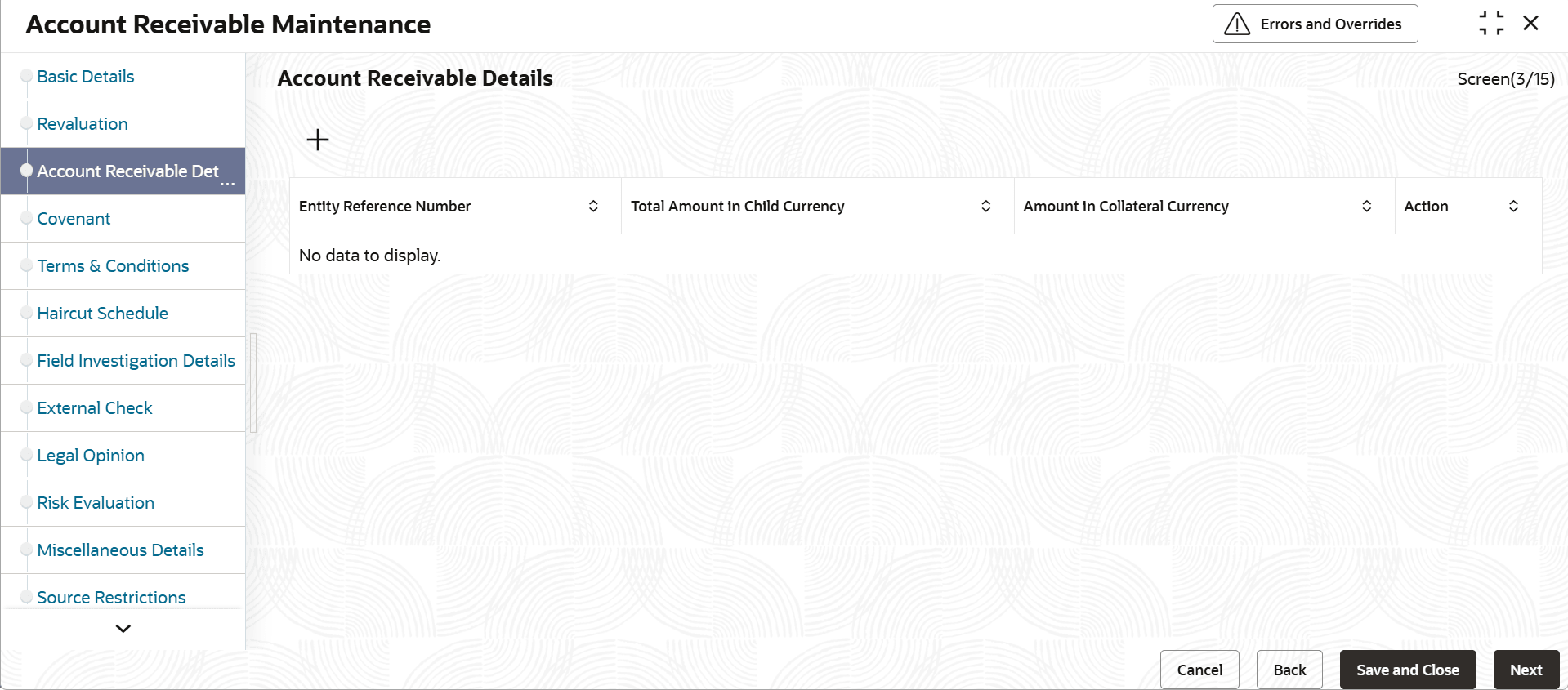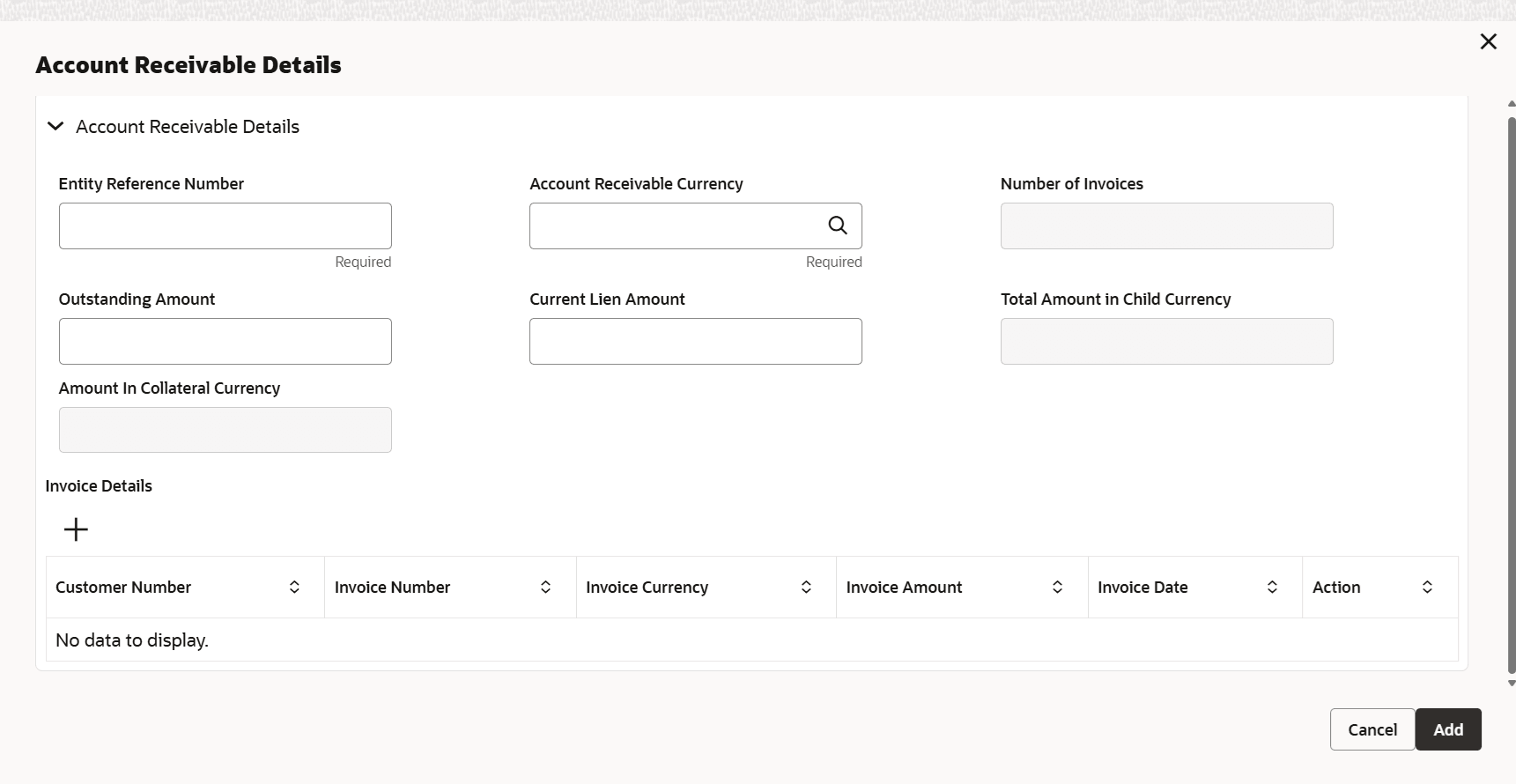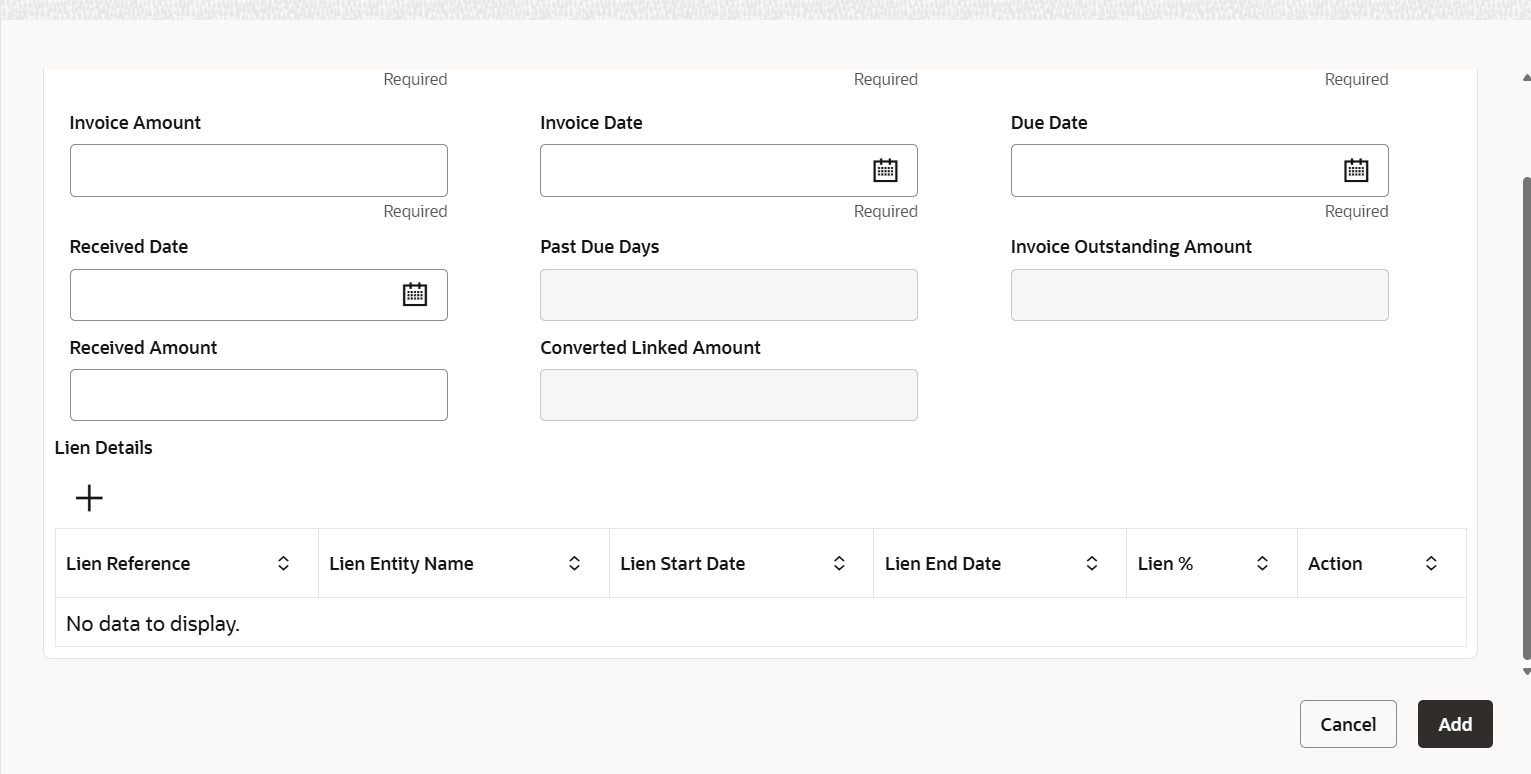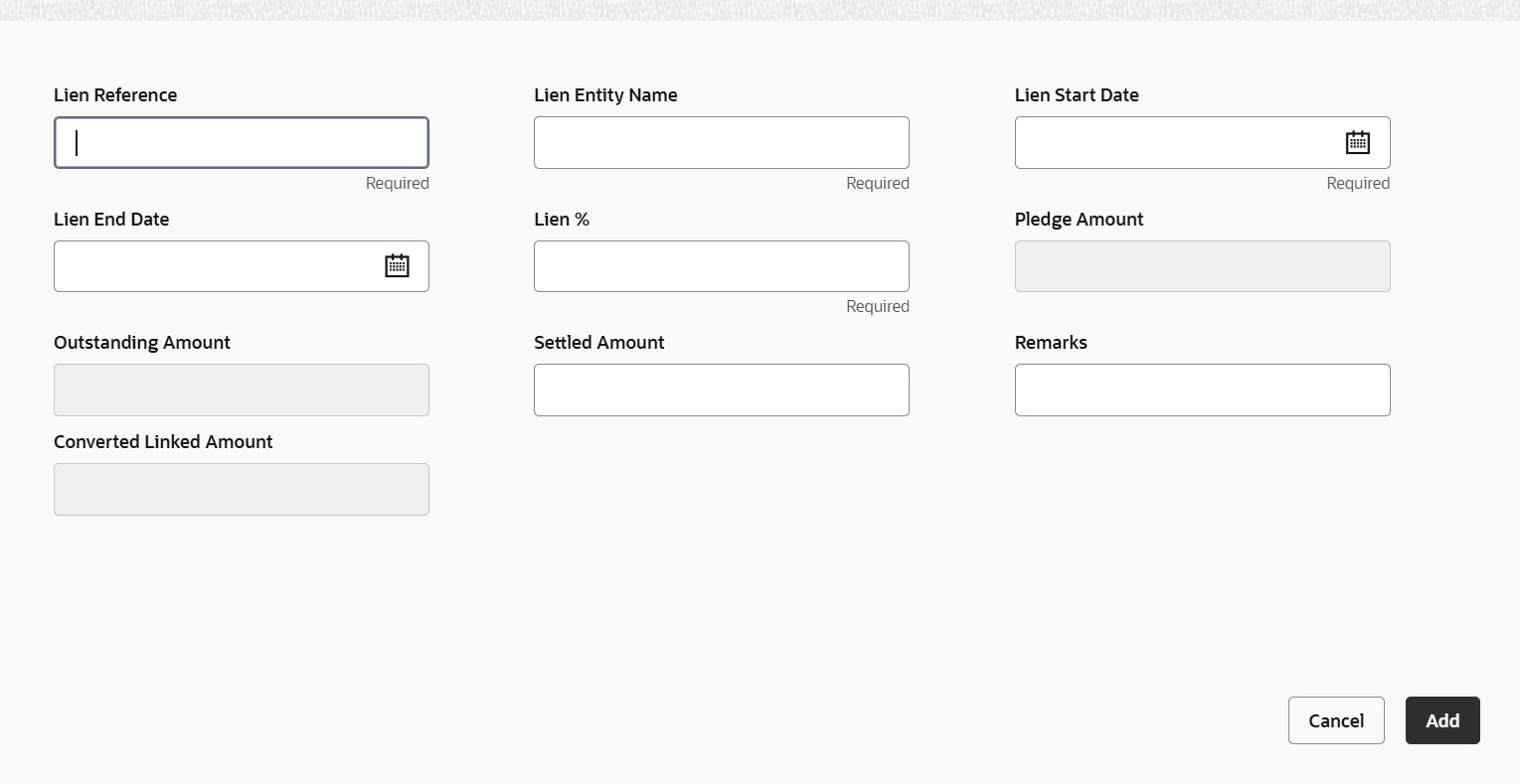3.11.2.1 Account Receivables
This topic provides systematic instructions on account receivables.
- On Home screen select Limits and Collaterals. Under Limits and Collaterals, select Collaterals. Under Collaterals, select Maintenances.
- Under Maintenances, select Collateral Types. Under Collateral Types, select Account Receivable.
- On Account Receivable screen, select Account Receivables
Maintenance.
Using this screen, customer collateral of type account receivables can be maintained.
User can capture multiple account receivables as part of same customer collateral created and arrive at the collateral value appropriately.
The Account Receivables Maintenance screen is displayed.Click
icon. The Account Receivables Details screen displays.For more information on fields, refer to the field description table.
Table 3-52 Account Receivable - Field Description
Field Description Entity Reference Number This is unique number for a child record in a collateral which system validates. Account Receivable Currency Click the  icon and select the account receivable currency
from the list.
icon and select the account receivable currency
from the list.
Number of invoices Displays the number of invoices. Multiple invoices can be linked to an account receivable record. This gets updated based on the number of invoices added to account receivable. Outstanding Amount Outstanding amount of an account receivable record is derived from outstanding amounts of multiple invoices under the account receivable. Note: The user can enter the value directly for a DP-backed facility.
Current Lien Amount Current lien amount of an account receivable record is derived from outstanding amount of multiple lien noted against the invoices which are part of the account receivable. Note: The user can enter the value directly for a DP-backed facility.
Total Amount in Child Currency Displays the total amount in child currency which is account receivable currency. Amount in Collateral Currency Wherever account receivables currency is different from collateral currency, account receivables value in the collateral is converted to collateral currency as per rate configured and child value in collateral currency is displayed. Figure 3-68 Invoice Details - Account Receivables
Table 3-53 Invoice Details - Field Description
Field Description Customer Number Specify the customer number. Invoice Number Specify the invoice number. Invoice Currency Specify the invoice currency. Invoice Amount Specify the invoice amount. Invoice Date Specify the invoice date and it cannot be future dated. Due Date After the invoice due date, same is not considered as account receivable and hence excluded from collateral value receivable. If Due Date is modified to a future date post expiry of collateral, the system updates the collateral status as Extended and enables the Available flag.
Received Date Date on which amount received against the invoice. Received date cannot be future dated and cannot be prior to invoice date. Note: Received Date can be modified, if required.
Past Due Days Past due days is calculated as current business date minus invoice due date. Invoice Outstanding Amount Invoice outstanding amount is arrived as invoice amount minus received amount. Invoice outstanding amount is converted to account receivable outstanding amount in the rate specified when invoice currency is different from account receivable currency. Received Amount Specify the received amount. Converted Linked Amount Displays the converted linked amount. Figure 3-69 Lien Details- Account receivables
Table 3-54 Lien Details - Field Description
Field Description Lien Reference Number Specify the lien reference number is for the lien noted against the invoice. Lien Entity Name Specify the lien entity name with which lien details are noted. One or more lien can be noted against a particular invoice. Lien Start Date Specify the lien start date which cannot be future dated. Lien start date cannot be prior to invoice date. Lien End Date Specify the lien end date which cannot be back dated or current dated. Lien end date cannot be after invoice due date. Lien % Specify lien percentage. Total percentage of multiple lien against one invoice should not exceed 100 Pledge Amount Pledged amount is derived by applying lien percentage on invoice amount Outstanding Amount Outstanding amount under lien details is calculated as pledge amount minus settled amount. Settled Amount Specify the settled amount. Remarks Specify remarks, if any. Converted Linked Amount Displays converted linked amount. - Click Add to add all the required details and Click Save to save the record. Click Next to navigate to the next data segment, after successfully capturing the data.
- View Account Receivables
This topic describes the systematic instructions to view the account receivables.
Parent topic: Collateral Maintenance - Specific Types