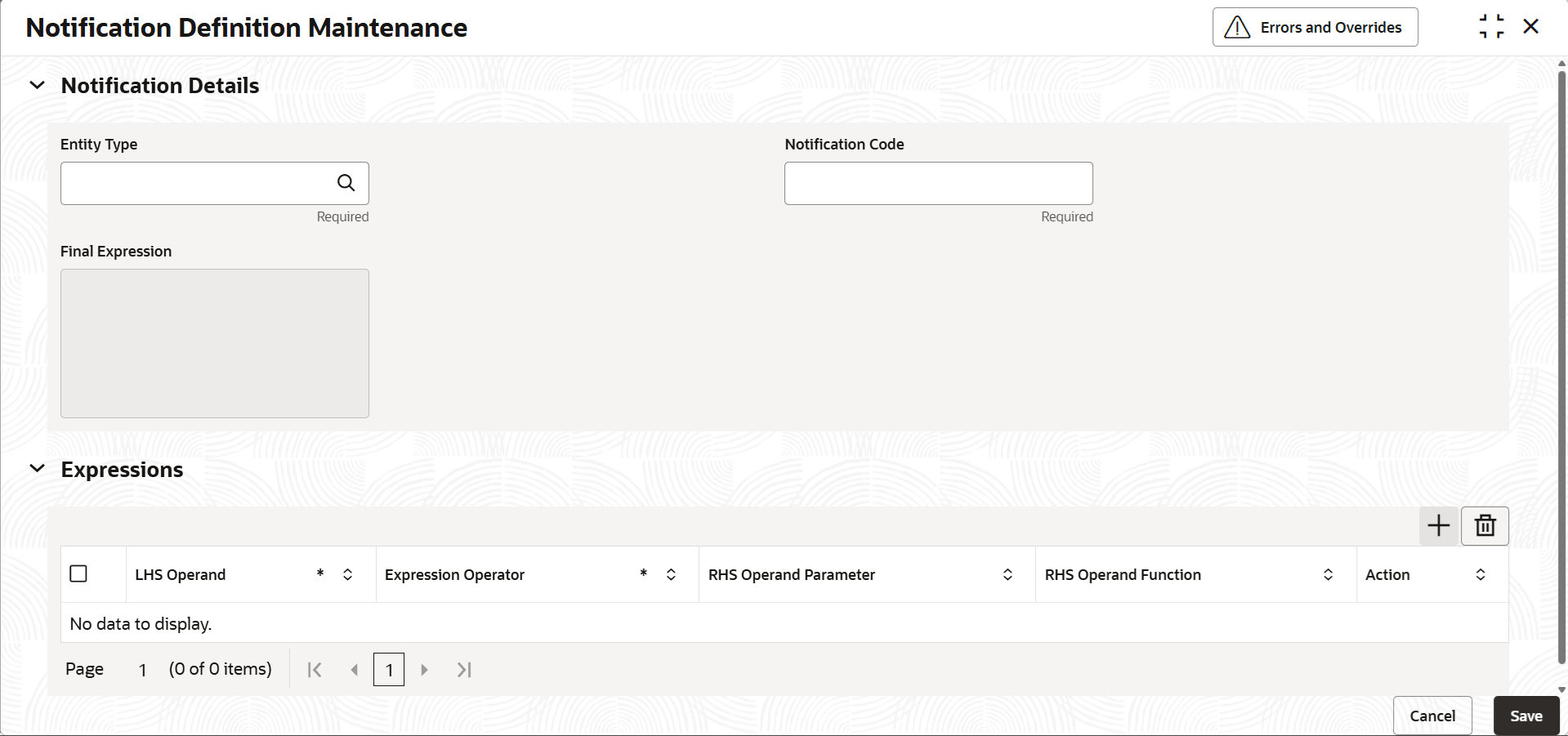4.1 Notification Definition
This topic provides information on Notification.
Notification definition supports the following:
Generic notification: Generic notifications of different types like leading indicator (ex., the collaterals expiring in next specified number of days/facilities for which review date is due in next 10 days) or of type trailing indicator (ex., collateral moved to suspended status in last 10 days, facility expired in last 15 days) can be configured so that the notification triggered will have appropriate records meeting the configured notification rule.
The general notification also can be based on amount fields such as utilized amount, limit amount, liability amount and on date fields like expiry date, review date, covenant revision date etc. Other attributes like credit rating can also be used in configuring notification.
For examples to generate notification for various attribute changes of different entities refer Table 11- 7.
Entity Level Notification: It was possible to signify an attribute/set of attributes from the available list of attributes at a particular record of an entity like a collateral or a collateral pool or a facility to generate the notification.
When these attributes are modified as part of direct update process or as part of batch update process. All the details of the entity record are sent in the notification message along with old and new value details of the attribute selected for notification. Same is being achieved using notification maintenance and examples to generate notification for various attribute changes of different entities refer Table 11- 6.
Alerts: Alerts were defined through criteria code maintenance and rule criteria code maintenance. Alerts definition further supported in defining other parameters like users for whom alerts to be shown, messages, etc., Rules related maintenances were factory shipped to enable the bank to configure only parameters relating to displaying of alerts in dashboards of concerned user.
In OBMA, alerts definition is also achieved using notification maintenance and appropriate notification will be generated for the records complying with notification definition.
For examples, to generate alerts related notifications based on rules configured for different entities refer Table 11- 8.
Prerequistes for triggering notification:
- . Notification messages are logged in obelcm_pp_tb_co_notification_log table with unique reference number. A new scheduler job is required to read notification messages and publish it on configured topic.
-
• Scheduler job (ELCMNOTIFICATIONS) must be configured under Task Management Screen using below command
appId:::OBELCMCOMMON;microServiceName:::obelcm-pp-common-notification-batch-services;contextRoot:::obelcm-pp-common-notification-batch-services;invokeBatchFrm:::Y;jobName:::obelcm-notification;runDate:::01012000;branchCode:::ELCMBr;
- Configure this job as a scheduler under Configure task screen giving the desired CRON expression for triggering the job at regular frequency. eg: 0 * * * * * (Every one minute)
- Notification message will be sent to the kafka topic
ELCM_NOTIF_EVENT(configured in Plato Alerts events table)
- On Home screen, select Limits and Collaterals. Under Limits and Collaterals, select Common. Under Common, select Maintenances.
- Under Maintenances, select Notification Definition.
Under Notification Definition, select Notification Definition
Maintenance.The Notification Definition Maintenance screen is displayed.
Figure 4-1 Notification Definition Maintenance
- On Notification Definition screen, specify the
fields.For more information on fields, refer to the field description table.
Table 4-1 Notification details - Field Description
Field Description Entity Type Select the Limit Type from the drop down list. The options available are: - Facility
- Collateral
- Collateral Pool
- Liability
- Track Exposure
Notification Code Specify a unique code (identifier) for the notification to be defined. Final Expression Displays the Final Expression built based on the details provided in Expressions section. Expressions This section allows the user to directly provide the actual expression for defining notification. Press ‘+’ to add an expression.
Start Braces Select the Start Braces (open parenthesis) for the expression from the drop down list. LHS Operand Select the attribute of the entity for defining the expression. For more information on conditions, refer Table11-2 Expression Operator Select the arithmetic and relational operator for the expression. For more information on Expression Operator, refer Table11-3. RHS Operand Parameter Select the attribute of the entity or any predefined special values of the same data type as that of the LHS Operand for the expression, if required. For more information on RHS Operand Parameter, refer Table11-4. RHS Operand Function Select the RHS operand function for defining the expression. For more information on RHS Operand Function, refer Table11-5. RHS Operand Value Specify the RHS Operand Value of data type same as that of LHS Operand. Notification will be triggered when the LHS Operand and RHS Operand Value satisfies the defined expression. End Braces Select the End Braces (open parenthesis) for the expression from the drop down list. Expression Connector Select the connector to define another expression for the same notification. The options available are AND and OR. The connector “AND” is used to generate notification only if all defined conditions are met. When “OR” connecter is used the notification will be generated if any of the defined conditions is satisfied. Table 4-2 LHS Operand
- - Application Date Available Amount Counter Party Appetite Block amount Head Room Limit Pool Amount Internal Credit Rating Pool Util Liability Credit Rating Previous Value Liability Primary Credit Rating - Liability Util Amount Main Liability ID Overall Limit - Previous Value Revision Date Score Unadvised Table 4-3 RHS Operand Parameter
Collateral Track Exposure Facility Liability Collateral Pool Application Date Application Date Application Date Liability Util Amount Available amount Available Amount Exposure Amount Branch Code Overall Limit Block amount Branch Code Exposure Available Amount Collateral Amount Counter Party Appetite Branch Code Charge Registration End Date Exposure Headroom Limit Customer Number Previous Value Collateral Linked Percent Collateral Auto Liquidation Value Date Exposure Rating Effective Line Amount Unadvised Collateral Linked Percent Collateral Code Exposure Expiry Date Effective Line Amount Basis Application Date Pool Amount Collateral End Date Frozen Exception Breach percentage Liability Credit Rating Pool Util Collateral Fee Rule ID Previous Value External Credit Rating Liability Primary Credit Rating Previous Value Collateral Manual Liquidation Amount Paid - Facility Manual Liquidation Total Amount Due Main Liability ID Pool Code Collateral Manual Liquidation Total Amount Due - Facility Auto Liquidation Value Date Internal Credit Rating - Collateral Manual Liquidation Value Date - Facility Covenant Revision date Head Room Limit - Collateral Review Date - Facility Fee Rule ID Revision Date - Collateral Status - Facility Manual Liquidation Amount Paid Score - Collateral Type - Facility Manual Liquidation Value Date Branch Code - Collateral Value - Facility Primary Credit Rating Credit Rating - Collaterals Covenant Due date - Facility Util amount - - Covenant Revision Date - Facility Credit Rating - - Customer Number - Internal Credit Rating - - Haircut Percentage - Last New Util Date - - Insurance End Date - Liability Number - - Insurance Revision Date - Limit Amount - - Lendable Margin - Limit Expiry Date - - Liability Number - Line Code - - Limit Contribution - Line Expiry Date - - Previous Value - Previous Value - - Share Percentage - Revolving - - Status Change Date - User Defined Status - - Valuation Amount - User Defined Status Change Date - - Table 4-4 Expression Operator
Function Data Type < - <= - > - >= - <> - LIKE - NOT LIKE - IN - NOT IN - = - IS NULL - IS NOT NULL - Table 4-5 RHS Operand Parameter
Collateral Track Exposure Facility Liability Collateral Pool Status Change Date Exposure Amount Application Date Counter Party Appetite Available amount Application Date Exposure Available Amount Facility Auto Liquidation Value Date Head Room Limit Block amount Collateral End Date Exposure Headroom Limit Facility Covenant Revision date Liability Credit Rating Collateral Linked Amount Collateral Review Date Previous Value Facility Manual Liquidation Value Date Liability Util Amount Collateral Linked Percent Collateral Auto Liquidation Value Date - Last New Util Date Overall Limit Pool Amount Collateral Manual Liquidation Value Date - Line Expiry Date Previous Value Pool Util Insurance End Date - Line Expiry Date Score Previous Value Insurance Revision Date User Defined Status Change Date - - Collaterals Covenant Due date - - - - Charge Registration End Date - - - - Covenant Revision Date - - - - Table 4-6 RHS Operand Function
Function Data Type ADDDAYS DATE DECREASE_BY_% NUMBER MINUSDAYS DATE EQUALS STRING GREATER_THAN STRING GREATER_THAN_EQUALTO STRING IN NUMBER INCREASE_BY_% STRING IS NOT NULL STRING IS NULL STRING LESS_THAN STRING LESS_THAN_EQUALTO STRING LIKE STRING NOT IN STRING NOT LIKE STRING EQUALS STRING NOT_EQUALS STRING PREVIOUS_VALUE NUMBER Table11- 6 : Expressions for Entity level Notifications - examples
Liability level Notification for Credit Rating change for the liability code LIAB1Table 4-7 Entity Level Notifications
Start Braces LHS Operand Expression Operator RHS Operand Parameter RHS Operand Function RHS Operand Value Close Braces Expression Connector ( Main Liability ID = - EQUALS LIAB1 ) And ( Credit rating <> Previous Value PREVIOUS_VALUE - ) Facility level Notification for Limit amount change or Limit expiry date change for line code LN1Table 4-8 Facility Level Notifications
Start Braces LHS Operand Expression Operator RHS Operand Parameter RHS Operand Function RHS Operand Value Close Braces Expression Connector ( Line Code = - EQUALS LN1 ) And ( Limit Amount <> Previous Value PREVIOUS_VALUE - - Or - Limit Expiry Date <> Previous Value PREVIOUS_VALUE - ) - . Collateral entity level Notification for valuation amount change and Hair cut rate change for the collateral code COL1Table 4-9 Collateral Entity Level Notifications
Start Braces LHS Operand Expression Operator RHS Operand Parameter RHS Operand Function RHS Operand Value Close Braces Expression Connector ( Collateral code = - EQUALS COL1 ) And ( Valuation amount <> Previous Value PREVIOUS_VALUE - - And - Haircut Percentage <> Previous Value PREVIOUS_VALUE - ) - Pool level Notification for collateral linked amount change and “utilized amount or block amount” change for the Pool code PL1Table 4-10 Pool Level Notifications
Start Braces LHS Operand Expression Operator RHS Operand Parameter RHS Operand Function RHS Operand Value Close Braces Expression Connector ( Pool code = - - PL1 ) And ( Collateral Linked Amount <> Previous Value PREVIOUS_VALUE - ) And ( Pool Util <> Previous Value PREVIOUS_VALUE - - Or Block Amount <> Previous Value PREVIOUS_VALUE - ) - Table11- 7 : Expressions for General Notification - Examples
Liability - Notification for overall limit less than or equal to 10,000,000 and Utilized amount greater than 9,000,000Table 4-11 Liability - Notification
Start Braces LHS Operand Expression Operator RHS Operand Parameter RHS Operand Function RHS Operand Value Close Braces Expression Connector ( Overall Limit <= - Less than or equal to 10,000,000 - And - Liability Util Amount < - Greater than 9,000,000 ) - Facility - Notification for all facilities with review due in next 10 daysTable 4-12 Facility - Notification
Start Braces LHS Operand Expression Operator RHS Operand Parameter RHS Operand Function RHS Operand Value Close Braces Expression Connector ( Next Review Due date >= - Application date ADDDAYS 0 - - Next Review Due date <= - Application date ADDDAYS 10 ) Collateral - Notification for Machinery type collateral with status suspended for more than 10 daysTable 4-13 Collateral - Notification
Start Braces LHS Operand Expression Operator RHS Operand Parameter RHS Operand Function RHS Operand Value Close Braces Expression Connector ( Collateral Type = - EQUALS MACHINERY_COLLATERAL ) And ( Collateral Status = - EQUALS S - AND - Status Change Date < Application Date MINUSDAYS 10 ) - Pool level - Pool amount greater than 1,000,000Table 4-14 Pool level
Start Braces LHS Operand Expression Operator RHS Operand Parameter RHS Operand Function RHS Operand Value Close Braces Expression Connector ( Pool Amount > - Greater than 1,000,000 ) - Notification Definition for Alerts – Examples for earlier factory shipped rules
Liability - Liabilities where Credit rating has been lowered as reported by its rating agency (RULE11)Table 4-15 Liability
Start Braces LHS Operand Expression Operator RHS Operand Parameter RHS Operand Function RHS Operand Value Close Braces Expression Connector ( Liability Credit Rating > Rating Priority PREVIOUS_VALUE - ) - Facility – Facilities where Credit rating has been lowered as reported by its rating agency (RULE12)Table 4-16 Facility
Start Braces LHS Operand Expression Operator RHS Operand Parameter RHS Operand Function RHS Operand Value Close Braces Expression Connector ( Facility Credit Rating > Rating Priority PREVIOUS_VALUE - ) - Facility - Facilities which are expiring in next 30 days (RULE1)Table 4-17 Facility
Start Braces LHS Operand Expression Operator RHS Operand Parameter RHS Operand Function RHS Operand Value Close Braces Expression Connector ( Line Expiry Date >= Application date ADDDAYS 0 - And - Line Expiry Date <= Application date ADDDAYS 30 ) - Facility - Limits where the Utilization Threshold% is breaching 80% of Sanctioned Limit (RULE3)Table 4-18 Facility
Start Braces LHS Operand Expression Operator RHS Operand Parameter RHS Operand Function RHS Operand Value Close Braces Expression Connector ( Limit Amount > - GREATER_THAN 0 - And - Facility Util Amount >= Limit Amount PERCENTAGE_OF 80 ) - Facility - Facilities for which review due in the next 30 days (RULE5)
Table 4-19 Facility
Start Braces LHS Operand Expression Operator RHS Operand Parameter RHS Operand Function RHS Operand Value Close Braces Expression Connector ( Next Review Due Date >= Application date Add Days 0 - And - Next Review Due Date <= Application date Add Days 30 ) - Collateral – Collaterals which are expiring in next 20 days (RULE2)Table 4-20 Collateral
Start Braces LHS Operand Expression Operator RHS Operand Parameter RHS Operand Function RHS Operand Value Close Braces Expression Connector ( Collateral End Date >= Application date Add Days 0 - And - Collateral End Date <= Application date Add Days 20 ) - Collateral - Collaterals where the Utilization Threshold is breaching 90% with respect to collateral value (RULE4)Table 4-21 Collateral
Start Braces LHS Operand Expression Operator RHS Operand Parameter RHS Operand Function RHS Operand Value Close Braces Expression Connector ( Collateral Value > - GREATER_THAN 0 - And - Util Amount >= Collateral Value PERCENTAGE_OF 90 ) - Collateral - Collaterals where the market price becomes less than the most recent historical price (RULE9Table 4-22 Collateral
Start Braces LHS Operand Expression Operator RHS Operand Parameter RHS Operand Function RHS Operand Value Close Braces Expression Connector ( Security Price < Market Price PREVIOUS_VALUE - ) - - Click Save to save the record.
Parent topic: Notification