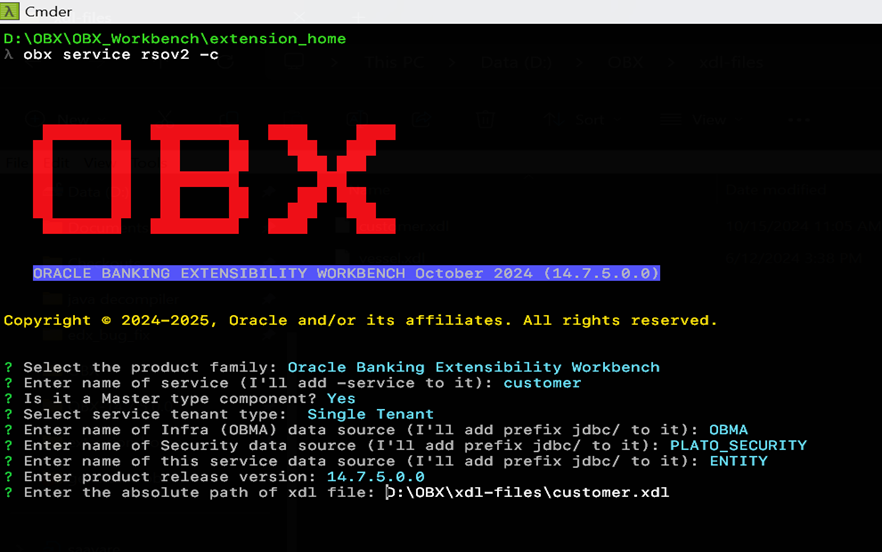3.3.2 RSOV2 DS
This topic provides information on RSOV2 DS operations data segment.
For Nov patchset innovation - RSOv1 is discontinued and RSOv2 should be adopted for all customizations for maintenance services.
Here we can generate Master Type of data segment or child type of data segment.
- Master Type: This will create two components one would be core component of product services which will contain utility service, the other one would be the master type of component that needs to be included in the core services folder.
- Child Type: This will create only one component that needs to be included in the core services (containing utility).
Follow the steps to deploy it in your environment:
- Navigate to same extension_home folder using cmder.
- Use the command obx service rsov2 -c.
- Once this command is fired, this will take you to next section where it will prompt other set of questions. Answer them accordingly to your setup and requirement.
- Select the type of component according to your requirement.
- Once all the questions are answered and path of XDL is given, it will generate the folders accordingly inside the extension_home.
- Select the option based on your requirement for question: Do you want to create a Data Segment for this service?(Y/N).
- Include the folders created either master or child inside the (core-services), folder and make the modifications accordingly.
- Use this service and deploy it in your environment.
Parent topic: Data/Resource Segment Sub Domain Service