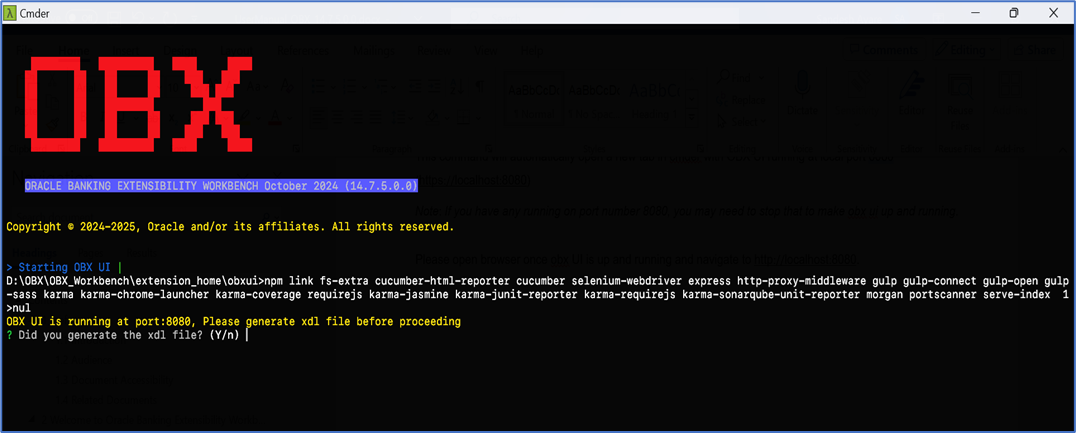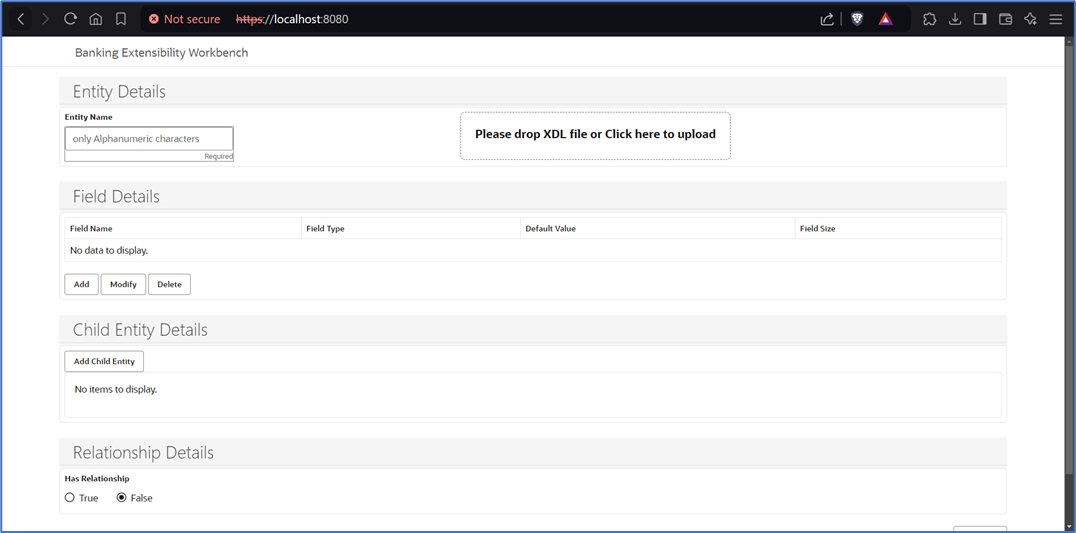2.5 OBX UI
This topic provides information about OBX UI details.
After setting up the OBX, we can now generate the XDL (OBX Domain Language) file, which will be used by the OBX engine to further generate the service and UI artifacts.
To start OBX UI:
- Navigate to extension_home folder from console emulator (cmder).
- Use the command obx xdl-gen.
- This command will automatically open a new tab in cmder with OBX UI running at local port 8080 (https://localhost:8080).
Note:
If you have running applications on port number 8080, you may need to stop them to start the obx UI. - Open the browser and navigate to http://localhost:8080. after the obx UI is running.
Figure 2-5 Banking Extensibility Workbench
Following are sections present on the OBX UI:
- Entity Details
- Field Details
- Child Entity Details
- Relationship Details
- Entity Details
This topics helps user to capture the entity name. - Field Details
This topic helps user to define the fields for the main entity. - Child Entity Details
This topic helps user to define the fields for the Child Entity. - Relationship Details
This topic helps user to define the fields for the Relationship Details.
Parent topic: Welcome to Oracle Banking Extensibility Workbench