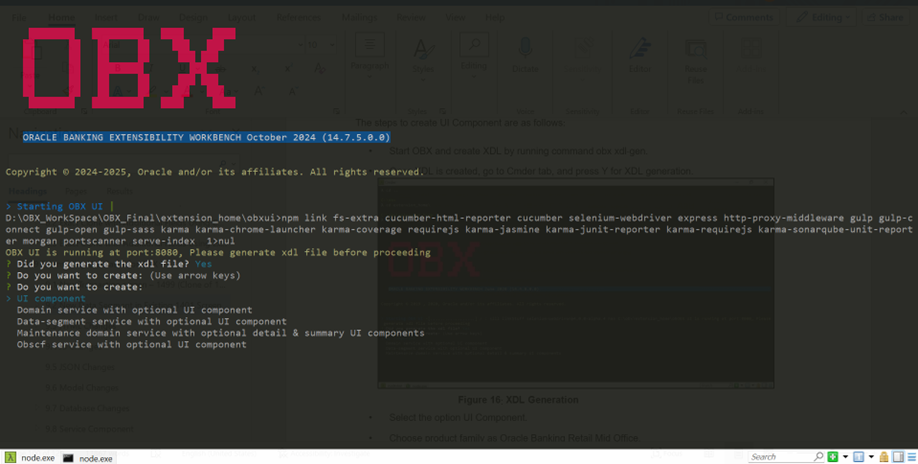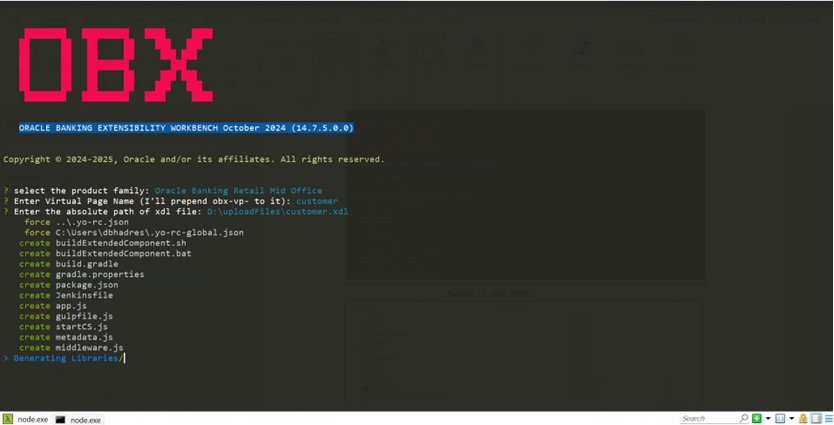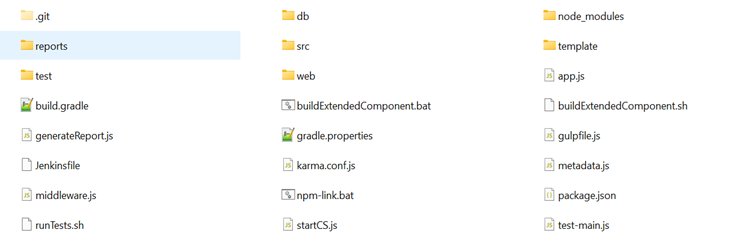9.2 New Data Segment in Existing 1401 Screen
This topic provides the systematic instructions to perform the basic operations on the selected records.
For this use case, it is needed to implement UI Component and Service side to persist data.
The steps to create UI Component are as follows:
- Start OBX and create XDL by running command obx xdl-gen.
- Once XDL is created, go to Cmder tab, and press Y for XDL generation.
- Select the option UI Component.
- Select product family as Oracle Banking Retail Mid Office.
- Specify the name of virtual page/data-segment/stand-alone component to be created.
- Specify absolute path of the XDL generated. (XDL is generated inside extension_home folder).
Note:
A new UI Component will be created in extension_home folder with prefix obx- vp/obx-ds. In the Cmder tab, OBX will prompt to modify Metadata.js file of the newly created component. In addition, the component-server will start running at port 8002. - The generated UI component contains boiler plate code to do the common operations of Save, Get, Get All etc. Changes needed in the newly created component from OBX tool from UI side.
Parent topic: Extensibility Use Cases for OBX