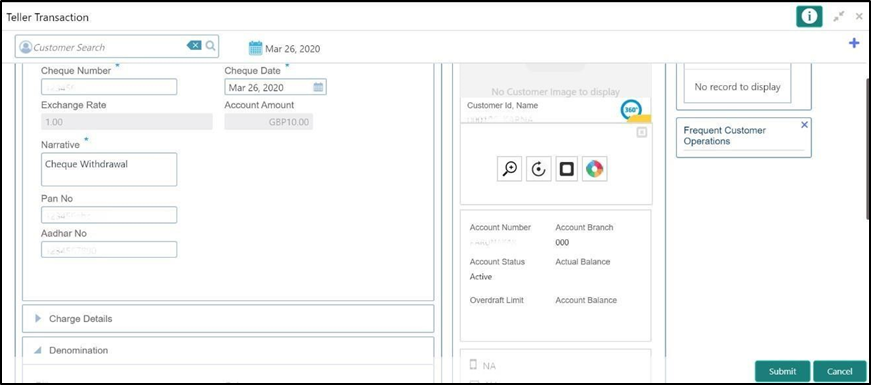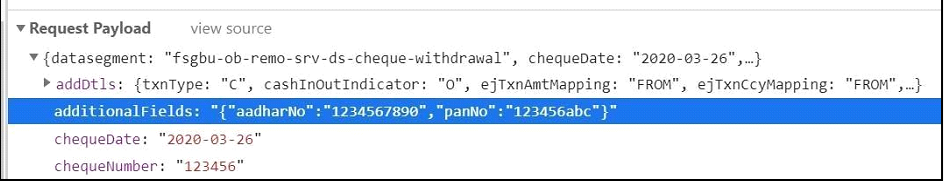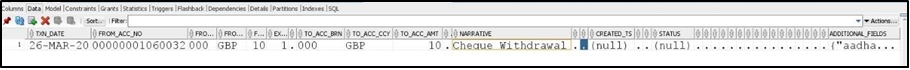9.16 DB Changes
This topic provides the systematic instructions to perform the basic operations on the selected records.
Add the newly created data segment name in the PRODUCT_EXTENDED_LEDGER table.
Perform the following steps to make the service level change:
- Add a new field named additionalFields with data type String in work and main table entity classes of the respective service. The corresponding setters and getters should also be added in these classes.
@Column(name = “ADDITIONAL_FIELDS”) private String additionalFields.
- Add a column with the name ADDITIONAL_FIELDS in the main and work tables of the DB with CLOB data type.
- For persistence of data in main table, add additionalFields with data type String in model class.
- Deploy the changed service, extended war component, and changed appshell.
Note:
After deployment, the two additional fields named Pan Number and Aadhaar Number will be added in existing data segment. - Specify the necessary details and click Submit. The additional fields will be saved in respective work and main table in an additional column ADDITIONAL_FIELDS.
Figure 9-33 Data Segment with Additional Fields
- In the request payload from UI to backend, the values appear as follows:
- The data will get saved in newly added column Additional Fields in the respective table.
Parent topic: Extensibility Use Cases for OBX