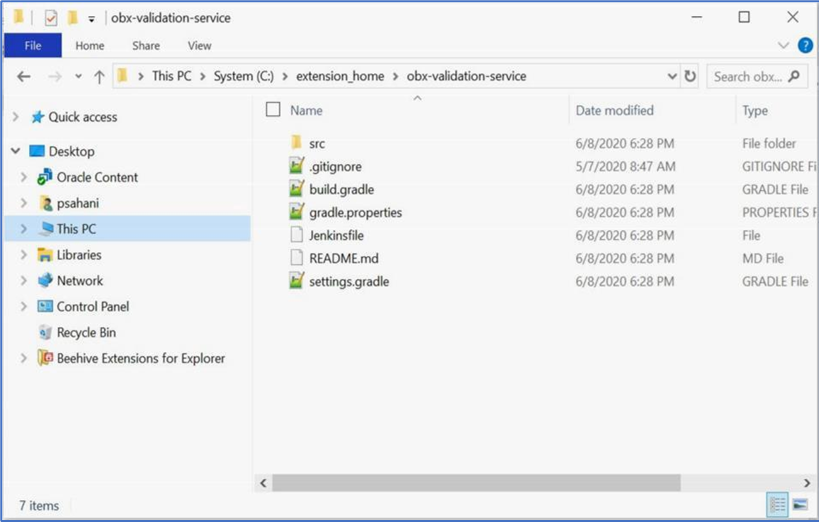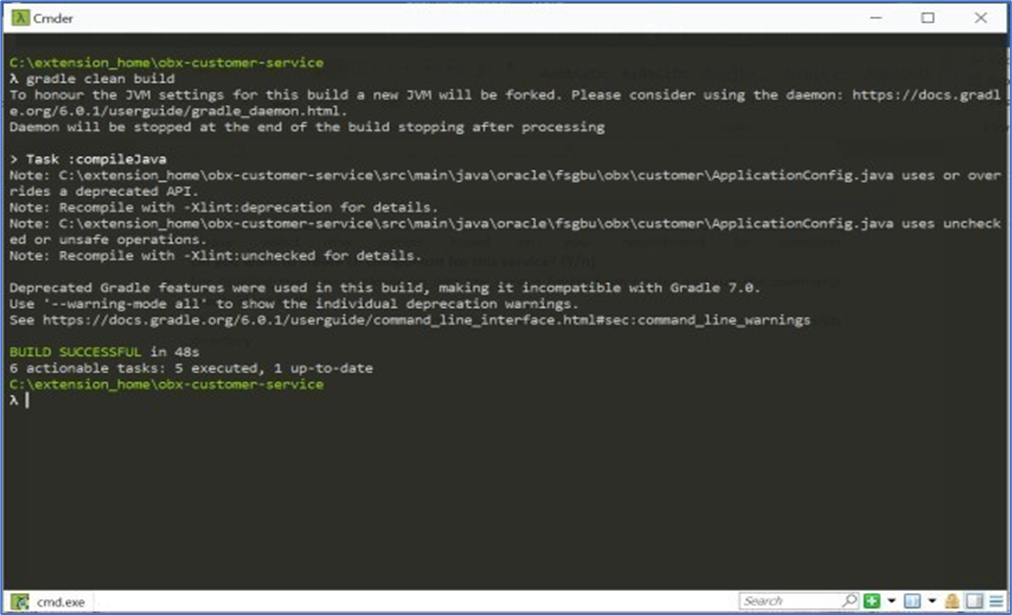3.6 Custom Validation Service
This topic provides the systematic instructions to generate custom validation service.
The purpose of this service is to perform custom validations on the base service. It is important to remember that we will be only able to perform the validation and never modify the payload to change the value.
To generate validation service, follow the below steps:
- Navigate to same extension_home folder using cmder.
- Use the command obx validation -c.
- It will generate a folder inside the extension_home folder with obx-validation-service.
- For building the service, go into the service folder from cmder and run the command gradle clean build.
- This will build the service and we can find the war of the service getting created inside the build/libs directory.
- Use this service and deploy it in your environment.
Parent topic: Service Extensions