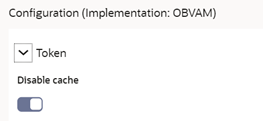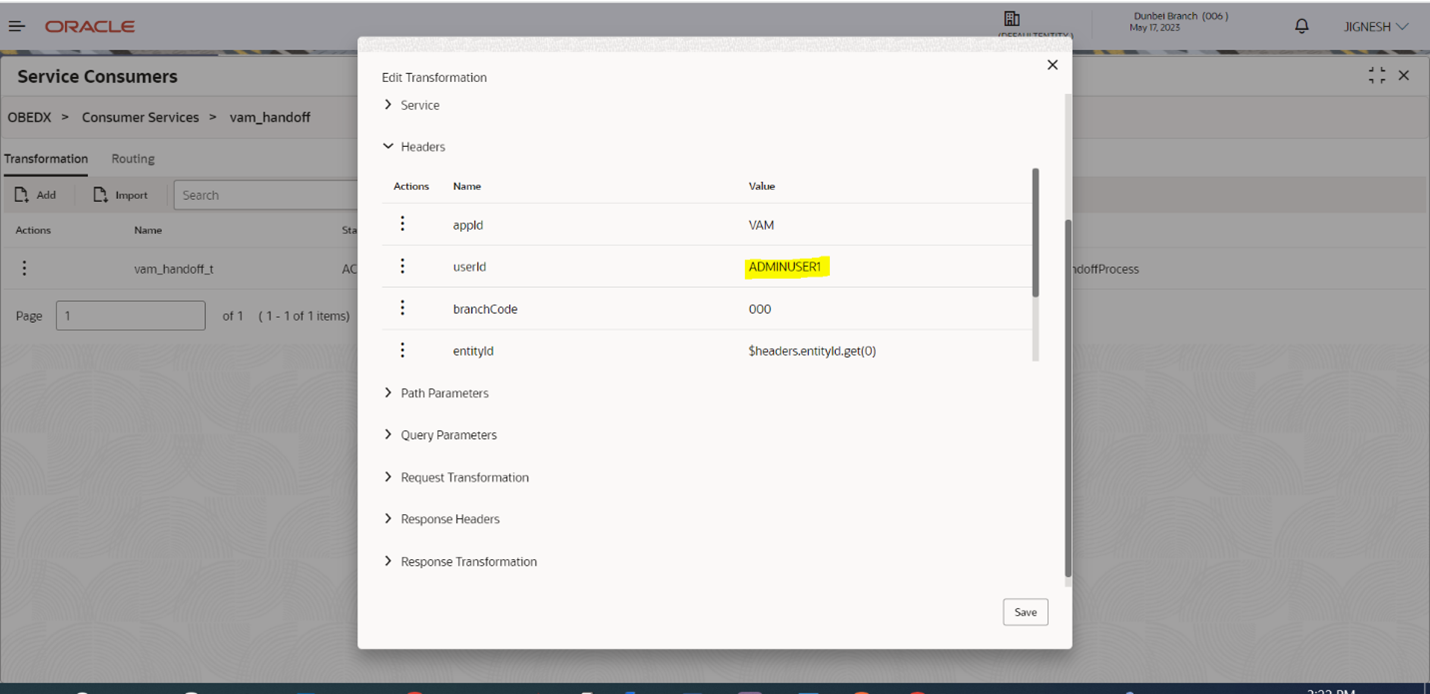3 Maintenance in OBRH
This section describes the specific maintenances needed in OBRH for integration of OBEDX with OBVAM.
Prerequisite – Consumer json import should be completed in OBRH. Please refer OBEDX-OBRH Integration Guide.
Find the OBEDX service consumer in routing hub (OBRH).
Navigation Path:
From the Core Maintenance, click Routing Hub, then click Service Consumers- Select OBEDX Service consumer and select OBVAM in Service providers.
- Go to Configuration of OBVAM service provider and disable cache in configuration.
- Go to Edit of OBVAM service provider and update Authentication section for JWT token.
Select OBEDX Service consumer and go to Consumer Services section.