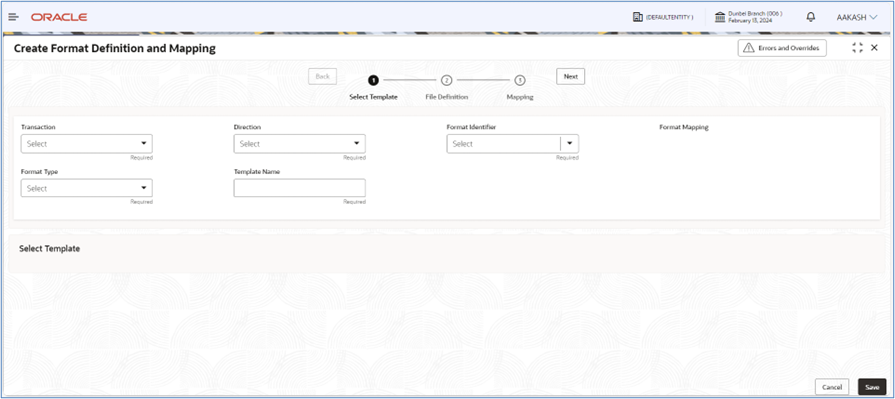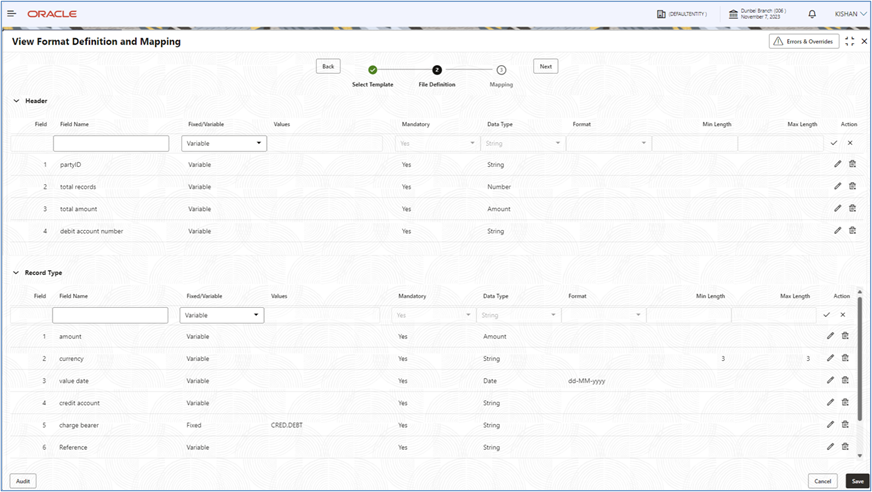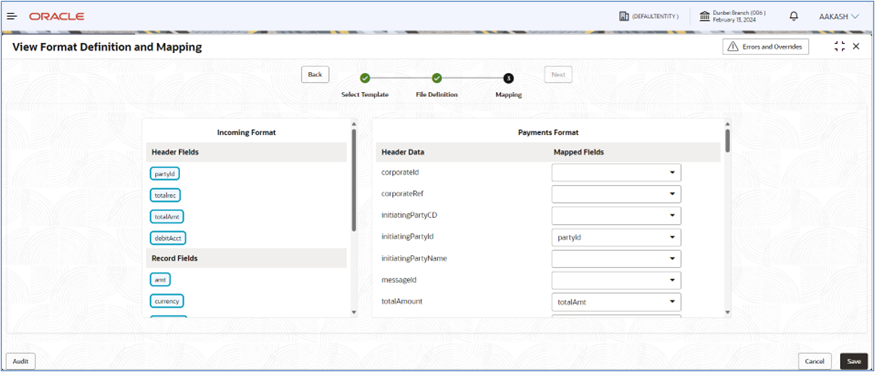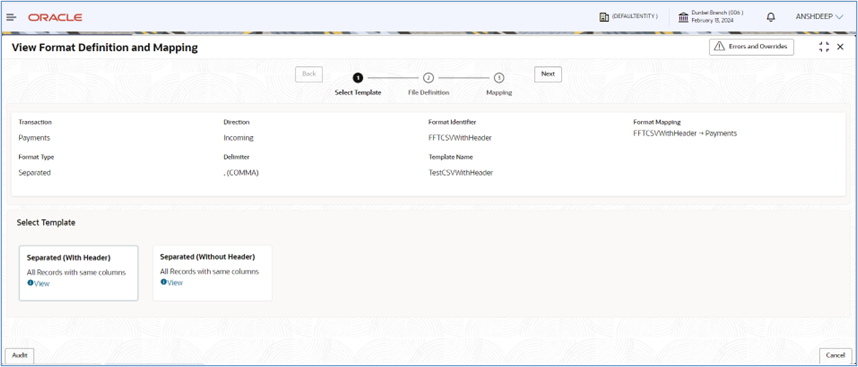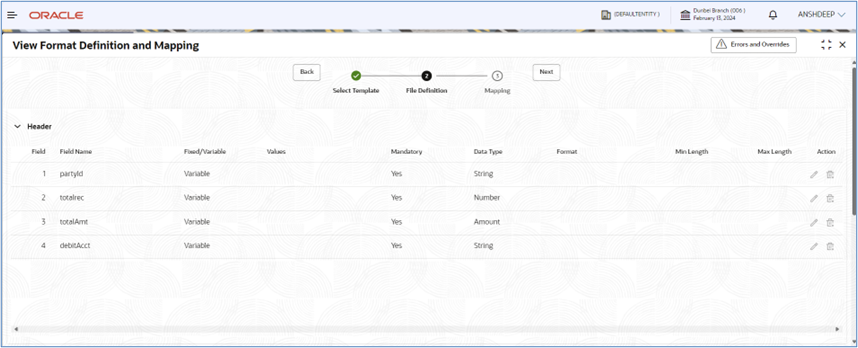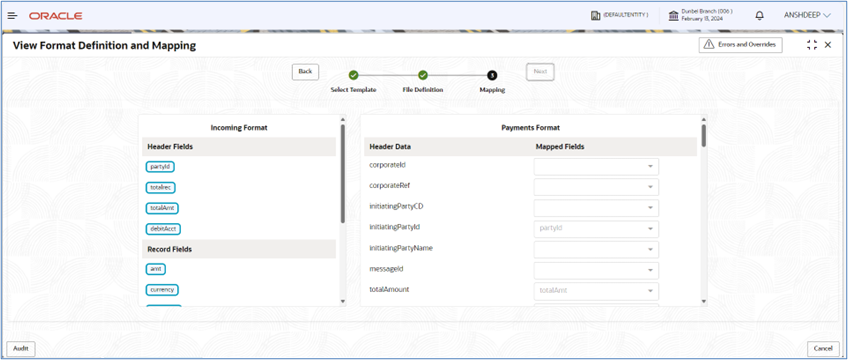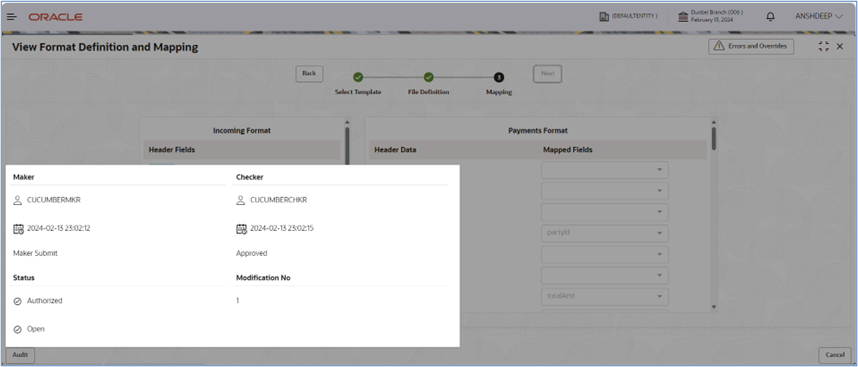4.1 Format Definition and Mapping
Oracle Banking Electronic Data Exchange for Corporates provides maintenance for format definition and mapping for all the formatsdelimited and fixed-length formatssupported for different transaction types at the Bank level.
This maintenance will be used to create, view and edit the format definition that needs to be supported for a specific transaction.
Note: It is not allowed to create multiple maintenance for a same Format Identifier with same Direction & Format Type Category.
Supported File Templates are as given below -
Table 4-1 Field Description
| Supported | File Template | Remarks |
|---|---|---|
| | Header + Records (Same No. of Columns) | File can contain a header followed by multiple records provided all records contain same number of columns. |
| | Records(Same No. of Columns) | File can contain multiple records provided all records contain same number of columns. |
| X | Header + Records (Different No. of Columns) | File can contain a header followed by multiple records with records containingdifferent number of columns. |
| X | Records (Different No. of Columns) | File can contain multiple records with records containing different number of columns. |
Create Format Definition:
This screen is used to create Format Definition.
Navigation Path:
From the Electronic Data Exchange, select Maintenance, click Format Definition and Mapping , and then click Create Format Definition and Mapping
Figure 4-1 Create Format Definition and Mapping
- Refer to the following table for specifying details in the above
screen:
Note:
Fields marked with ‘*’ are mandatory.Table 4-2 Field Description
Field Name Description Select Template Details Transaction* Select the Transaction from available list for which format identifier in being created Direction * Select the Direction from available list for which format identifier in being created Format Identifier * Select the Format Identifier from available list for which format definition is required. Format Mapping Auto populates based on Transaction and Format Identifier selected Format Type * Select the Format Type from the available list. Currently two Format Types are supported :
- Separated
- Fixed Length
Delimiter Enabled when Format Type selected is Separated. Select the delimiter from the available list.
Delimiters Supported –
- (,) COMMA
- (|) PIPE
Template Name * Provide a unique template name to the configuration Template Select the template from the available list. - With Header
- Without Header
File Definition Details
Note : Header and Record table are populated based on the Format Type and Template selected.
Field Autogenerated sequence number for each row. Field Name* Provide a field name. Fixed/Variable* Select whether the field is Fixed or Variable type. Values Enables when field is Fixed type. System validates the values given in this field. Note:
Multiple values can be provided separated by comma without space.Mandatory* Select whether field is mandatory or not Datatype* Select the datatype of the field from the list available Format Select the format for the ‘Date’ datatype Min Length Enabled for Separate format type. Provide the minimum length of the field if validation is required. Note:
Do not provide any value if validation is not required.Max Length Enabled for Separate format type. Provide the maximum length of the field if validation is required. Note:
Do not provide any value if validation is not required.Start Enabled for Fixed Length type. Provide the start position of the field in the text file. End Enabled for Fixed Length type. Provide the end position of the field in the text file. Padding Character Enabled for Fixed Length type. Select the padding character of the field from the list. Select NA if not applicable. Padding Alignment Enabled for Fixed Length type. Select the padding alignment of the field from the list. Select NA if not applicable. Action Edit – Select this option to edit the row. Delete – Select this option to delete the row.
Mapping Details Incoming Format Displays the list of fields defined on the File Definition page. Payments Format Displays the list of fields defined in the Transaction format. Mapped Fields Dropdown to display the Incoming format fields which can be mapped to the Transaction Format fields.
View Format Definition and Mapping:
By using this screen, user can View, Modify, Delete or Authorize the Format Maintenance.
From the Electronic Data Exchange, select Maintenance, click Format Definition and Mapping , and then click View Format Definition and Mapping
Figure 4-2 View Format Definition and Mapping
Click on ‘Audit’ to view the event of operation performed on maintenance.
Figure 4-3 Format Definition and Mapping- Event of operation performed on maintenance
Perform the following steps to take actions on the Integration Preferences.
Click the Options (![]() ) icon and then click any of the below option:
) icon and then click any of the below option:
| 1. Unlock | To modify the record details.
Refer to the Create Format Maintenance section for field level details. |
| 2. Authorize | To authorize the record. Authorizing requires necessary access
rights.
|
| 3. Delete | To delete the data permanently, which is not yet authorize. |
| 4. View | To view the Format Maintenance details. |
Parent topic: Format Definition and Mapping