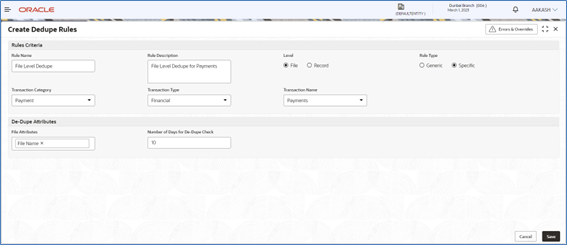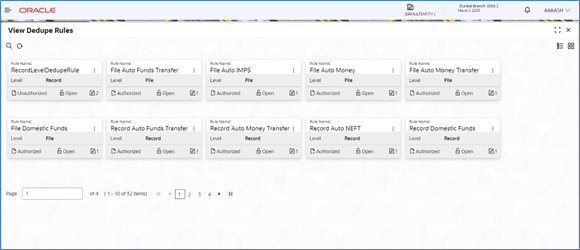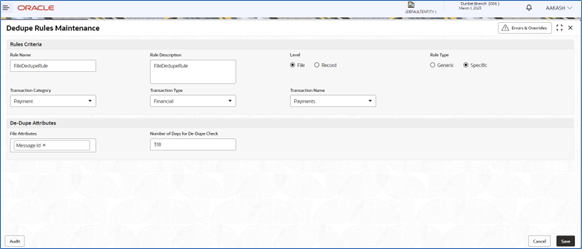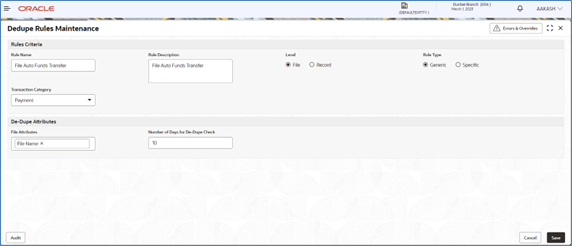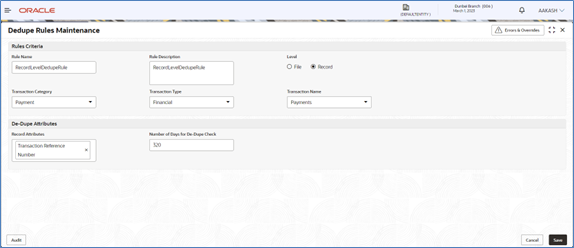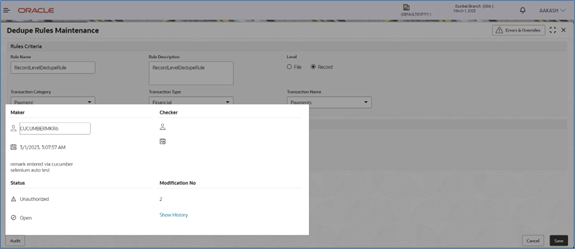7.1 Dedupe Rule Maintenance
De-duplication rules are configured to identify duplicate files or records in the files received for processing. Data de-duplication is a process that eliminates excessive copies of data. Post syntactical validation, file transformation and record extraction in Electronic Data Exchange, de-dupe rule is run to eliminate duplicates.
Bank user can configure de-dupe rules for a file as well as for record level.
If a duplicate file is identified, the file is rejected. If a duplicate record is identified, only that record gets rejected and rest of the records are pushed for further processing.
Create Dedupe Rules:
This screen is used to create Dedupe Rules.
Navigation Path:
From the Electronic Data Exchange, select Maintenance, click Dedupe Rules, and then click Create Dedupe Rule
- Refer to the following table for specifying details in the above
screen:
Note:
Fields marked with ‘*’ are mandatory.Table 7-1 Field Description
Field Name Description Rules Criteria Rule Name * Enter Rule name Rule Description * Enter Rule description Rule Level * Select if de-dupe rule is being setup at Record or File level Rule Type * Select if the rule should be generic or specific to transaction.
Note:
- Rule type is application only for File Level Rules.
- If user selects Generic Rule Type, then the rule that has been created with generic rule condition is applicable for all transaction under the Transaction Category selected.
- Application will execute Generic De-dupe rule only when there is no specific Transaction rule is defined.
Transaction Category* Select Transaction Category, for selecting a transaction under that category Transaction Type * Select Financial or Non- Financial for filtering the transactions basis on that Transaction Name * Select Transaction name from the available List.
Note:
The transaction name list will populate depending on the Transaction Category selected in the previous selection.Multiple Transactions Names will be segregated and arranged with respect to Transaction Category
Dedupe Attributes File Attributes * Select File Level data duplication attributes like File Message ID , File Name etc. so that the system can run de- dupe rules on those conditions Record Attributes * Select Record Level data duplication attributes so that the system can run de- dupe rules on those conditions within file.
The attributes in the dropdown are populated as applicable for each transaction. In case of Payments below fields are displayed,
File Reference Id, Payment Method, Instruction Priority, Value Date
Debtor Account No, instructionID, Transaction Reference Number, Amount, Currency, Currency Of Transfer, Beneficiary Name, Beneficiary BIC, Beneficiary Account, Iban, Transaction Date
In case of Virtual Account Management transaction, Record Identifier is displayed.
These attributes are configurable and bank user can maintain the attributes as agreed upon.
Number of Days for De-Dupe Check * Set up the number of days within which the system should perform the duplicate check with previously received files This would be overridden by the duration maintained at corporate preference (if maintained)
View Dedupe Rules:
By using this screen, user can View, Modify, Delete or Authorize the Dedupe Rules Maintenance.
Navigation Path:
From the Electronic Data Exchange, select Maintenance, click Dedupe Rules, and then click View Dedupe Rule
- Click on ‘Audit’ to view the event of operation
performed on maintenance.
Perform the following steps to take actions on the Dedupe rules Details. Click the Options (
 ) icon and then click any of the below option:
) icon and then click any of the below option:
1. Unlock To modify the record details. Refer to the Create De-dupe Rules section for field level details. 2. Authorize To authorize the record. Authorizing requires necessary access rights. - Optional: Click View to view the record details.
- Select the record to authorize and then click Approve.
- Record can also be Rejected by clicking Reject.
3. Delete To delete the data permanently, which is not yet authorize. 4. Close To close record temporary - Optional: On the confirmation pop-up window, enter the remark for closing.
- Click Confirm to close the record.
5. Reopen To reopen the maintenance record which is temporary Closed 6. View To view the De-dupe Rules details.
Parent topic: Dedupe Rule Maintenance