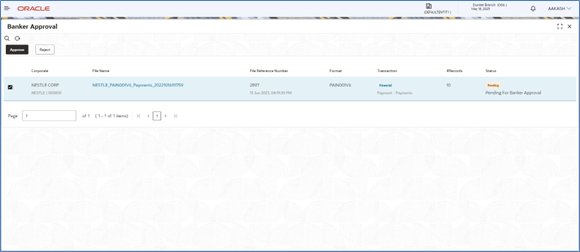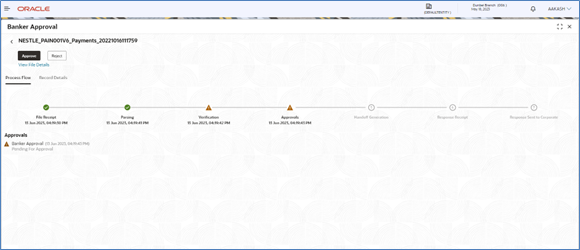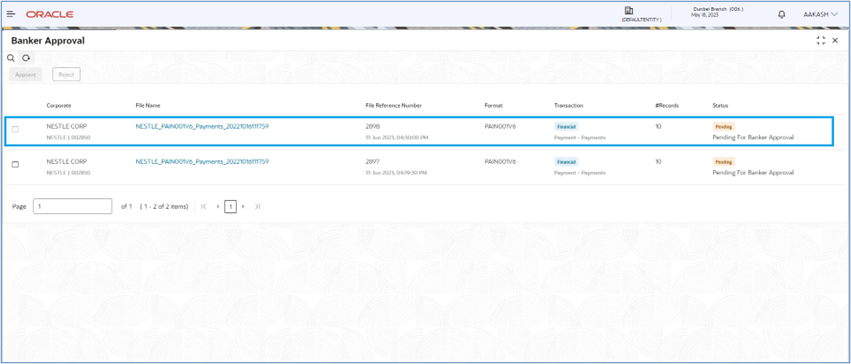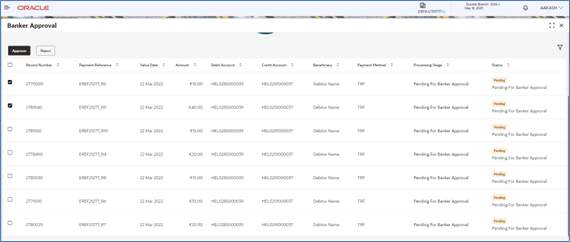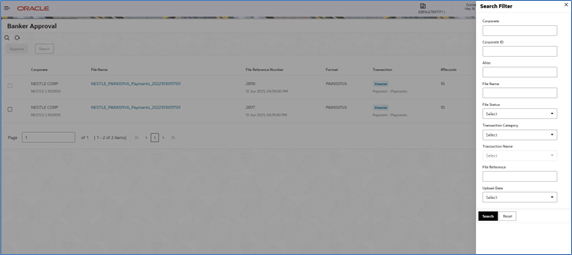12.1 Banker Approval Screen
Navigation Path:
From the Electronic Data Exchange, select Approval, click Banker Approval
Bank user can go to above path to see the files pending for file level approval. User can take action either from the main screen or from the detailed screen as shown below in two screenshots.
Figure 12-1 Files pending for file level approval
Bank user can either Approve or Reject the File.
Below are the screenshots for the Record Level approval. Users are not allowed to take approval action from the main screen, as checkbox is disabled. They can take actions from the record details, in multiple iterations.
Figure 12-2 Record Level approval
Bank user can either Approve or Reject the Records.
Search Filters for the Approval screen can be used to filter out the files as per the required criteria.
Figure 12-3 Filters for the Approval screen
Parent topic: Banker Approval