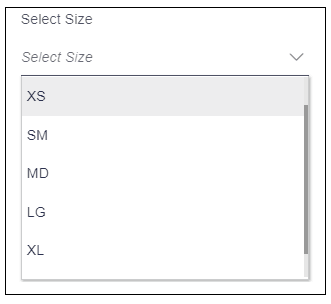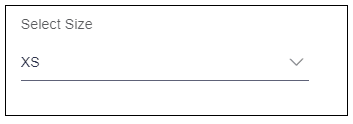10.13 Select Size
Description: This attribute is used to specify the size of the avatar.
Components to accept the input: Select box
This select box has seven options:
- XXS : Double extra small
- XS: Extra small
- SM: Small
- MD: Medium
- LG: Large
- XL: Extra large
- XXL: Double extra large
Example: User has an avatar, and user wants to specify the size as extra small. To know more about avatar size refer http://jet.us.oracle.com/6.1.0/jetCookbook.html?component=avatar&demo=basic
Usage: Select XS option as shown in the image below.
Parent topic: Available Attributes