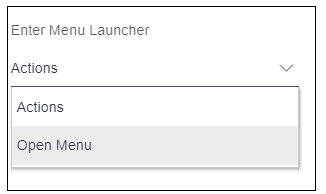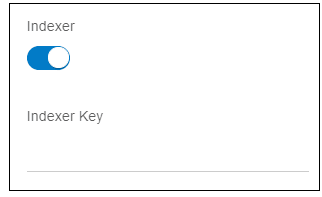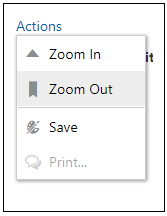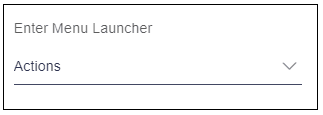10.28 Enter Menu Launcher
Description: This attribute is used to specify the DOM Element, which may or may not be a JET element that launches the menu. For example anchor tag (<a></a>) or oj-button.
Component to accept the input: Select box
When user enables this switch, it will display an input box as shown in the image below.
This select box lists the name of all clickable elements that user has added in page. For example, anchor tag and button.
First option “Actions” is a name of the anchor tag and second option “Open Menu” is a name of the button.
Example: User wants to open menu on the click of an anchor tag “Actions” as shown in the image below.
Usage: Select the “Actions” anchor tag option as shown in the image below.
Parent topic: Available Attributes