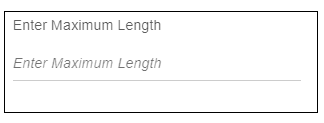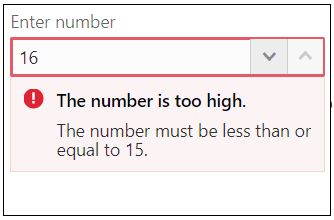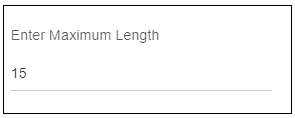10.21 Enter Maximum Length
Description: This attribute is used to specify the maximum allowed value. This number is used in the range validator; if the value is greater than the maximum value then the range validator flags an error to the user. The up arrow is disabled when the maximum value is reached.
Component to accept the input: Input Text
Example: User wants to set the maximum value as 15 as shown in the image below.
Usage: Enter 15 in the input text as shown in the image below.
Note:
Do not write number in quotes.Parent topic: Available Attributes