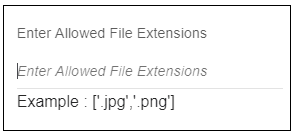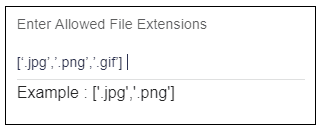10.18 Enter Allowed File Extensions
Description: This attribute is used to specify the file extensions that can be uploaded. If not specified, accept all file types.
Component to accept the input: Input text
In the image above, there is information text written under the input text. Example[‘.jpg’, ‘.png’]
All extensions must be in an array, separated by a comma (,), surrounded by single quotes( ‘ ‘) and start with full stop ( . ).
Example: User wants to accept only the following file extension.
“jpg”, “png”, “gif”
Usage: array will be [‘.jpg’,’.png’,’.gif’]
Enter this array in an input box as shown in the image below.
Parent topic: Available Attributes