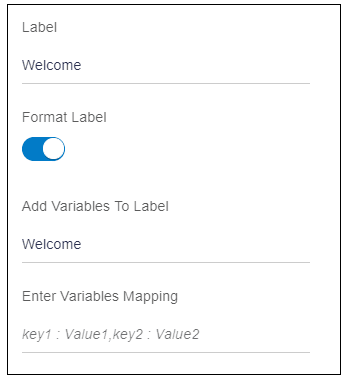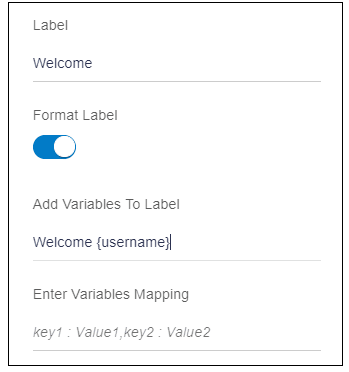10.1.3 Add Variables to Label
When user enables the switch, the label user entered in Label attribute will be pre-filled in this input field as shown in the image.
Now user needs a key to hold the value, which will change dynamically. In the example below, key name is user name. User will have to add this key name (user name) after the label (Welcome) in this field.
To add a key, write the key name surrounded by curly braces.
Parent topic: Label