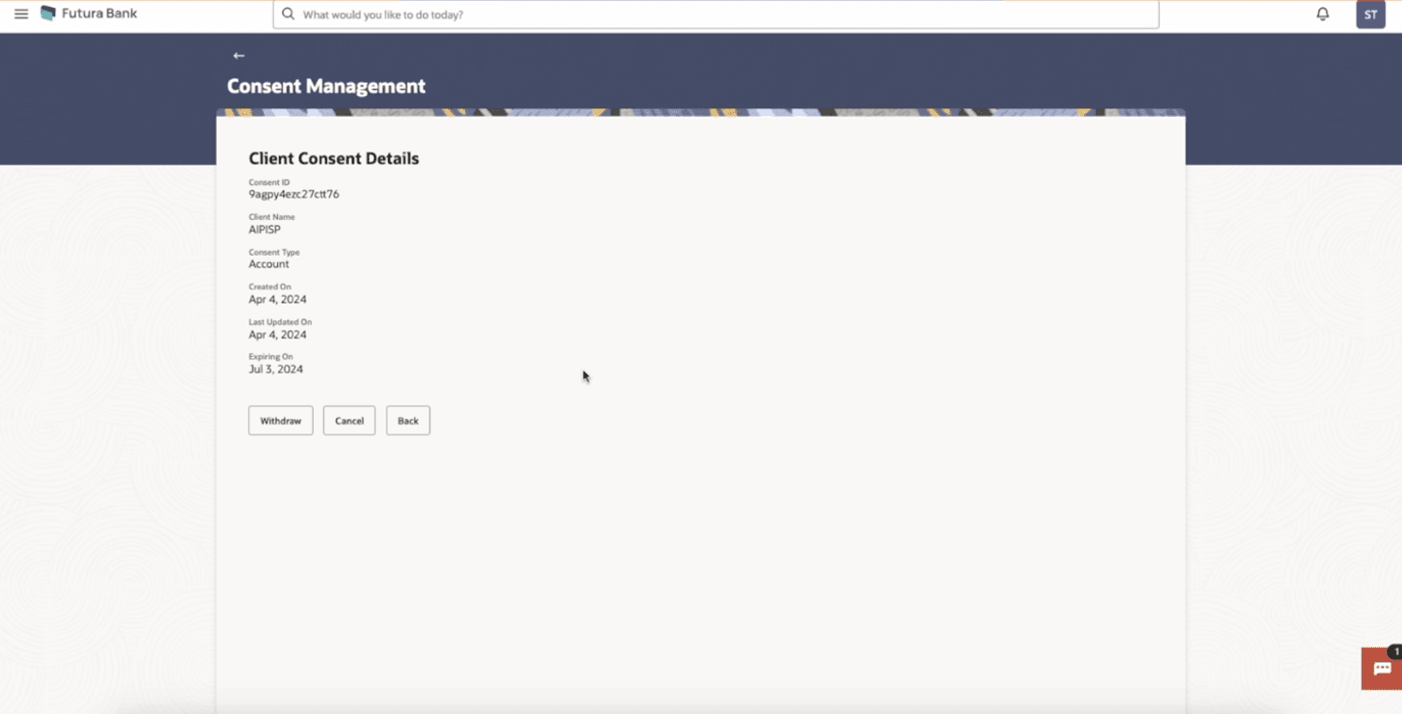2.5 Consent Revocation
This topic provides information on Consent Revocation.
PSU can log in to the internet/ mobile banking application of the ASPSP and see the list of consents that they have provided to various TPPs.
Navigation Path: Perform any one of the following navigation to
access the Manage Consent
- From the Dashboard, click Toggle menu, click Menu, and click Account Settings, then click Access & Consent , and then click Manage Consent
- From the Dashboard, click on the My Profile icon, then click Settings, then click Access & Consent , and then click Manage Consent
From the list of Consents, the PSU can see the details of Consent and can revoke the same.
Parent topic: UK Open Banking