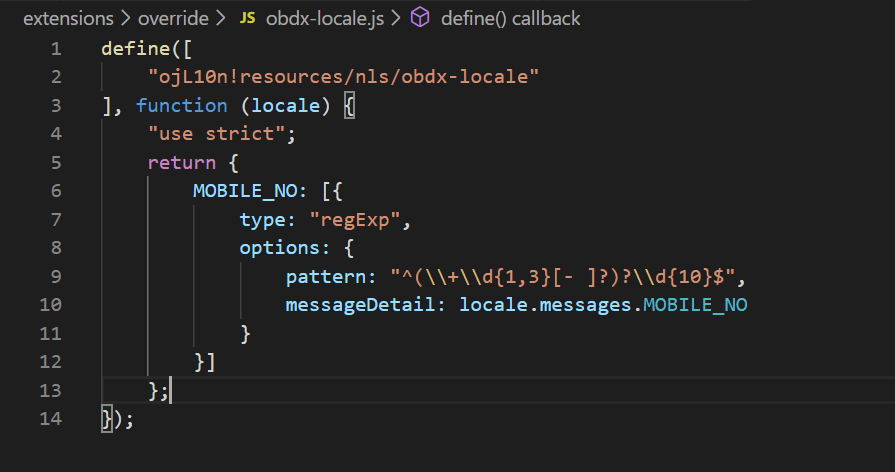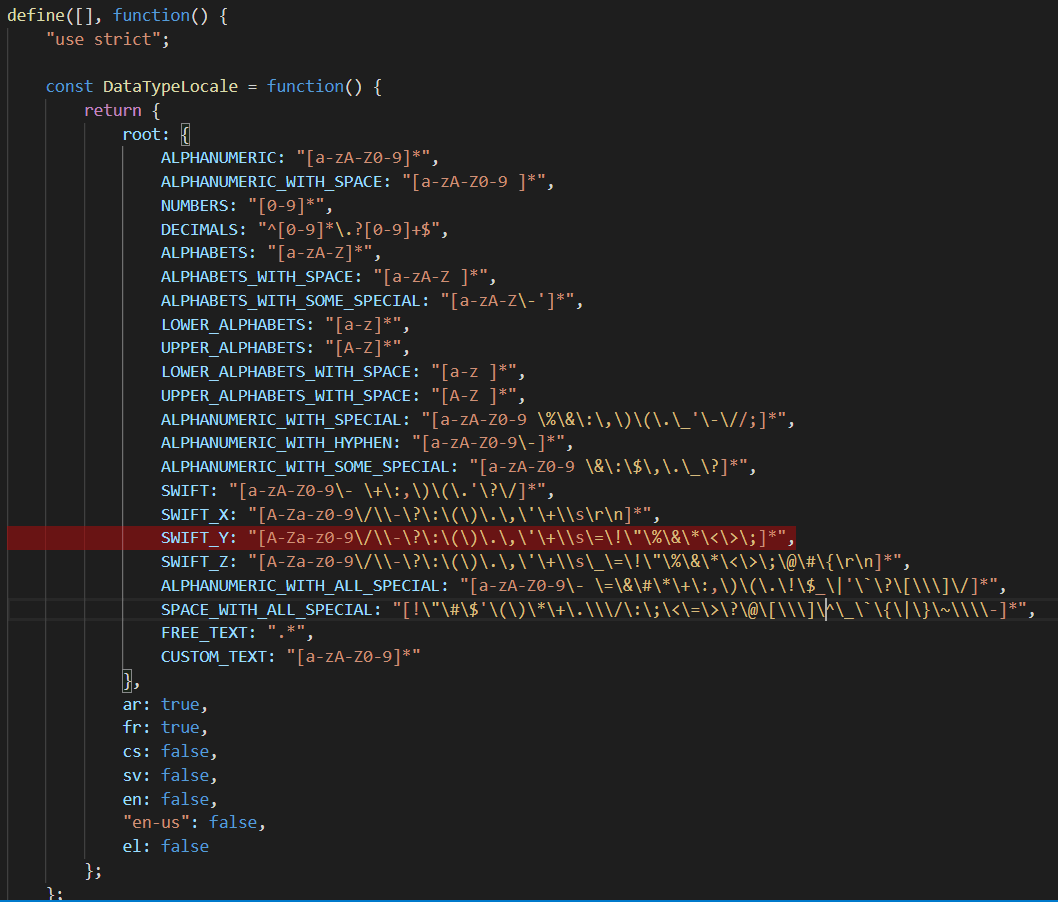3 OBDX Validation Extension
This topic provides information on OBDX Validation Extension.
All the validation available in the application are maintained in <CHANNEL_ROOT_PATH>/framework/js/base-models/validations/obdx-locale.js. Implementer can override and add new validations in the application without changing this file.
An extension hook is given at <CHANNEL_ROOT_PATH>extensions\override\obdx-locale.js
In this file Implementer can add or override validations.
For Example: If you need to change the pattern which validate Mobile Number. Add updated pattern in this file as below.
Sample obdx-locale.js override
Apart from it all the data types used in UI side validation are maintained under <CHANNEL_ROOT_PATH>/resources/nls/data-types.js where all the regular expressions are defined.
During Implementation if implementer want to change data types regex, a similar file is present under <CHANNEL_ROOT_PATH>/extensions/resources/nls/data-types.js there they can modified the base values.
Along with this data-type.js also has language fall back so if implementer want different set of validation for other languages so they need to update data type regex for in that particular resource bundle. E.g. If implementer want different set of validation in Arabic (ar) so they have to update regex either in <CHANNEL_ROOT_PATH>/resources/nls/data-types.js or <CHANNEL_ROOT_PATH>/extensions/resources/nls/ar/data-types.js
For guideline perspective they should put the entry in extension one and they have make sure language lookup is enabled for that particular language in <CHANNEL_ROOT_PATH>/extensions/resources/nls/data-types.js
Same behaviour is available for <CHANNEL_ROOT_PATH>/resources/nls/format.js where all the format are maintained.
For taxonomy validation Please refer Oracle Banking Digital Experience Taxonomy Configuration Guide.