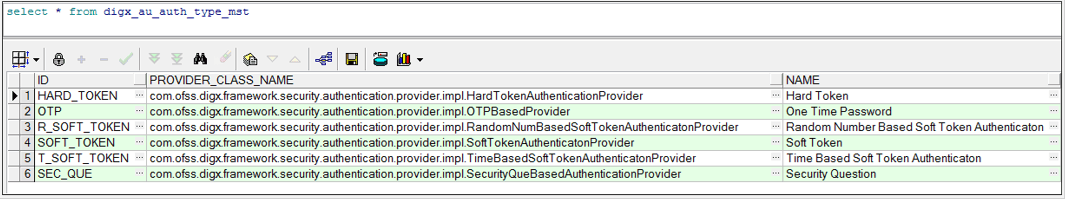3.4 Implementing a custom 2FA mechanism
This topic describes the systematic instruction to Implementing a custom 2FA mechanism option.
- You will need to write your own Java class to implement your own custom factor of authentication.
- The class must be registered in the table
DIGX_AU_AUTH_TYPE_MST. Choose a custom ID. - The custom class must implement the
interface.
com.ofss.digx.framework.security.authentication.provider.I2FactorAuthenticationProvider - To make your custom authenticator available as an option for
administrator during two-factor authentication (2FA) setup for transactions,
follow these steps:
- Identify the custom ID from Step 2 of the implementation process.
- Execute the following SQL query on the
DIGX_CFG_CONFIG_ALL_B table to identify relevant configuration entries:
select * from DIGX_CFG_CONFIG_ALL_B where prop_id like '%SUPPORTED_AUTH_TYPE%';
Refer to the below attached screenshot for an example of the query and it’s results.
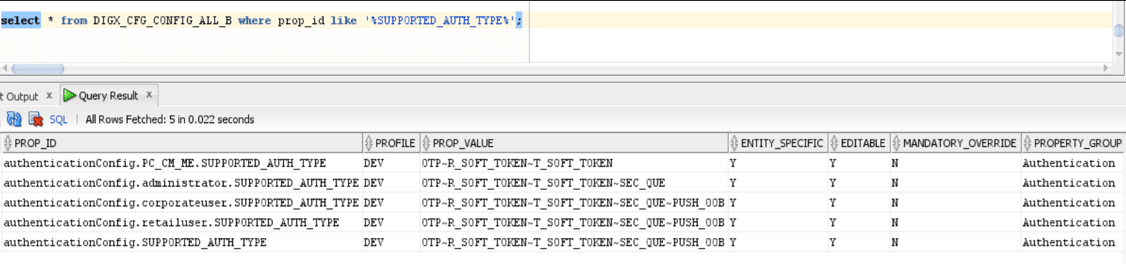
Description of the illustration security26.png - For each entry returned by the query above, update the PROP_VALUE by
appending your custom ID to the existing value. Separate the new value
with a tilde (‘~’).
Example: If the current value is OTP~R_SOFT_TOKEN~T_SOFT_TOKEN and your custom ID is CUSTOMAUTH, update the value to TP~R_SOFT_TOKEN~T_SOFT_TOKEN~CUSTOMAUTH.
Sample SQL Update Statement:
UPDATE DIGX_CFG_CONFIG_ALL_B SET PROP_VALUE = ‘OTP~R_SOFT_TOKEN~T_SOFT_TOKEN~CUSTOMAUTH' WHERE PROP_ID = 'authenticationConfig.SUPPORTED_AUTH_TYPE';
Parent topic: Guidance for Implementation Teams