1.14 Widget Functionality
This topic describes the systematic instruction to Widget Functionality option.
Widgets are IOS native feature. Below widgets are available in the application
(Refer functional doc - User Manual Oracle Banking Digital Experience Quick Snapshot.pdf)
- All Accounts Widgets – Widget, showing top 3 account balance.
- Account Details Widget - Widget, showing account balance of default account and last 3 transactions of the same account, can be added to the phone home screen. If default account is not set, then the details of the account fetched first is shown.
- Multi-Functional Widget – Widget showing default account balance. If default account is not present, it shows details of account fetched first. Additionally, it has option to scan to pay feature , transfer money, credit account overview and investment overview.
- Scan to Pay Widget – Widget which allows to scan to pay.
Prerequisite :
Quick Snapshot feature needs to be enabled in the application from the login screen.
(Refer functional doc - User Manual Oracle Banking Digital Experience Quick Snapshot.pdf)
If bank doesn’t need this feature, then can do below steps:
Removal of Widget functionality from workspace :
To remove the widget functionality from workspace please carry out the following steps:
- Please delete “AccountsWidgetExtension” from the “Targets”
section.
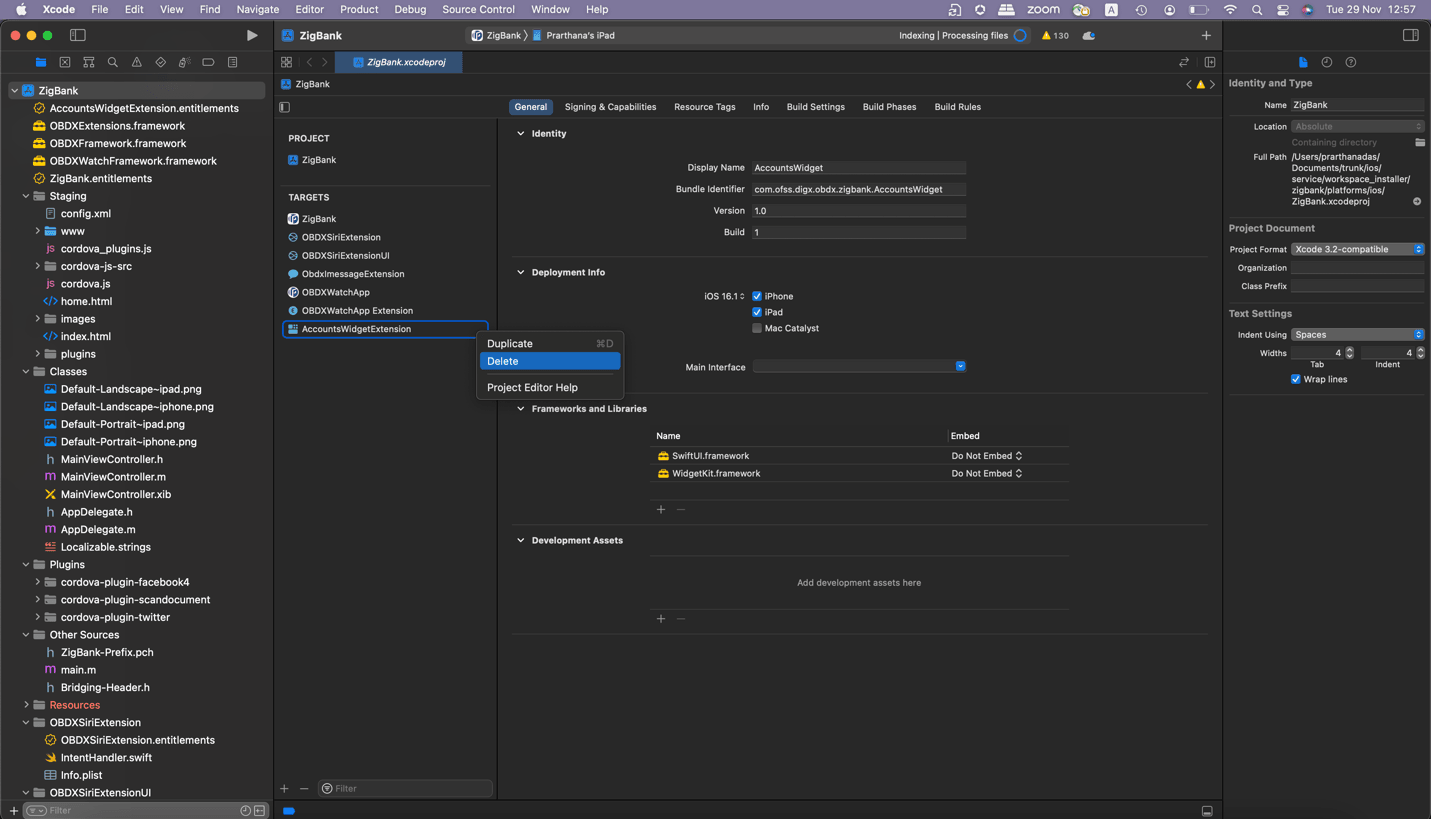
Description of the illustration mnios32.png - Delete “AccountsWidgetExtension.entitlements” file and
“AccountsWidget” folder from Project navigator.
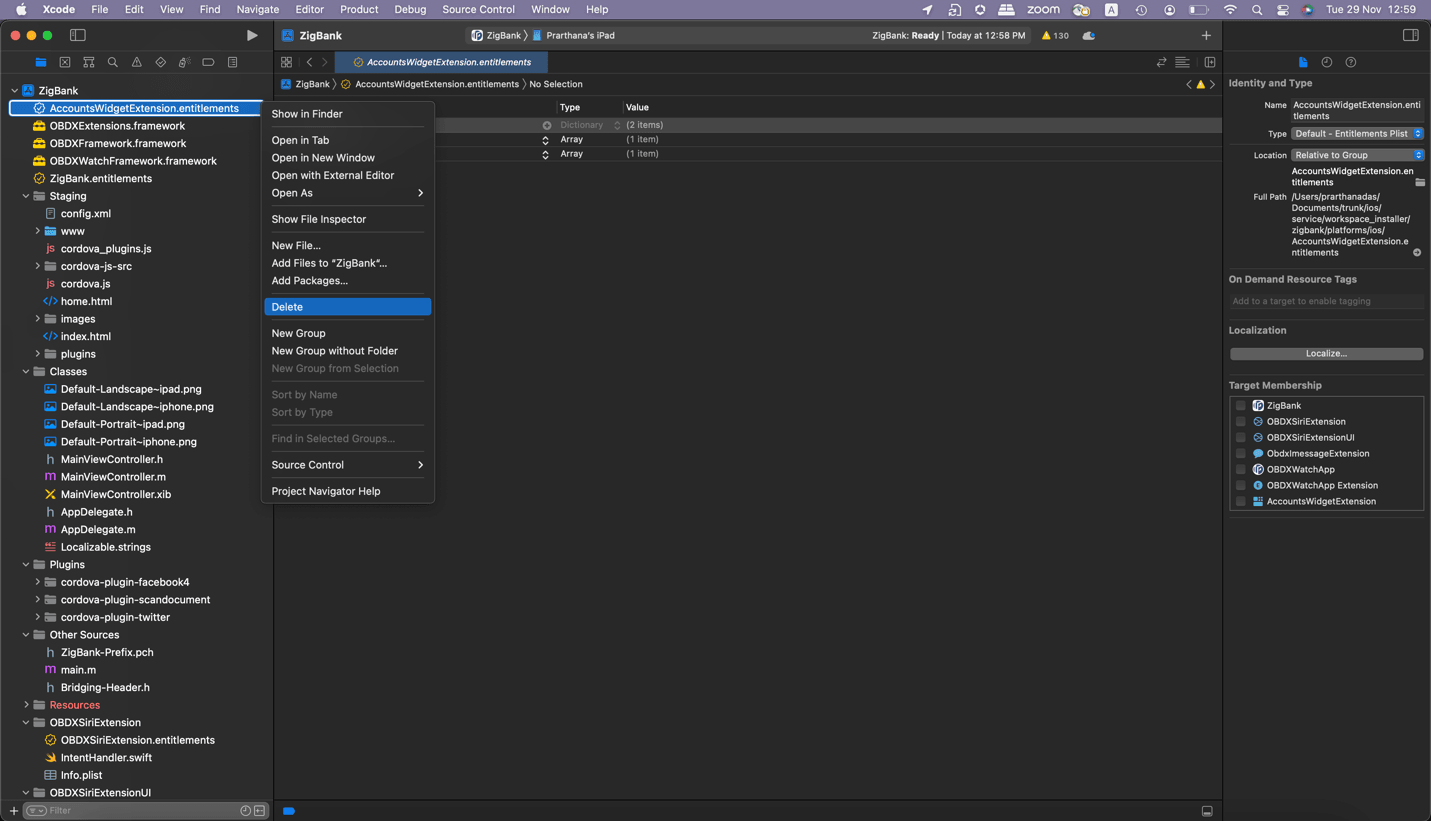
Description of the illustration mnios33.png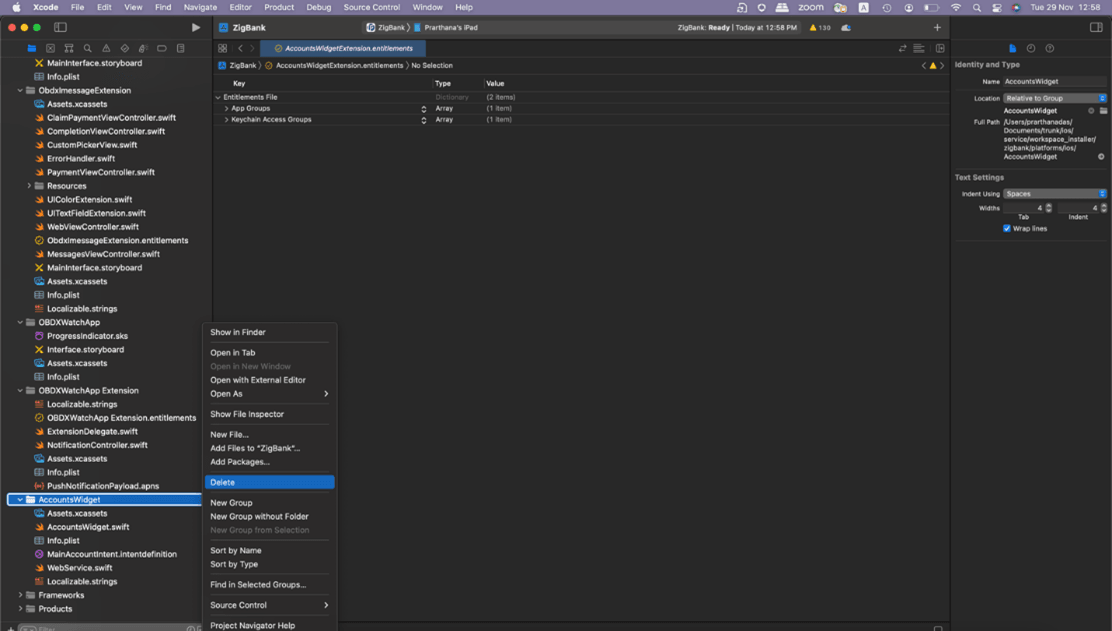
Description of the illustration mnios60.png
Parent topic: OBDX Servicing Application