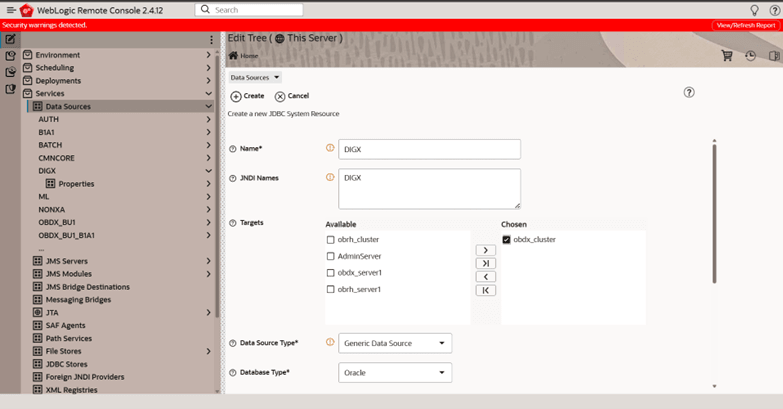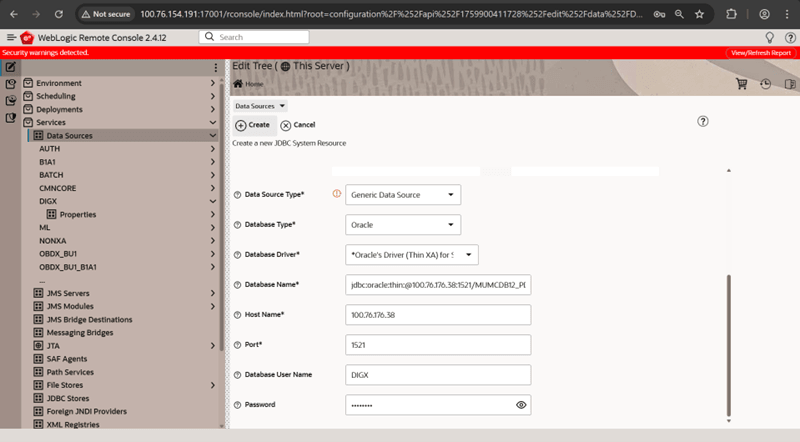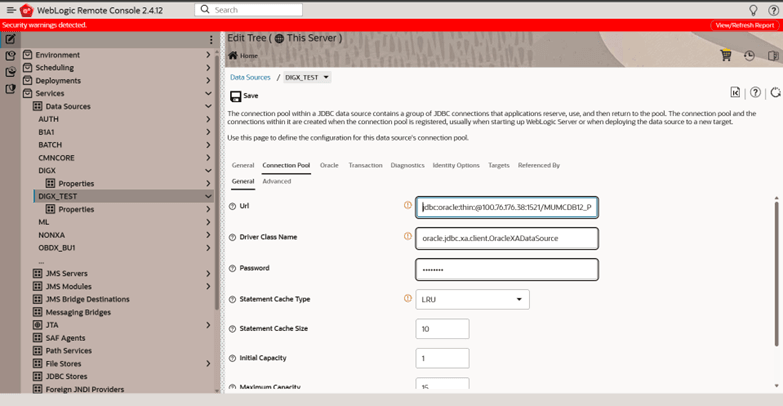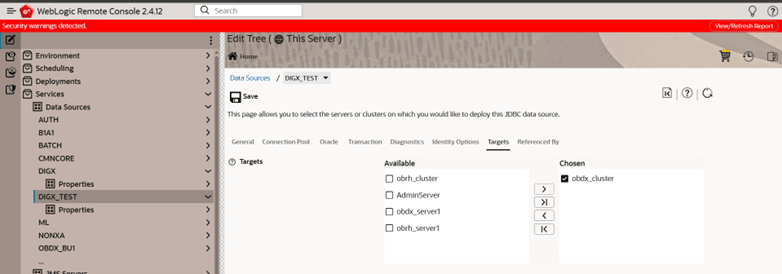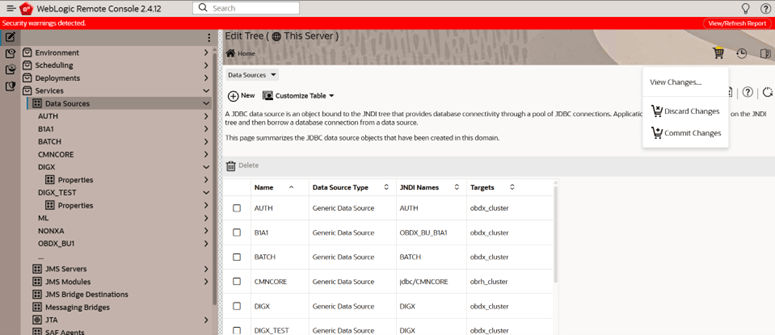2.1 Creating DIGX Data Source
This topic describes the systematic instruction to Creating DIGX Data Source option.
- Navigate to Data Source → click New → Provide
details and click Finish.
- Name:
DIGXJNDI Name:
DIGX - Select Oracle’s Driver (Thin) for Instance connections;
- Provide
Database Name: Database SID
Host Name: Database hostname
Port: Database port Number
Database user Name:
OBDX_${POST_FIX} - Test Configuration.
- Target to cluster.
- Commit changes.
Parent topic: WEBLOGIC Setup and Configuration