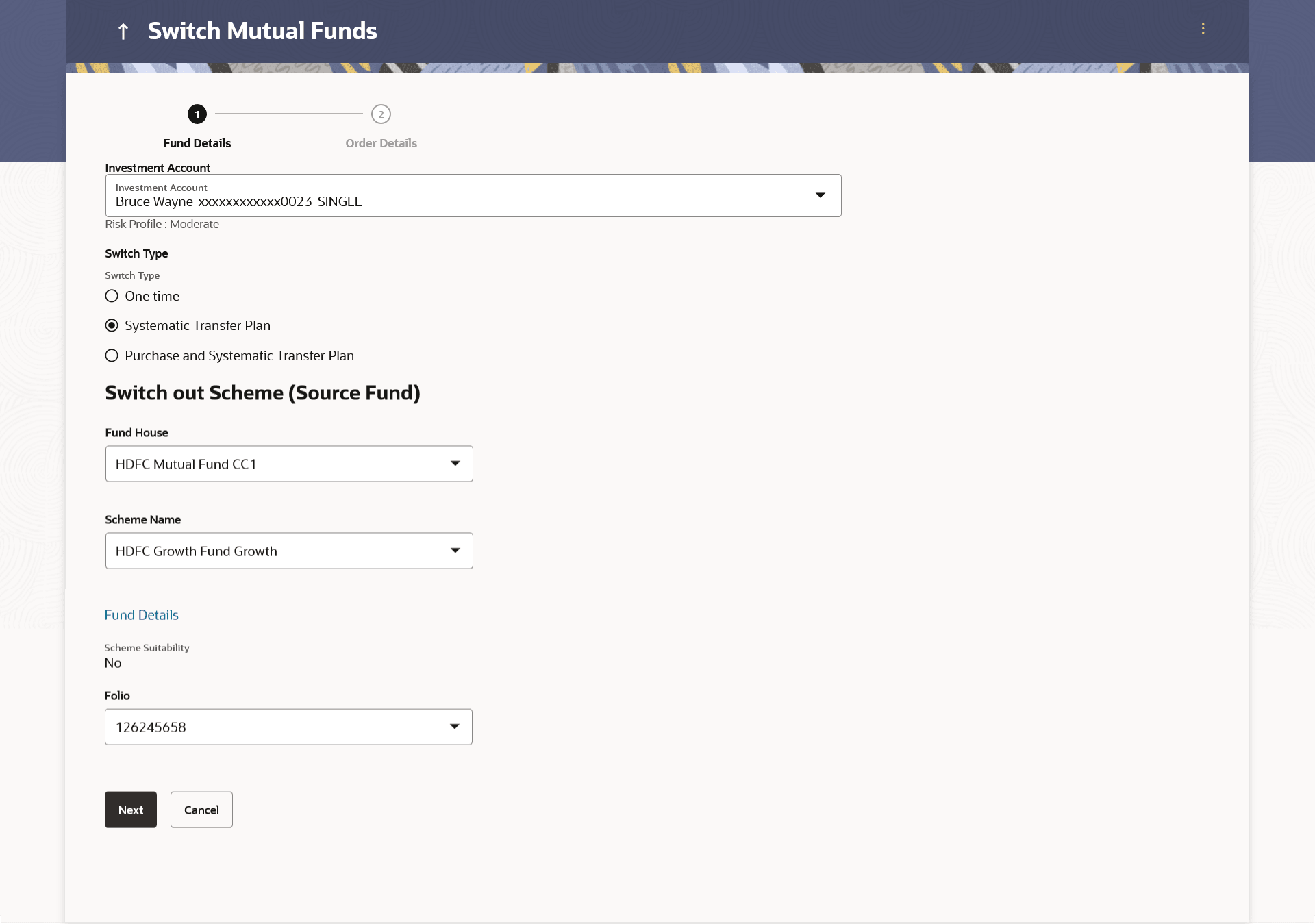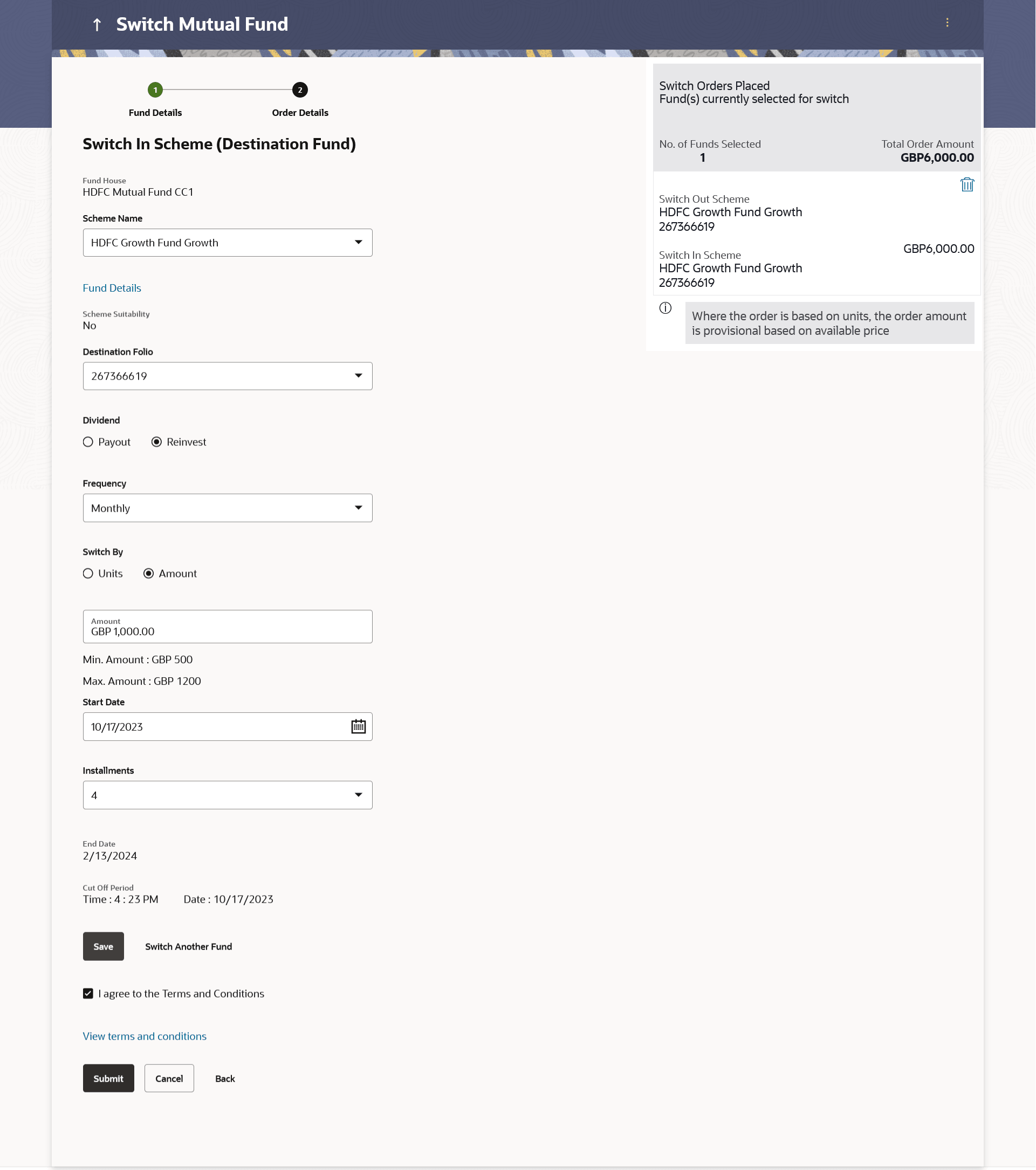4.3.2 Switch Funds - STP ( Systematic Transfer Plan)
This topic describes the systematic instruction to Switch Funds - STP ( Systematic Transfer Plan) screen.
This option allows the retail investor/ user to place a systematic transfer plan (STP) for the switch order. In Systematic Transfer Plan, investor places a onetime instruction to switch funds - a specified some of money is switched from source scheme to destination scheme at a set interval. Typically in financial plans money in debt funds is switched into an equity fund regularly to mimic an SIP.
In STP the user needs to specify the source and destination schemes belonging to the same fund house, source and destination folios (can ask for a new folio for destination scheme), start date of switches, no. of installments & frequency, end date of switches to be derived by the system and displayed and Amount/ units to be switched per installment.
To switch the mutual funds:
- Navigate to one of the above paths.The Switch Mutual Funds screen appears.
Figure 4-11 Switch Funds - Systematic Transfer Plan (STP)
Note:
The fields which are marked as Required are mandatory.For more information on fields, refer to the field description table.
Table 4-11 Switch Funds - Systematic Transfer Plan (STP) - Field Description
Field Name Description Fund Details Information specified in below fields are related to fund details. Investment Account The account number to which the current switch order belongs. Risk Profile The risk profile of the selected investment account. For more information on Risk Profile, refer Risk Profiling section.
Switch Type The type of switch order that is to be placed. The options are:
- Onetime - This type of switch order allows the retail investor placing switch order for one time lump sum purchase.
- STP - A STP (Systematic Transfer Plan) is an investment vehicle that allows the users to invest small amounts periodically or at regular frequency instead of lump sums.
- PSTP - Purchase + Systematic Transfer Plan
Switch Out Scheme (Source Fund) Information specified in below fields are related to switch out scheme (source fund). Fund House The Fund house from which user intends to switch the fund for current redemption order. Scheme Name Name of the fund/ scheme which user intends to switch the fund for current redemption order. Scheme Suitability Indicate whether the scheme is suitable for user to invest in. The system displays 'Yes' if it is suitable and 'No', if the scheme is not suitable.
Folio Folio number of the scheme where user has holdings that he can switch. - From the Investment Account list, select the account number from which the user wants to select the fund.
- In the Switch Type field, select the STP option.
- From the Fund House list, select the fund house from which user intends to switch the fund.
- From the Scheme Name list, select the fund/ scheme which user wants to switch.
- From the Folio Number list, select the folio number of the scheme.
- Perform anyone of the following actions:
- Click Next. The Switch In - STP - Order Details screen appears.
- Click Cancel to cancel the transaction.
Figure 4-12 Switch In- STP - Order Details
Note:
The fields which are marked as Required are mandatory.For more information on fields, refer to the field description table.
Table 4-12 Switch In- STP - Order Details - Field Description
Field Name Description Switch In Scheme (Destination Fund) Information specified in below fields are related to switch in scheme (destination fund). Fund House The fund house from which user intends to switch the fund for current redemption order. Scheme Name Name of the fund/ scheme which user intends to switch the fund for current redemption order. Schemes will be based on fund selected house /fund category. Scheme Suitability Displays whether the scheme is suitable for user to invest in provided by MF processor. The system displays Yes if it is suitable and No, if the scheme is not suitable. Folio Folio number of the selected order or "New" is displayed in the case new folio option has been selected. Dividend The dividend for the current switch order. The options are:
- Payout
- Reinvest
The options will appear only if the selected scheme has dividend option.
Set Instructions Information specified in below fields are related to set instructions. Frequency List of SWP frequencies specified by fund house. The options are:
- Daily
- Weekly
- Monthly
Switch By Options whether to switch by Units/ All Units/ Amount. The options are:
- Units - On selecting this option, user has to specify the number of units to be switched in the current switch order
- Amount - On selecting this option, user has to specify the amount to be switched in the current switch order
Units The number of units to be switched in the current switch order. This field appears, if you select Units option in the Switch By field.
Min Units The Minimum number of installments for the STP specified by fund house. This field appears, if you select Units option in the Switch By field.
Amount The order amount per installment of the current STP order. This field appears, if you select Amount option in the Switch By field.
Min. Amount The minimum SWP order amount per installment as set by the fund house for the scheme. This field appears, if you select Amount option in the Switch By field.
Start Date List of STP date specified by fund house. Installments List of STP installments specified by fund house. Cut Off Period Cut off time and date for the order as provided by the MF processor. Switch orders placed Fund(s) Currently selected for switch No. of Funds Selected Displays the number of switch orders that have been placed till then ( in the context of multiple switch orders - maximum 3 switch orders can be placed in one go). Total Order Amount Sum of all the order amounts. Folio No Folio number of the selected order or New is displayed in the case new folio option has been selected. Scheme Name Name of the scheme selected for current switch order. Order Amount Order amount keyed in by user. - From the Scheme Name list, select the fund/ scheme which user
wants to switch the fund.
- Click the View Current NAV link to view the latest NAV/ price per unit of the selected scheme.
- From the Folio list, select the appropriate option.
- In the Set Instructions section, select the appropriate frequency from the Frequency list field.
- In the Switch By field, select the appropriate switch
option.
- If you select Units option, enter the number of units to be switched in the Units field.
- If you select Amount option, enter the amount to be switched in the Amount field.
- In the Start Date field, select the appropriate start date for STP.
- From the Installments list, select the STP installments.
- Repeat steps 10 to 14 of Switch Out Funds - One Time section.
Parent topic: Switch Mutual Funds