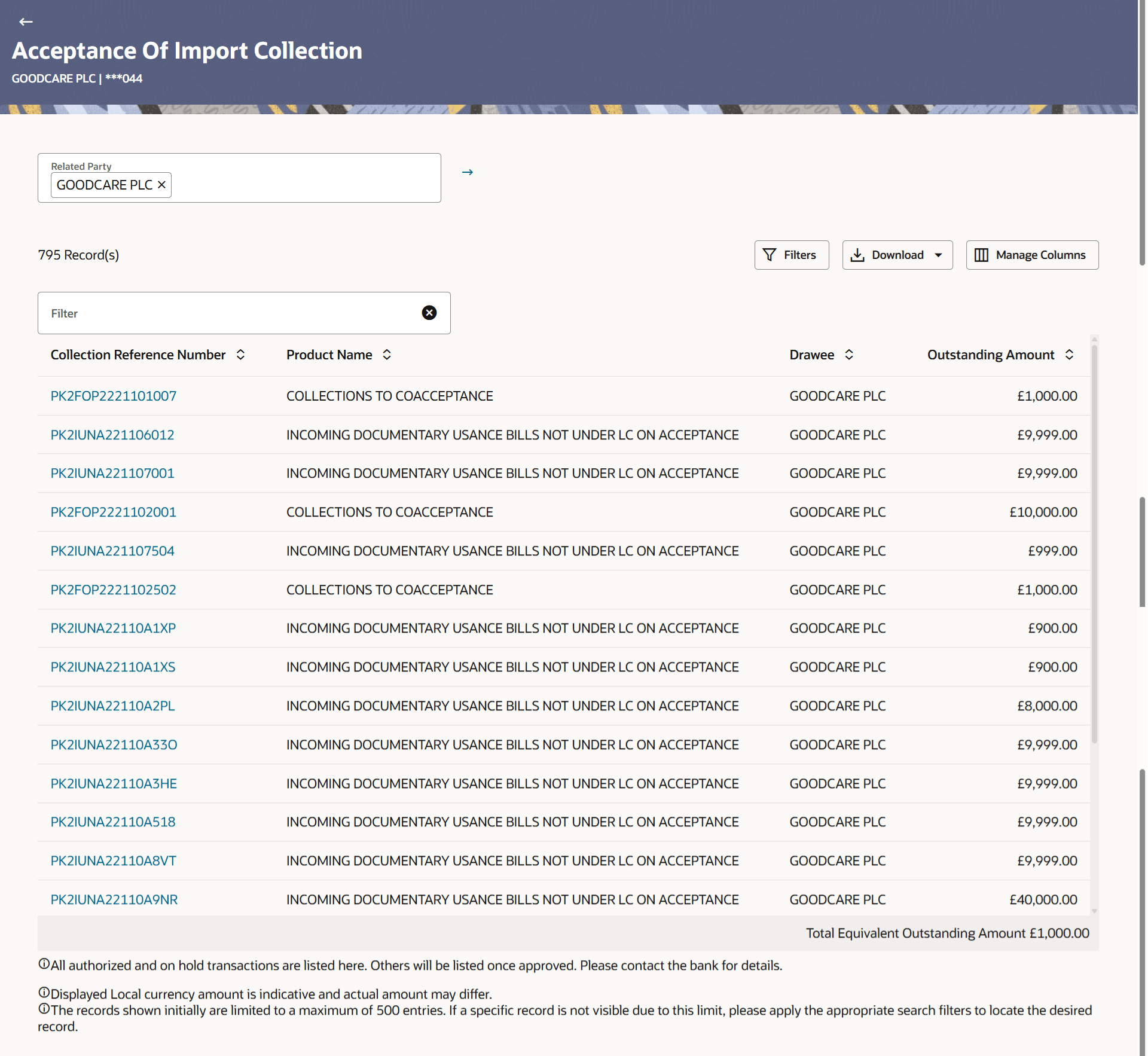17 Acceptance of Import Collection
This topic provides the systematic instructions to to accept or reject the Import collection for payment.
Using this transaction the corporate user can accept or reject the Import collection for payment. A corporate user should be able to accept or reject import collections lodged against the importer. While listing the collections for acceptance only unaccepted collections are to be listed where logged party or the selected party is the Drawee.
This transaction is available as per the role defined in the Role Transaction Mapping in the System. The transaction is applicable to approval flow and the approval alerts are applicable to the maker and checker of the transactions. The transactions logs are available in audit trail along with time stamp and user id, the transaction is also applicable for black out period if set by the bank.The corporate approver user can send the transaction for modification to the maker or initiator of the transaction if required to modify the same and resend for approval. When the transaction is sent for modification, the user can view and claim the transaction as per the placeholder given by framework.
The transaction is available in Pending Approval list whenever ever maker initiates a transaction and My Approved list post authorizing the transaction. The transaction appears in the activity log in Financial section.The transaction submitted to the host appears in application tracker in In-Progress tab, user can track the progress of the transaction through application tracker.
- User must have a valid corporate party Id and login credentials in place
- Acceptance of Import Collection - Collection Details
This topic provides the systematic instructions to accept a Collection in the application. - Acceptance of Import Collection – Settlement Details
This topic provides the systematic instructions to accept the Import Collection in the application. - Acceptance of Import Collection – Forex Deals
This topic provides the systematic instructions to view and link the forex deals in Collection Settlement in the application. - Acceptance of Import Collection - Charges and Taxes
This topic provides the systematic instructions to view the Charges and Taxes details in the application. - Acceptance of Import Collection - Attachments
This topic provides the systematic instructions to capture the Attachments details in the application.