6.6 Linkages
This topic provides the systematic instructions to view the Linkages details in the application.
This tab allows the user to view the limit details, Cash Collateral applicable for the Import Bill and Deposit Linkages under the View Import Bill Under LC screen.
Total Linkage Amount comprises of the sum of Total Limit Amount, Total Collateral Amount and Total Amount in Local Currency. Multiple lines for Limit details to be supported as multiple lines can be used.
To view the linkages details:
- Navigate to the Linkages tab.
Figure 6-8 View Import Bill Under LC - Linkages tab
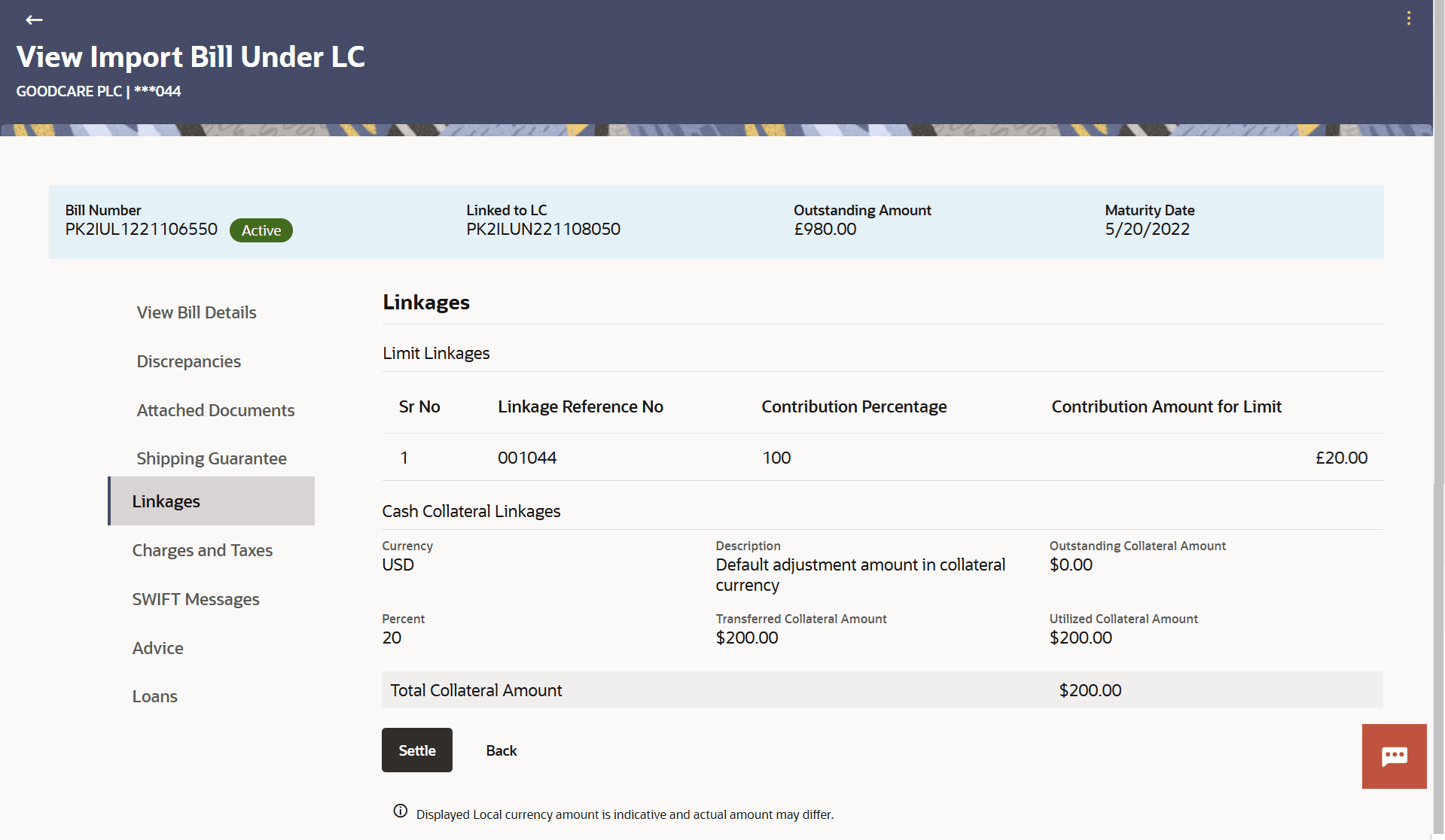
Description of the illustration view-import-bills-linkages.pngFor more information refer to the field description table below:
Table 6-7 Linkages - Field Description
Field Name Description Limit Linkages This section displays the Limit Linkages details. Sr. No Displays the serial number of the limit linkage record. Linkage Reference No Displays the linkage reference number for the limit linkages Contribution Percentage Displays the percentage of the total limit percentage maintained under the LC. Contribution Amount for Limit Displays the contribution amount reflects the utilization of LC limits under Bill as per the Percent value. Total Limit Amount Displays the sum of all the contribution amount for the limit. Cash Collateral Linkages This section displays the Cash Collateral Linkages details. Currency Displays the contract currency of cash collateral as maintained at back office. Description Displays the description of collateral linkage. Outstanding Collateral Amount Displays the outstanding collateral amount. Data for outstanding collateral amount is fetched from API.
Percent Displays the percentage of LC to be used as collateral – as maintained at OBTF. Transferred Collateral Amount Displays the transferred collateral amount. Data for transferred collateral amount is fetched from API.
Utilized Collateral Amount Displays the collateral amount that is utilized. Value for Utilized Collateral Amount field to be calculated on the UI bases on the below calculation.
Utilized Collateral Amount = Transferred Collateral Amount - Outstanding Collateral Amount.
Data for transferred collateral amount is fetched from API.
Total Collateral Amount Displays the total collateral amount. It is the same value as the value in Utilized Collateral Amount field.
Deposit Linkages This section displays the Deposit Linkages details. Deposit Number Displays the deposit account that is mapped to the transaction. Linked Amount Displays the amount that is to be linked for the transaction, and partial linkages to be supported. Linked Amount In Transactional Currency Displays the tentative equivalent amount in transactional currency. Maturity Date Displays the maturity date of the deposit. Total Amount in Local Currency Displays the total amount in local currency. It is the sum of all the contribution amount for collateral.
- Click Charges, Commissions and Taxes tab to view the Charges, Commissions and Taxes details.
- Click Settle to initiate a settlement of Bill. The Bill Settlement screen appears.
- Click Back to go back to previous screen.
Parent topic: View Import Bill