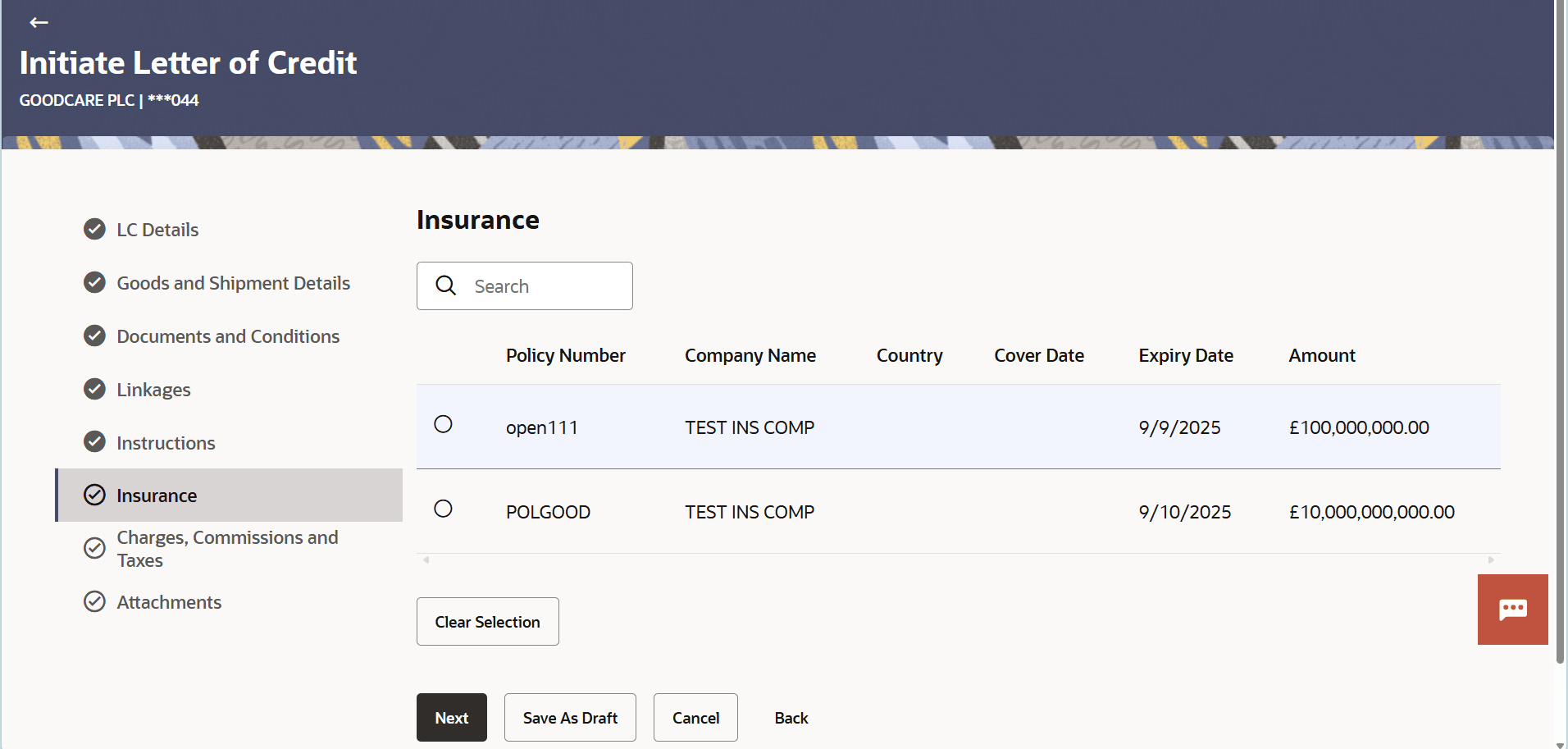3.5.6 Insurance
This topic provides the systematic instructions to capture the Insurance details in the application.
This tab provides the insurance detail to the users. User can view the name of the Insurance Company by searching one of the listed companies. Further he can search the policy number and view the details such as cover date and expiry date along with the amount covered. The policy should be shared with back office for maintenance prior to this.
As part of the initiation, he will have an option to upload any insurance related document with the application as part of general attachments.
Parent topic: Initiate a Letter of Credit