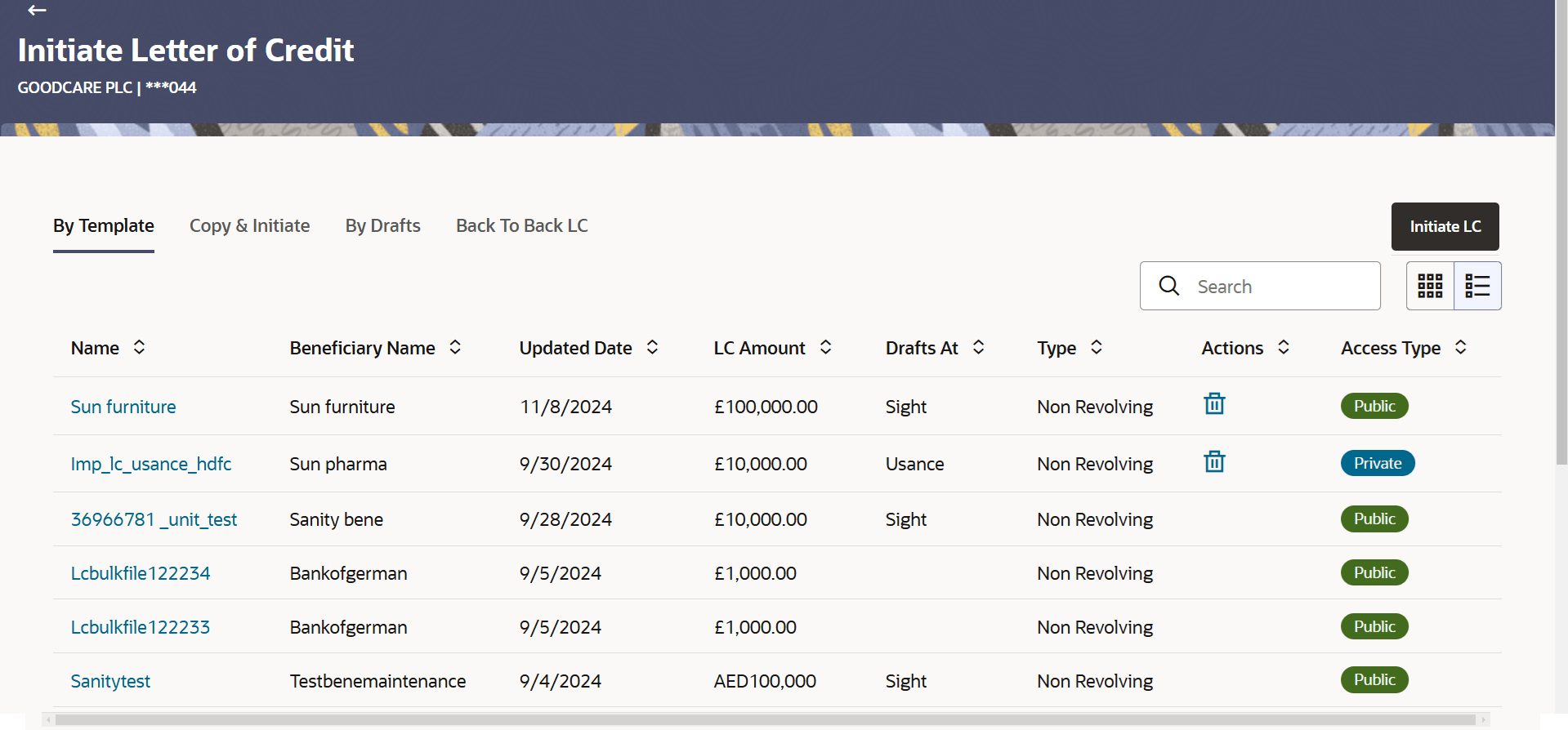3.1 Search LC Template
This topic provides the systematic instructions to search an Import Letter of Credit (LC) template in the application.
User can save LC application as a Template so that same can be used for
creation of similar kind of LCs, if required in future. User can search the saved LC
template using Template Name.
Note:
LC Application saved as Template can be re-used any number of times for LC Initiation.To search the Initiate Letter of Credit:
Parent topic: Initiate a Letter of Credit