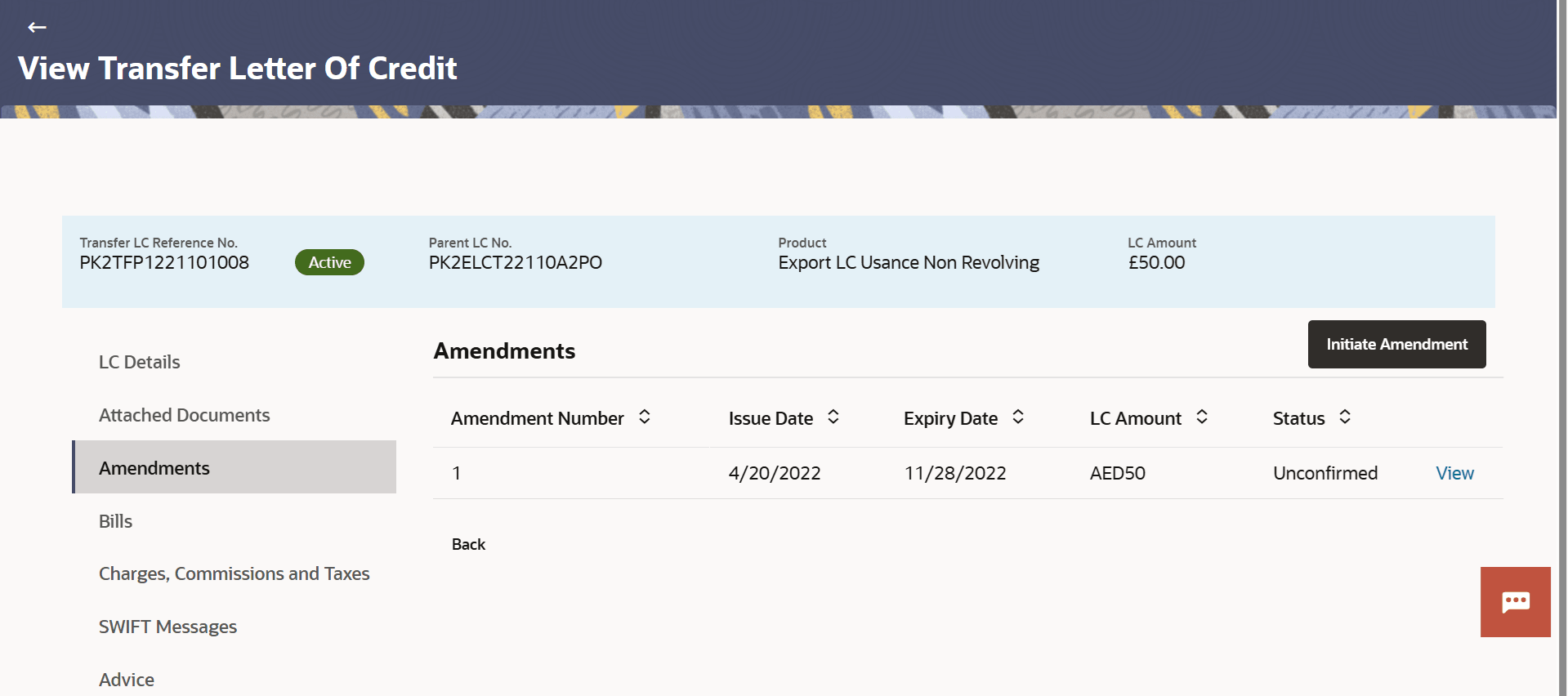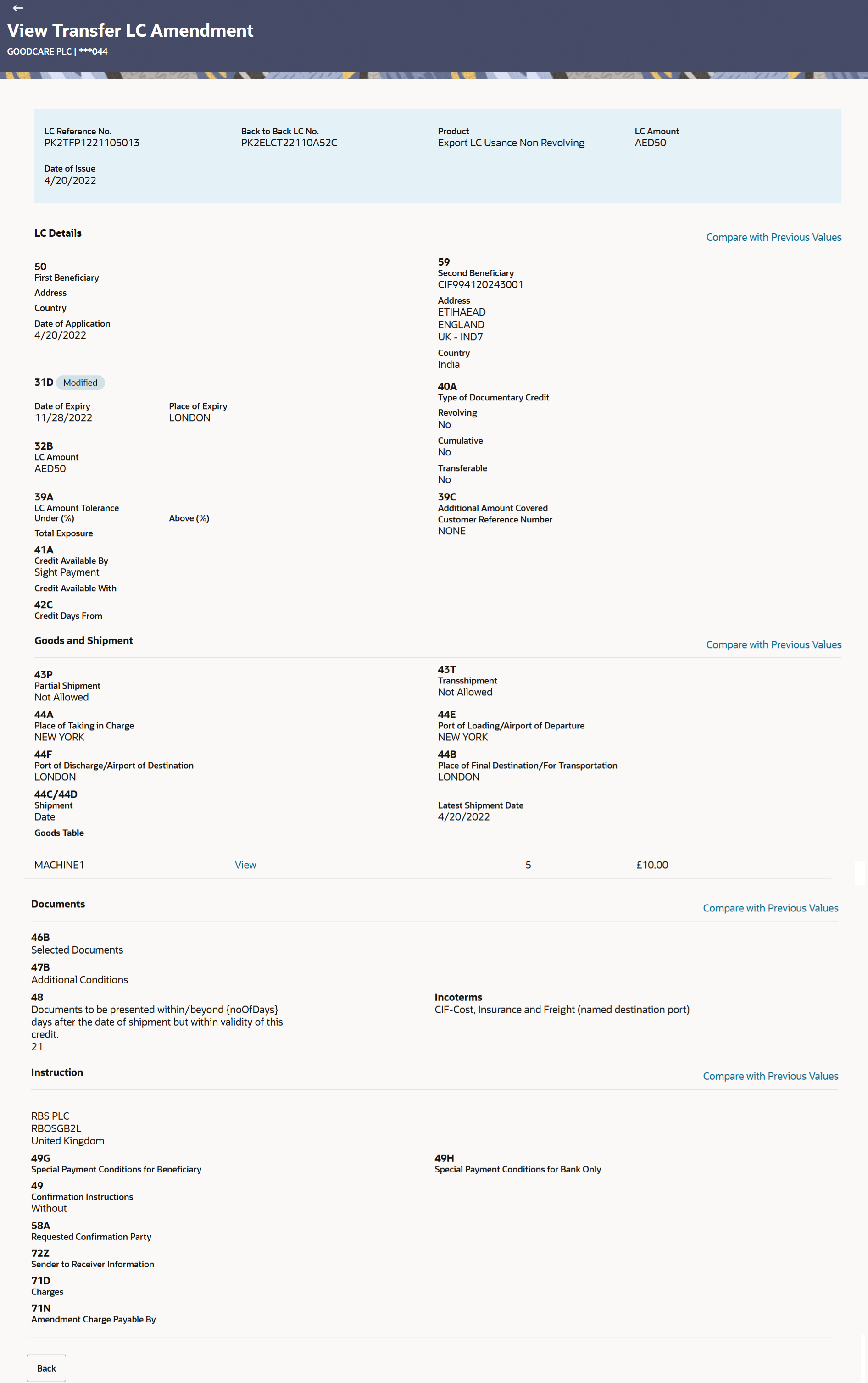40.4 View Transfer Letter of Credit - Amendments
This topic provides the systematic instructions to view the amendments done to the transfer LC in the application.
This tab displays the amendments done to the transfer LC such as shipment date, LC amount etc.
To View the amendments:
Parent topic: View Transfer Letter of Credit