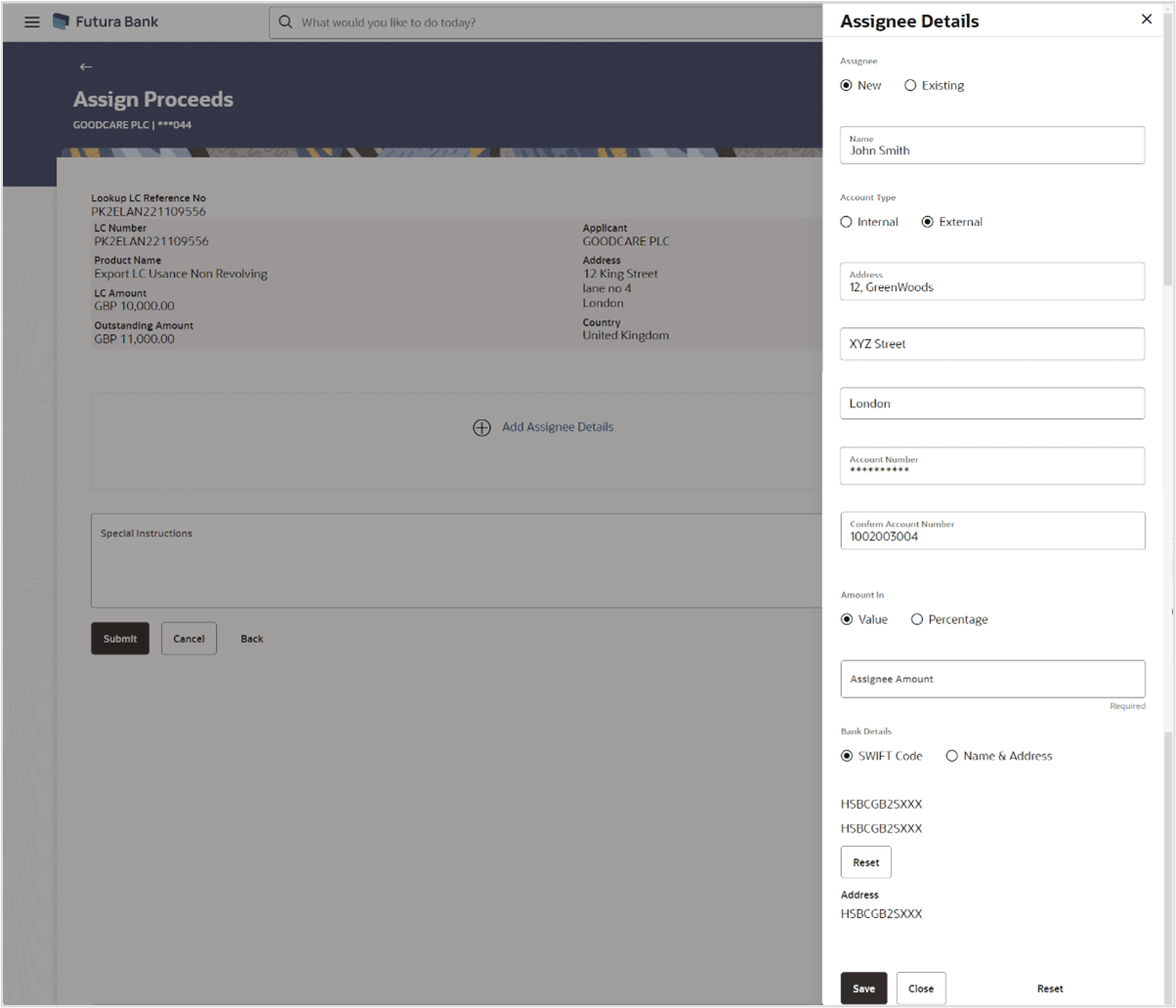36.4 Assign Proceeds - Assignee Details - Modify
This topic provides the systematic instructions to modify Assignee Details in the application.
Using this option, user can modify the assignee details.
To modify the assignee details:
Parent topic: Assign Proceeds