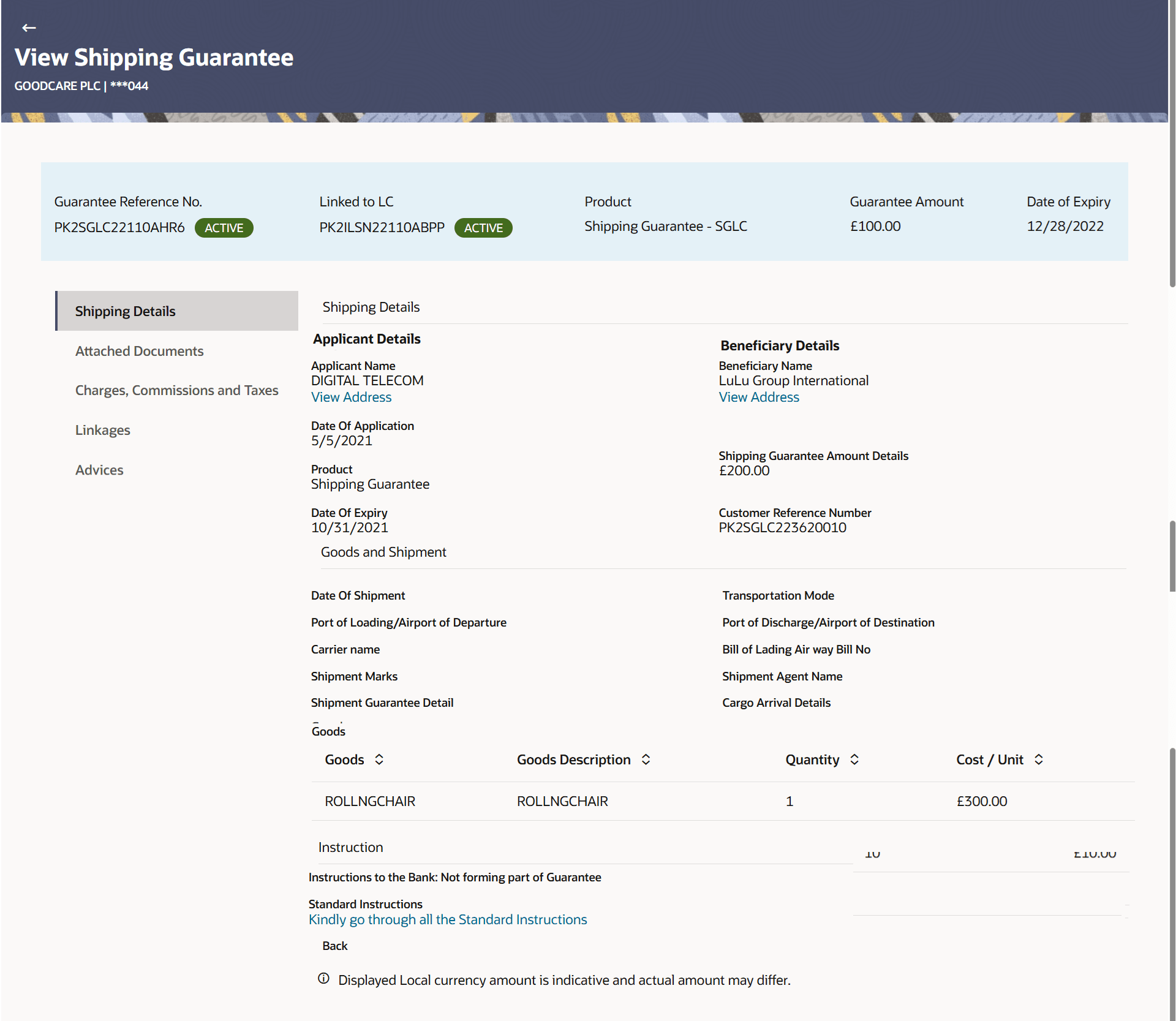31.2 View Shipping Guarantee – Shipping Guarantee Details
This topic provides the systematic instructions to view an Shipping Guarantee - Shipping Guarantee Details in the application.
Using this option, you can view a shipping guarantee in the application. To initiate a shipping guarantee in the application, you must enter details such as, Shipping Guarantee Details, Shipment Details, Linkages, Instructions, and Attachments etc.
To view a Shipping Guarantee:
- Navigate to View Shipping Guarantee screen.
- On View Shipping Guarantee screen, then click
Initiate Shipping Guarantee. The View Shipping Guarantee - Shipping Guarantee Details screen appears.
Figure 31-4 View Shipping Guarantee – Shipping Guarantee Details
Note:
The fields which are marked as Required are mandatory.For more information refer to the field description table below:
Table 31-3 View Shipping Guarantee – Shipping Guarantee Details - Field Description
Field Name Description Guarantee Reference Number Displays the shipping guarantee reference number. Linked To LC Displays the LC number if the shipping guarantee is attached to it and LC is linked to guarantee. Product Displays the shipping Guarantee product type coming from Host. Guarantee Amount Displays the shipping guarantee amount. Date of Expiry Displays the expiry date of the shipping guarantee. Shipping Details This section displays the Shipping Details. Applicant Details This section displays the Applicant Details. Applicant Name Displays the applicant name. View Address Click the link to view the LC applicant address in Structured/Hybrid and Unstructured format. Clicking the link, displays Address overlay screen with complete address details of the applicant coming from Host.
Country Displays the country of the applicant. Date of Application Displays the Application date when Bill has been initiated. Product Displays the product type as coming from Host. Date of Expiry Displays the expiry date of the guarantee. Beneficiary Details This section displays the Beneficiary Details. Beneficiary Name Displays the name of the beneficiary. View Address Click the link to view the beneficiary address in Structured/Hybrid and Unstructured format. Clicking the link, displays Address overlay screen with complete address details of the beneficiary coming from Host.
Country Displays the country of the beneficiary. Shipping Guarantee Amount Details This section displays the Shipping Guarantee Amount Details. Shipping Guarantee Amount Displays the shipping guarantee amount along with the currency Customer Reference Number Displays the customer reference number. Goods and Shipment This section displays the Goods and Shipment Details. Date Of Shipment Displays the latest date of shipment of loading goods on board/ dispatch/ taking in charge. Transportation Mode Displays the mode of transportation of goods. Port of Loading/Airport of Departure Displays the place of dispatch or taking in charge of the goods or loading on board. Port of Discharge/Airport of Destination Displays the port of discharge or airport of destination. Carrier Name Displays the carrier name that carries the shipment. Bill of Lading/ Air way Bill No. Displays the bill of lading of goods. Shipment Marks Displays the shipment marks. Shipment Agent Name Displays the name of the shipping agent. Cargo Arrival Details Displays the arrival details of the shipment. Goods This section specifies the Description of Goods & Services. Sr No. Displays the serial number of records. Goods Displays the type of good being shipped has to be chosen. Goods Description Displays the description about the goods based on the selected goods is displayed. The user can view and edit the description by clicking the View/Edit link.
Quantity Displays the number of units of the good covered under the Guarantee. Cost / Unit Displays the price per unit of the good covered under the Guarantee. Gross Amount System calculates and displays the gross amount under the LC based on the specified Quantity and Cost/Unit. Instructions This section includes the bank instruction details of the Shipment Guarantee application. Special Instructions Displays special instructions for the bank users. Standard Instructions This section displays the standard instructions. Kindly Go through the Standard Instructions Click the link to view the maintained standard terms and conditions by bank. - Click the Standard Instructions link to view the customer instructions maintained by bank from back office.
- Perform any one of the following actions:
- Click Attached Documents tab to view the attached documents.
- Click Back to navigate back to previous screen.
Parent topic: View Shipping Guarantee