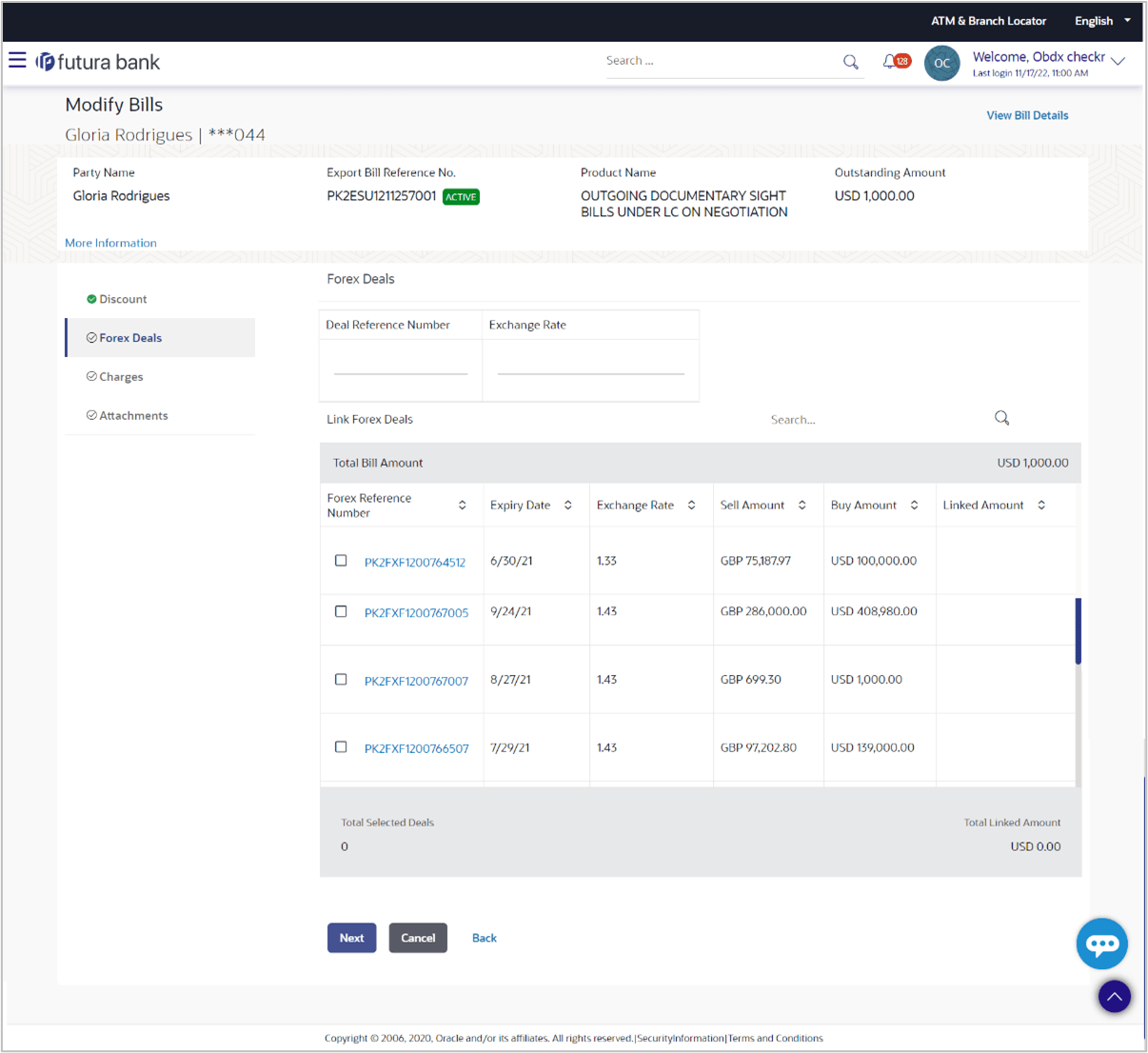21.3 Modify Collection – Forex Deals
This topic provides the systematic instructions to view and link the forex deals in Modify Collection in the application.
This tab allows the user to link forex deals. This tab allows the corporate user to provide a Deal Reference Number and the FX rate on the screen, when they do not have any pre-booked deal to be used or an existing deal. The user can pass these details to the bank.
Bill settlement using deal is available to maker and approver users in maker activity log and pending approval details section to re-initiate and approve the transactions respectively.
To view and link the Forex deals:
Parent topic: Modify Collection