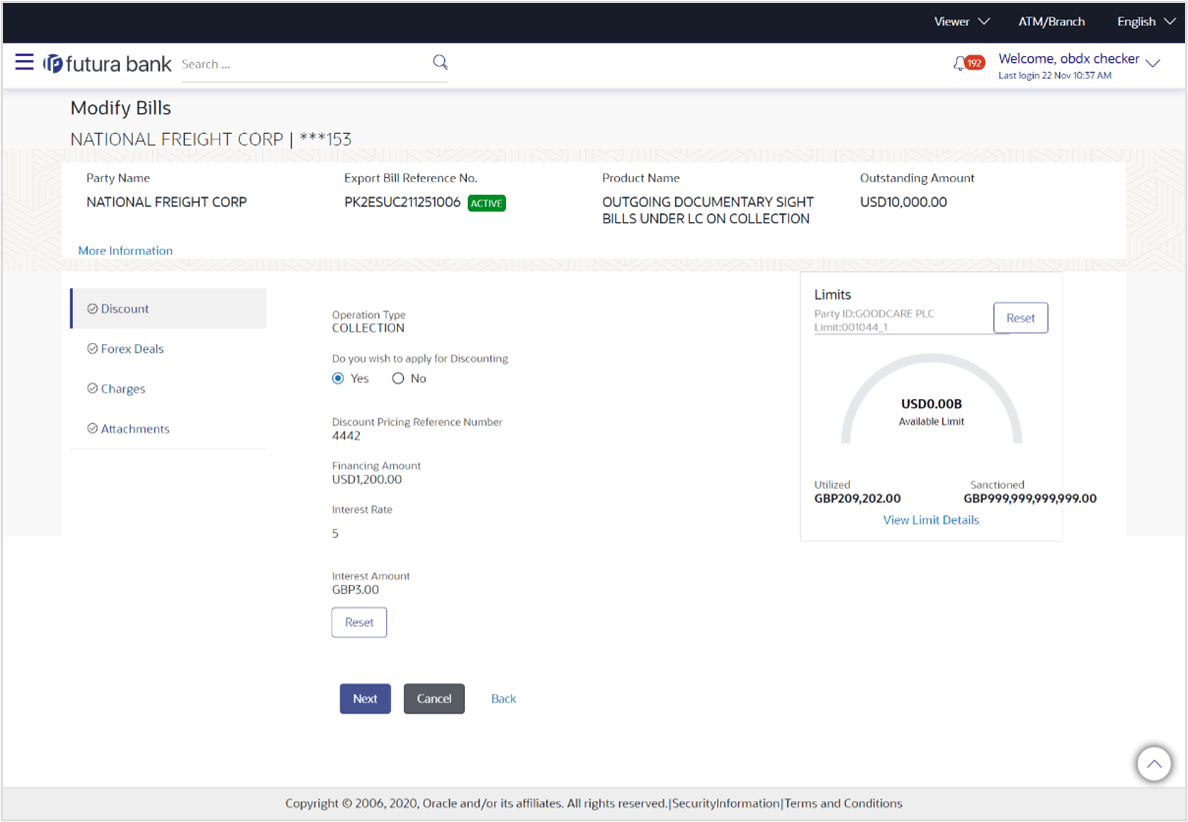13.2 Modify Bills - Discount
This topic provides the systematic instructions to modify the Discount details in the application.
This tab allows the corporate user to request for Confirmation and Discounting Pricing details.
- Specify the Discount details.
Note:
The fields which are marked as Required are manadatory.For more information refer to the field description table below:
Table 13-3 Modify Bills - Discount - Field Description
Field Name Description Party Name Displays the name of the applicant. Export Bill Reference No Displays the export bill reference number. Product Name Displays the export bill product name under which the LC is created. Outstanding Amount Displays the outstanding amount of the export bill. Operation Type Displays the operation type required in the contract. Do you wish to apply for Discounting Select the option, whether to apply for discounting or not Discounting Reference Number Displays the discount reference number. This field appears, if the operation type is Discount.
Financing Amount Displays the financing amount. Below fields appear, if you click the Fetch Interest button.
Interest Rate The slider to increase or decrease interest rate. This field appears, if the operation type is Discount.
Interest Rate Displays the interest rate. Interest Amount Displays the description charges applicable. - Select the appropriate option in the Do you wish to apply for Discounting field.
- If you select Yes option, specify the discounting reference number in the Discounting Reference Number field.
- Specify the financing amount in the Financing Amount field.
- Click Fetch Interest. The Interest Rate and Interest Amount field appears.
- Perform any one of the following actions:
- Click Next to save the entered details and proceed to the next level.
- Click Cancel to cancel the
transaction.
The Dashboard appears.
- Click Back to go back to previous screen.
Parent topic: Modify Bill