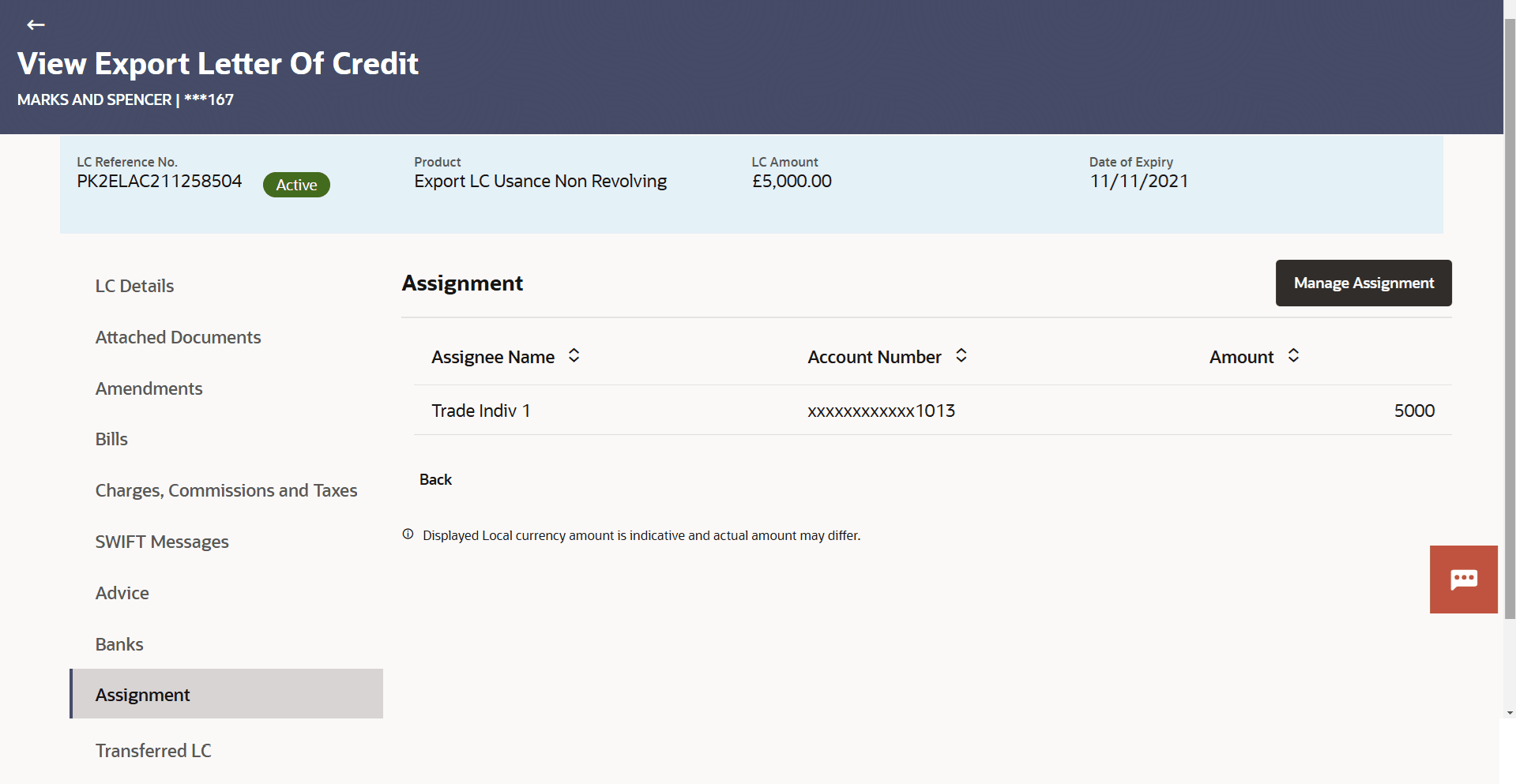10.10 View Export Letter of Credit - Assignment
This topic provides the systematic instructions to view the Assignment details in the application.
This tab denotes the assignee which receives proceeds from the issuing or confirming bank.
To view the Assignment details:
Parent topic: View Export Letter of Credit