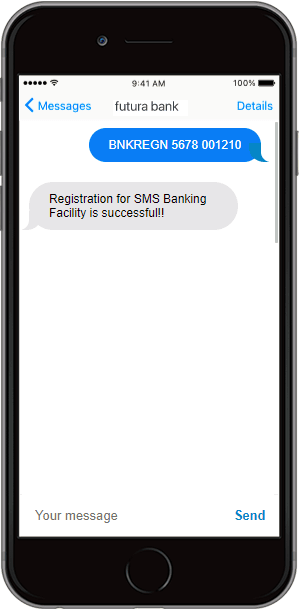2.1 SMS Banking Registration
This topic provides the systematic instructions to user on how to register for SMS Banking facility by sending a SMS in the specified format as defined by the bank.
If there is a PIN mandatorily required for registration, then it needs to be defined as part of the message.
The response will contain the success message for SMS banking registration.
Note:
You can also register for SMS Banking by logging into Internet Banking and defining the PIN.Sample Message Format
BNKREGN <PIN> <CUSTOMER ID>
Sample Message Request
BNKREGN 5678 001210
curl --location 'http://<MS HOST/PORT>/digx-infra/smsbanking/v1/smsbanking' --header 'Content-Type:
application/x-www-form-urlencoded' --data-urlencode 'smsBankingType=S' --data-urlencode
'fldmobno=9876543219' --data-urlencode 'fldsmstext=BNKREGN 5678 001210' --data-urlencode
'homeEntity=OBDX_BU' --data-urlencode 'locale=en' --data-urlencode 'url=http://<MS HOST/PORT>'
--data-urlencode 'domainDeployment=true'Below simulator UI is for refence only and not available
Above cURLs requests should be constructed as per sample messages given below:
Parent topic: SMS Banking