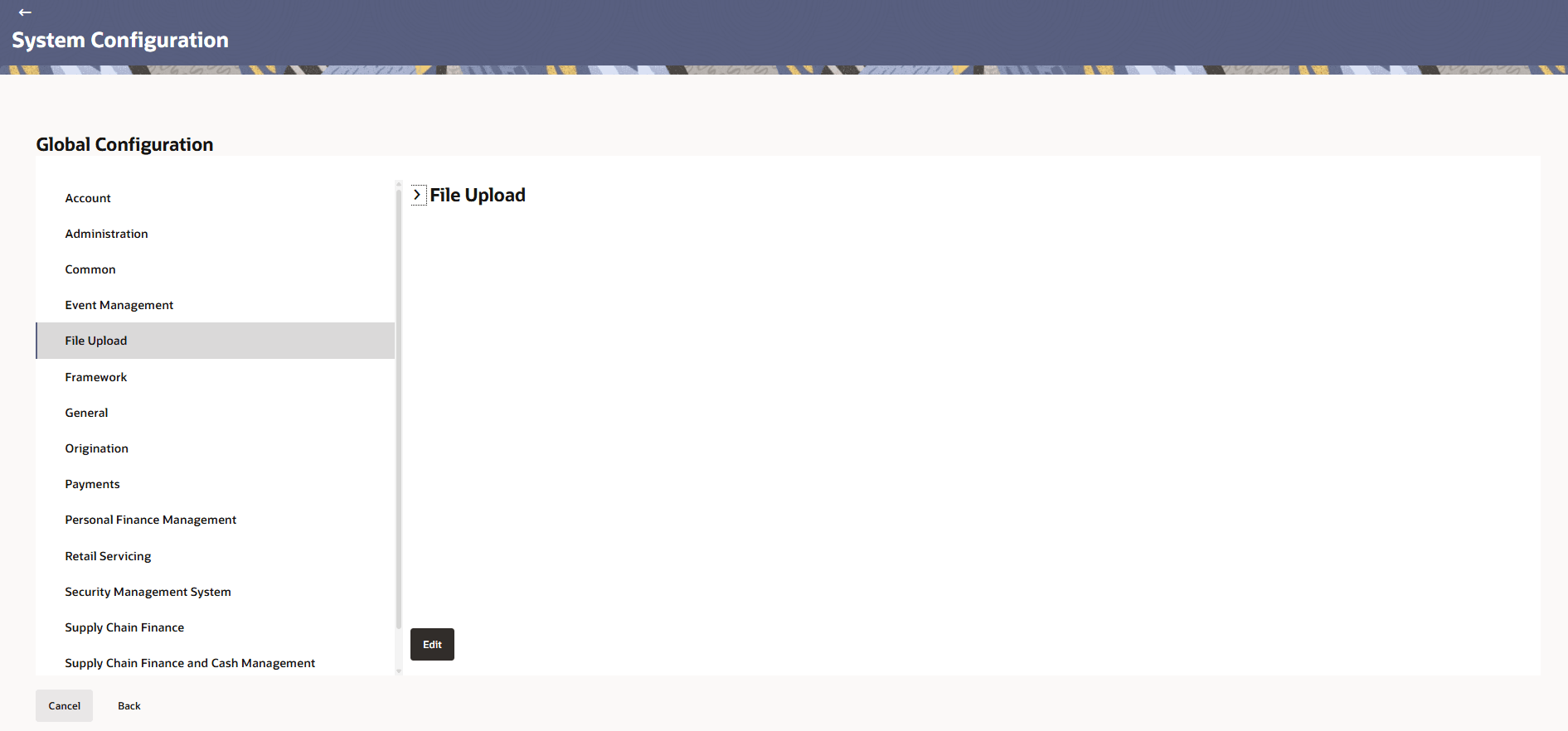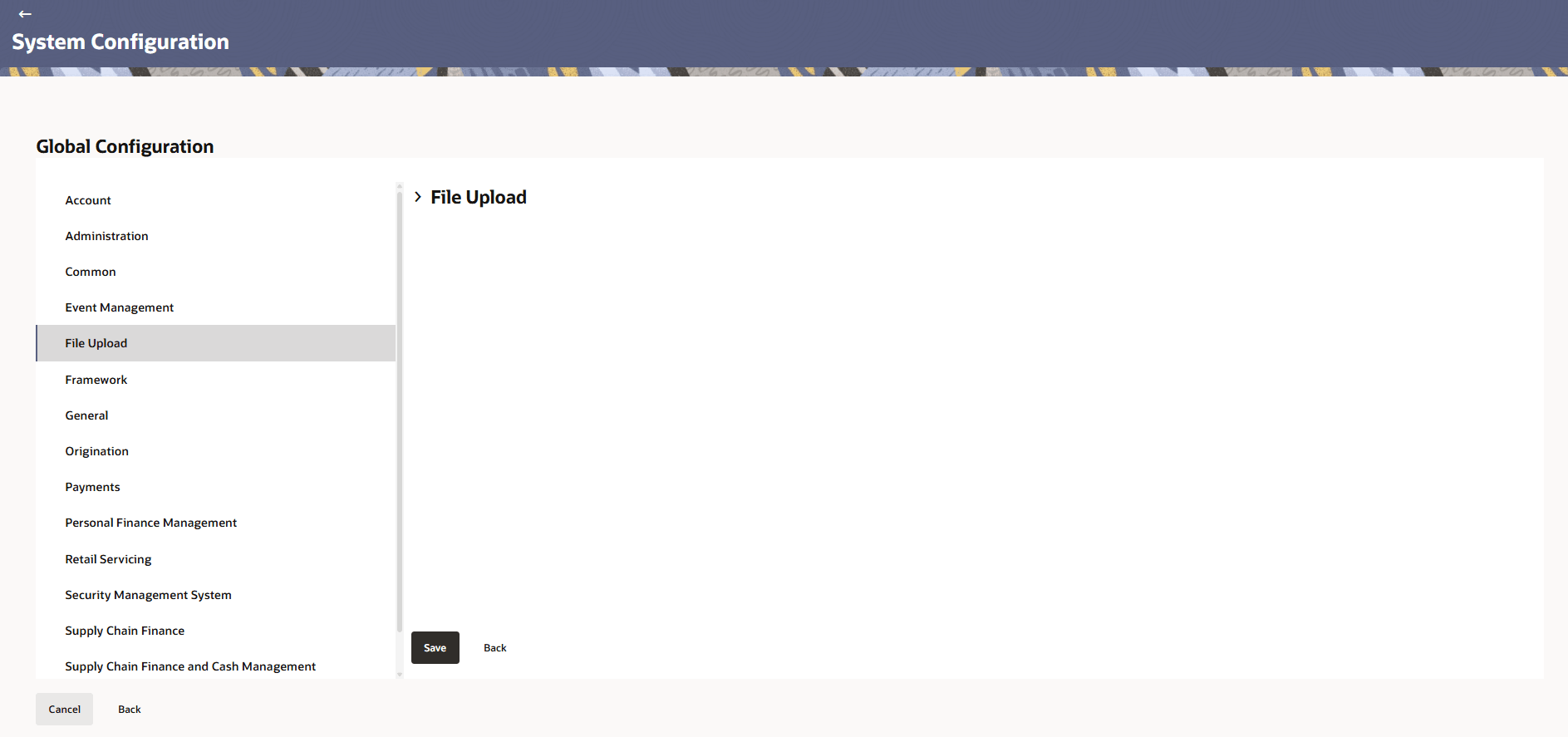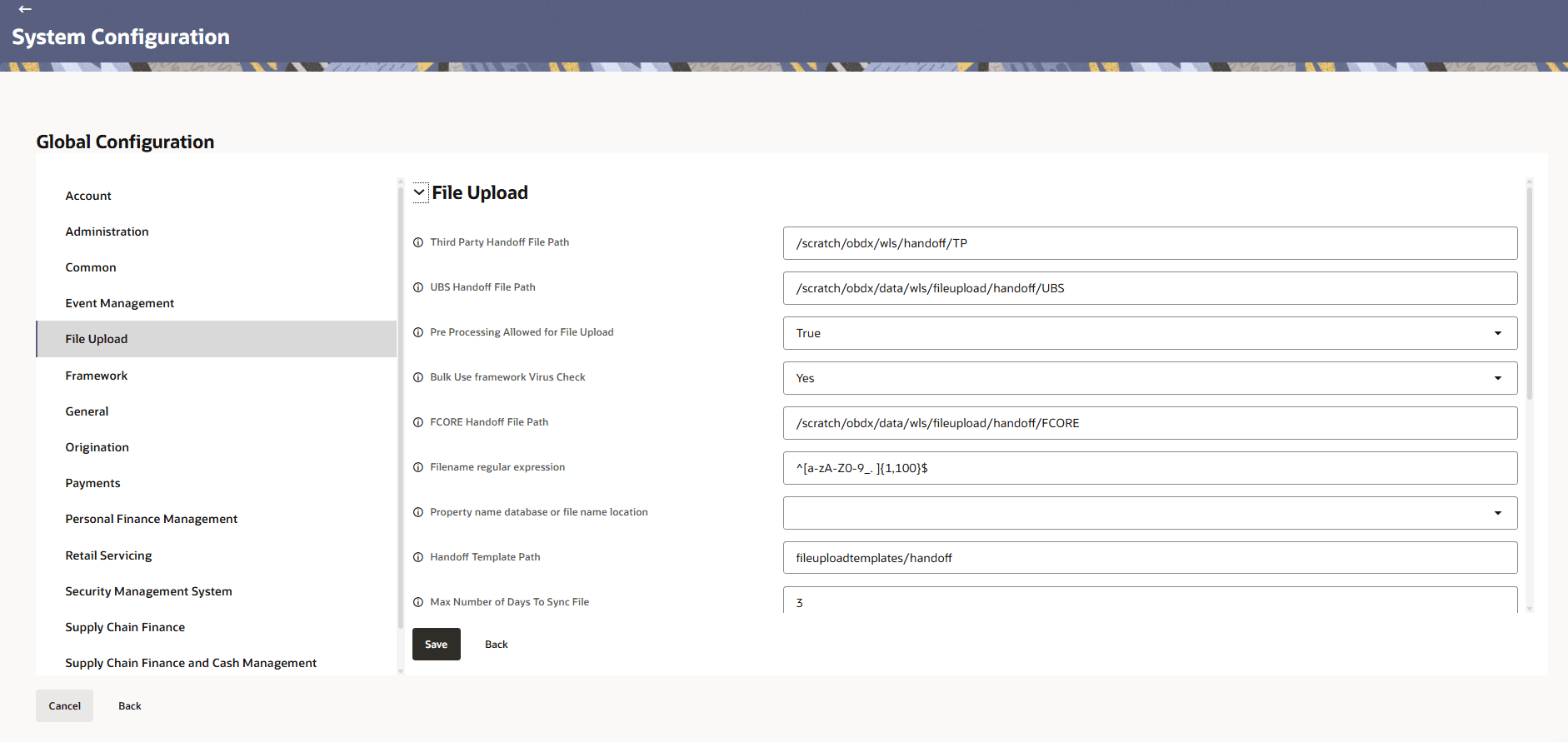3.1.5 File Upload
This topic provides information on file upload.
- In the Global Configuration screen, click
File Upload.The File Upload screen is displayed.
- Click Edit to specify the details under account.The File Upload - Edit screen is displayed.
- Click expand and specify the details.
Note:
The fields marked as Required are mandatory.For more information on fields, refer to the field description table.
Table 3-22 File Upload - Field Description
Field Name Description Third Party Handoff File Path Specifies the file path location for third-party handoff files. UBS Handoff File Path Defines the file path location for UBS handoff files. Pre Processing Allowed for File Upload Indicates whether preprocessing is permitted before uploading files. Bulk Use framework Virus Check Specifies if the bulk use framework performs virus checking on uploaded files. FCORE Handoff File Path Specifies the file path location for FCORE handoff files. Filename regular expression Defines the regex pattern used to validate file names during upload or processing. Property name database or file name location Specifies the property name, database, or file location for configuration purposes. Handoff Template Path Defines the file path location for handoff templates. Max Number of Days To Sync File Specifies the maximum number of days a file can be synchronized. Processor Queue Configuration Specifies the configuration settings for the processor queue handling file processing. Response Template Path Specifies the file path location for response templates. File view to display amount currency and total records flag Indicates whether the file view should display amounts, currency, and total record counts. Show to All Users with File Identifier Specifies if the file should be visible to all users who have the file identifier. Template Name regular expression Defines the regex pattern used to validate template names. Template Path Specifies the file path location for templates. Thread Pool Type Specifies the type of thread pool used for processing tasks. Valid file types Specifies the allowed file types for upload or processing. Max Pagination Size Defines the maximum number of records displayed per page. - Click Save to save the details.
- Click Back to navigate to previous page.
- Click Cancel to cancel the details.
Parent topic: Global Settings