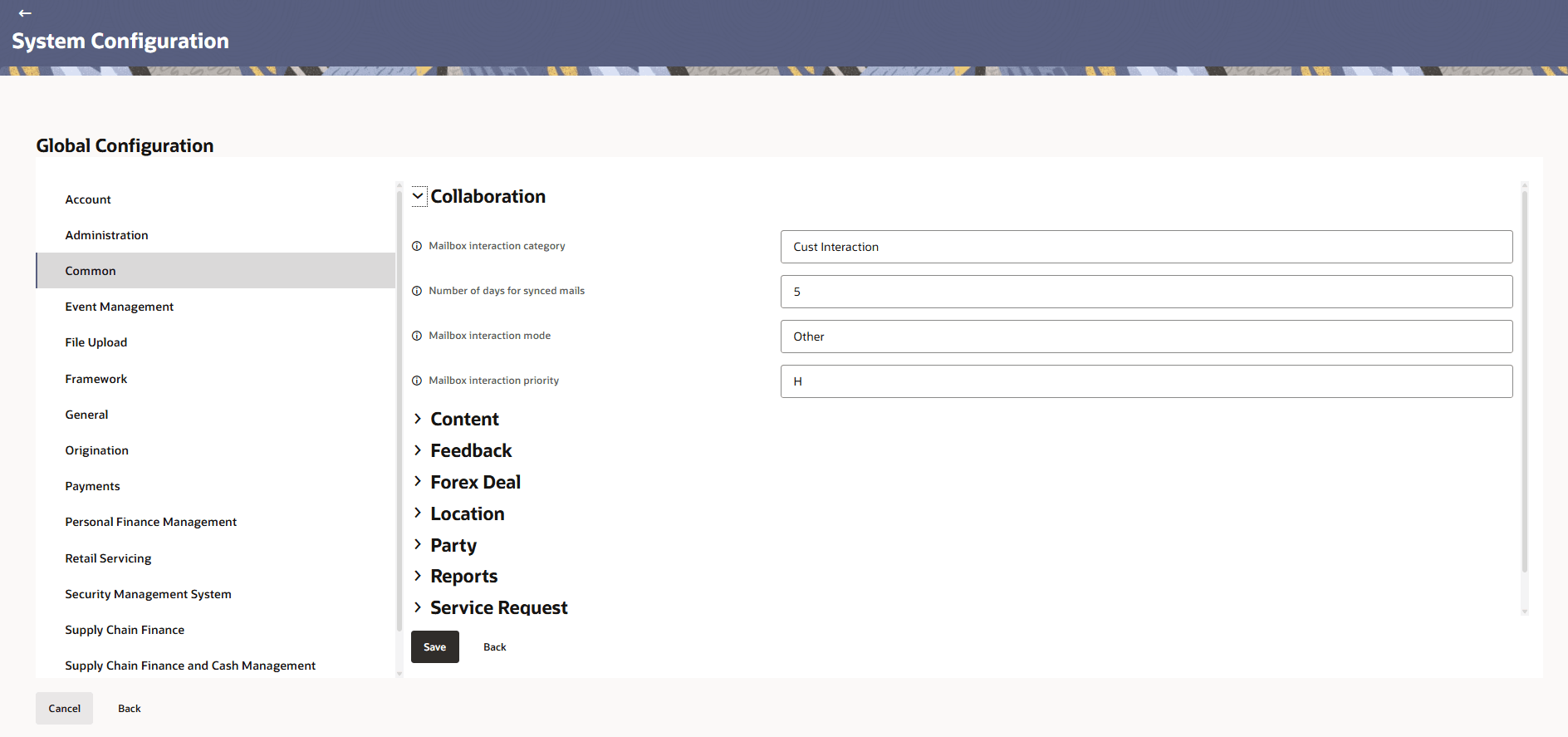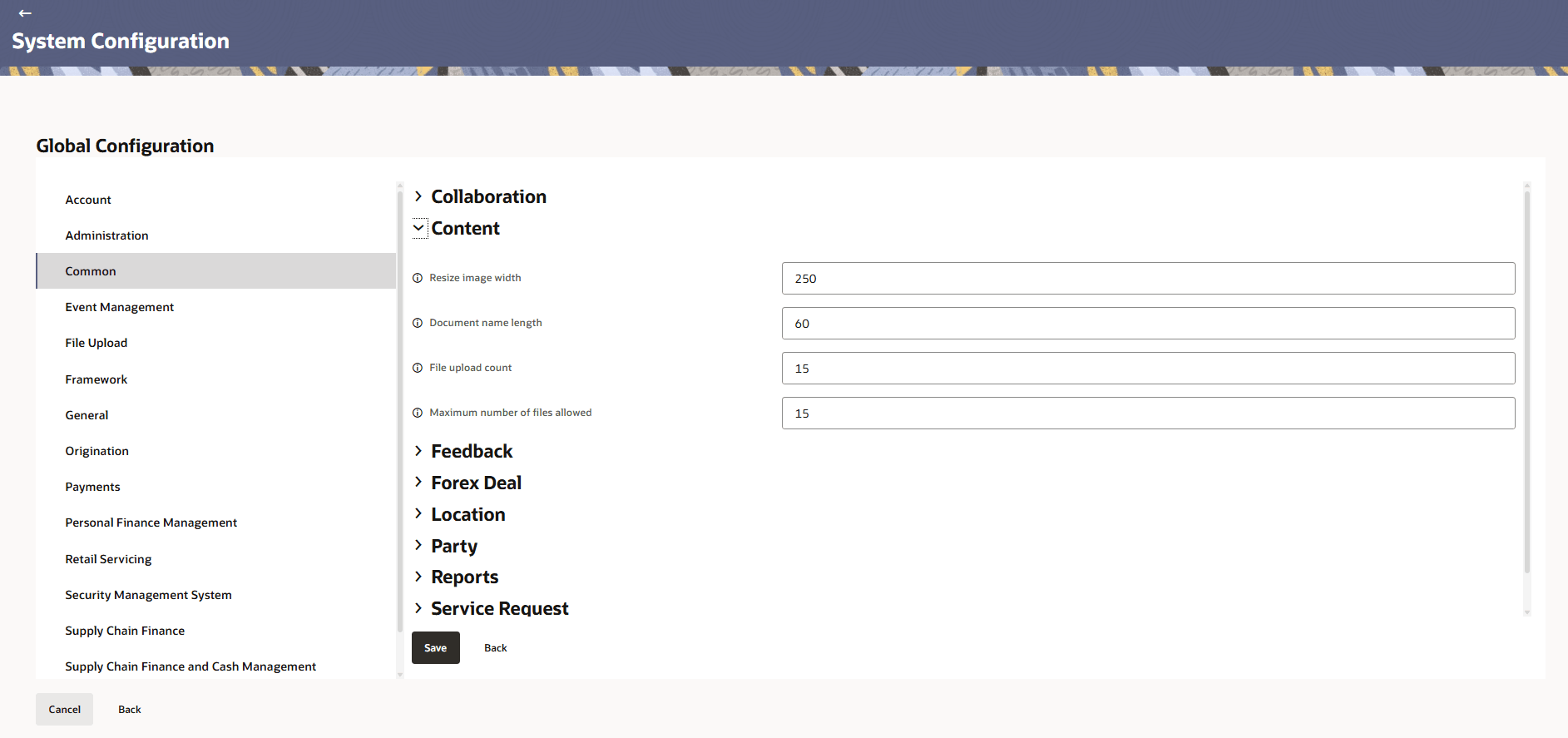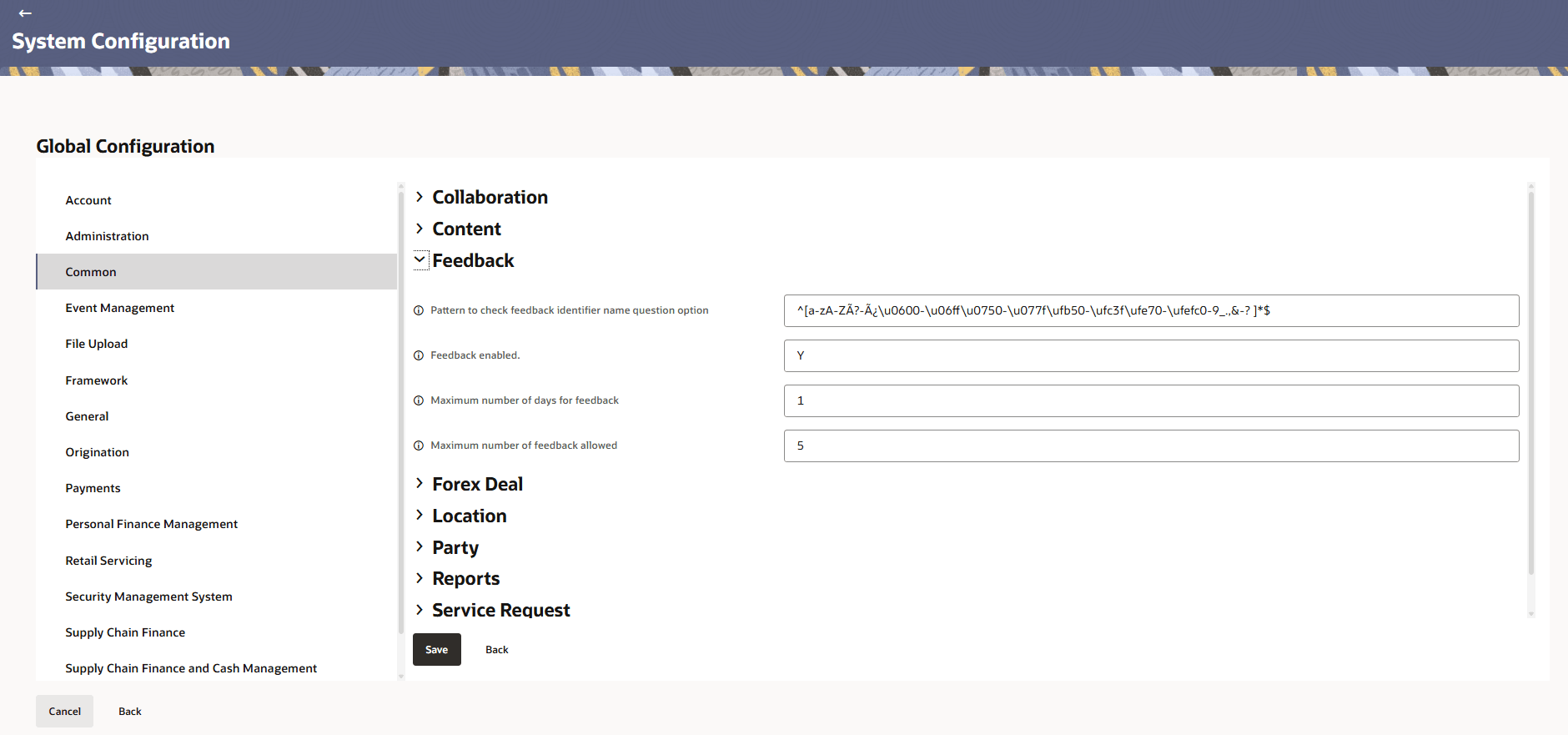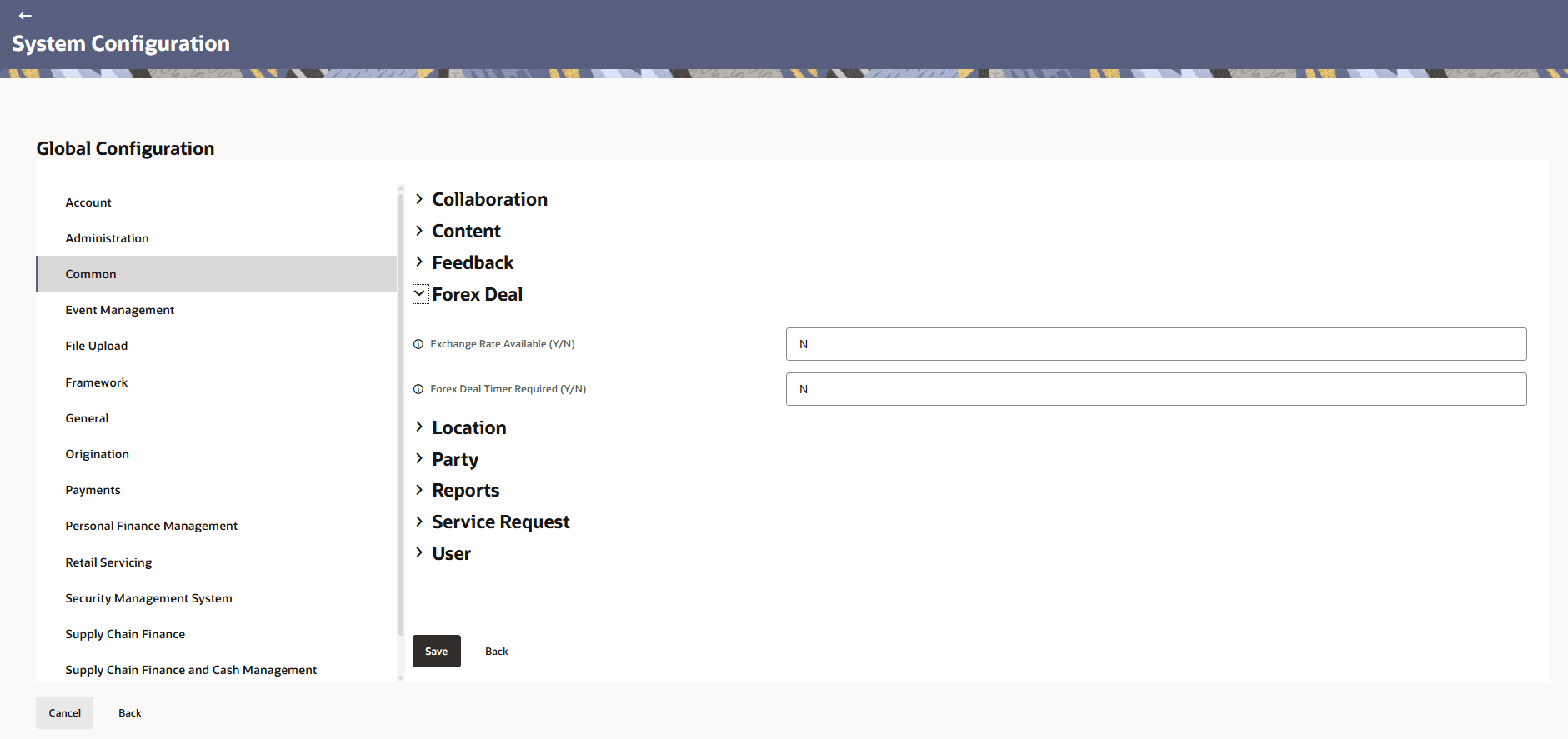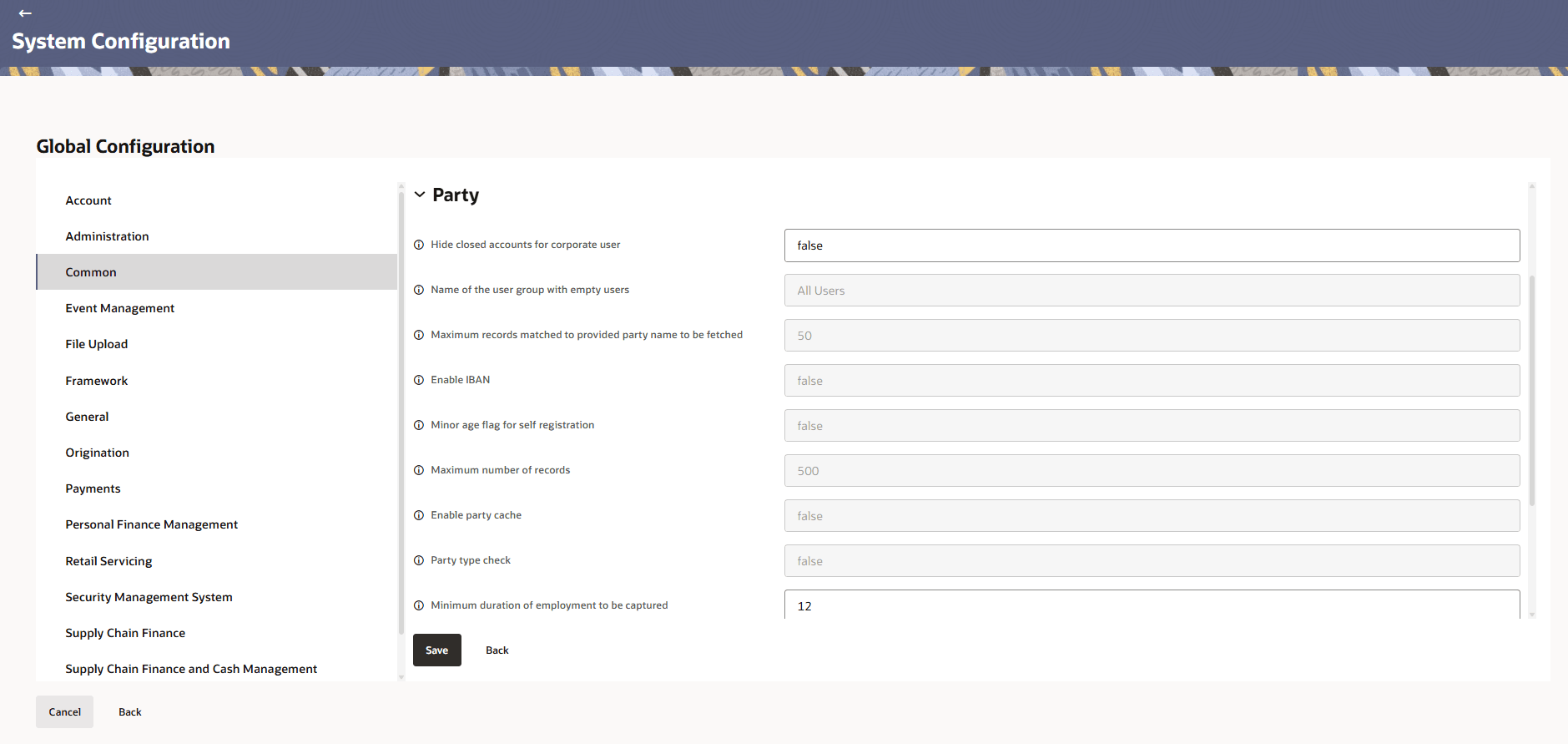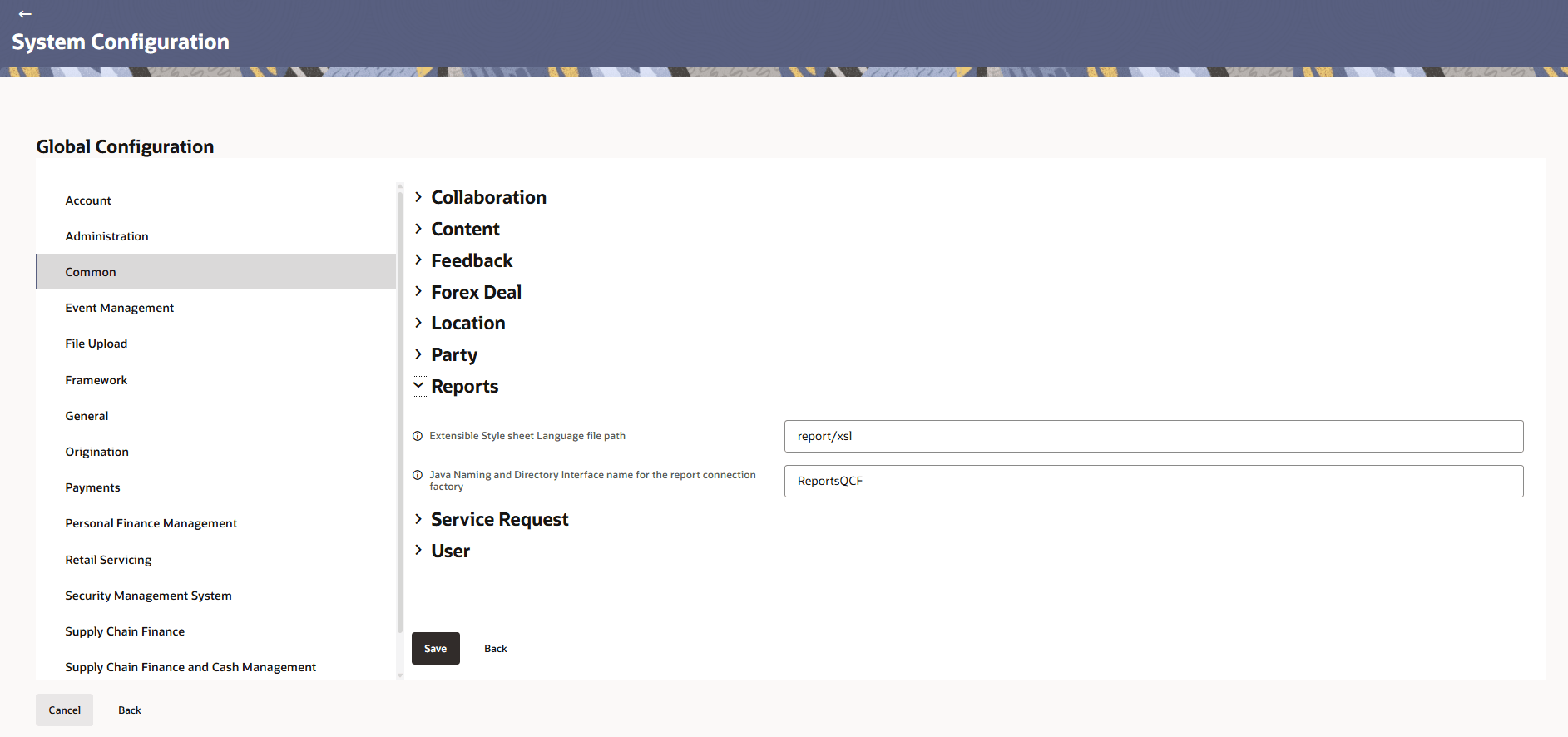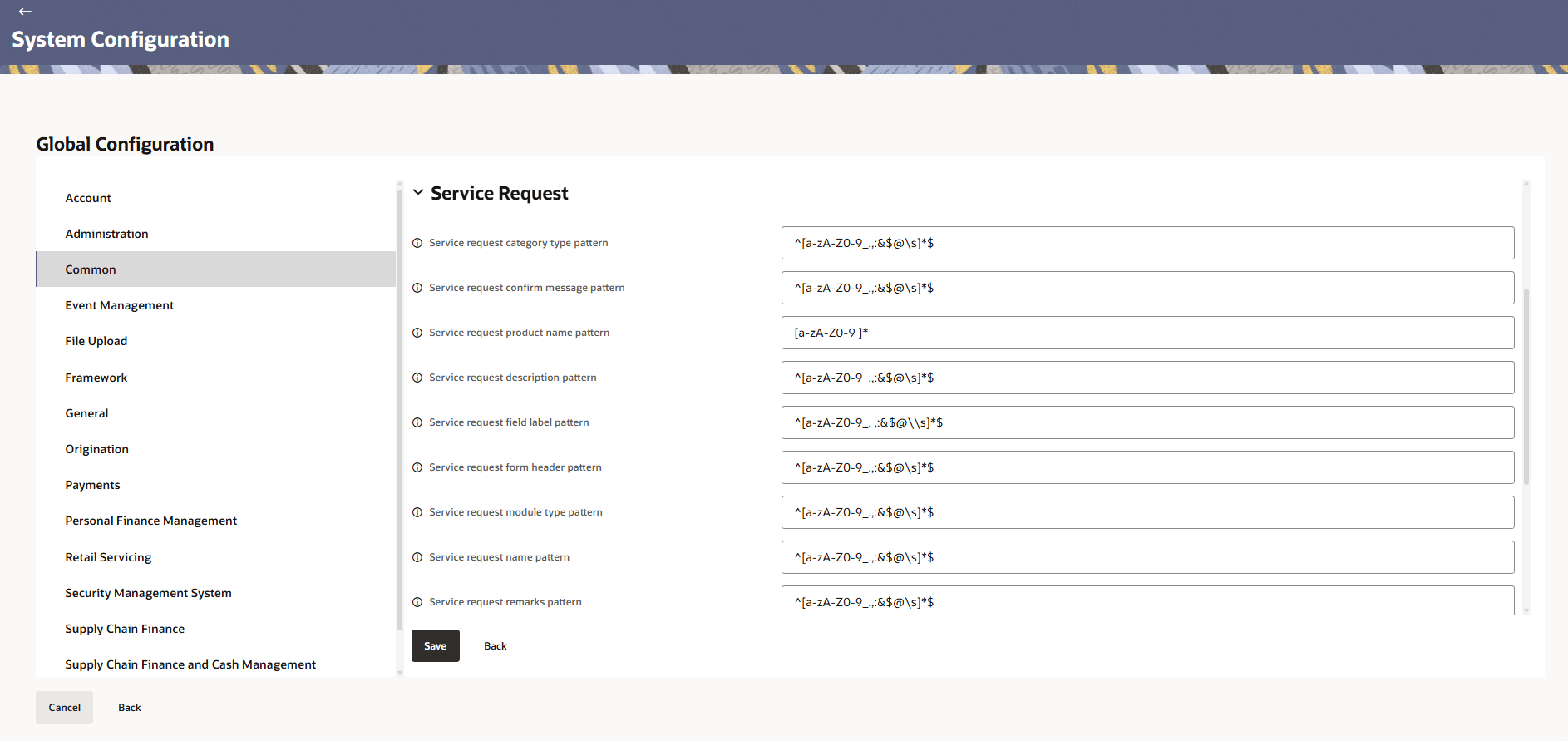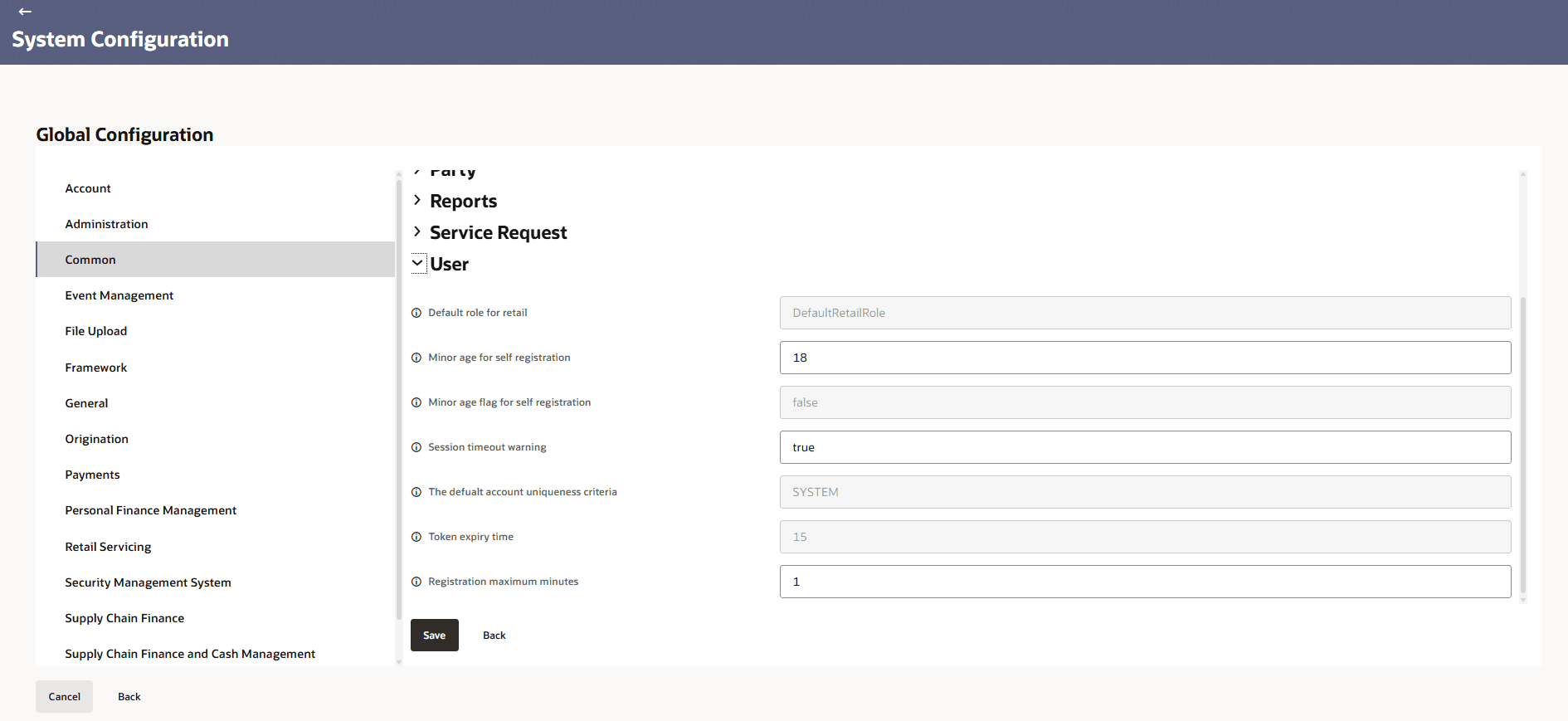3.1.3 Common
This topic provides information on common.
- In the Global Configuration screen, click
Common.The Common screen is displayed.
Figure 3-19 Common
- Click Edit to specify the details under account.The Account - Edit screen is displayed.
Figure 3-20 Common - Edit
- Click expand and specify the details.
Note:
The fields marked as Required are mandatory.For more information on fields, refer to the field description table.
Table 3-12 Collaboration - Field Description
Field Name Description Mailbox interaction category Specifies the category of mailbox interactions, such as emails, notifications, or customer messages. Cust Interaction Indicates the type of customer interaction associated with mailbox messages. Number of days for synced mails Specifies the number of past days’ emails to synchronize from the mailbox. Mailbox interaction mode Defines the mode of mailbox interaction (e.g., Other, Automatic, Manual) used to process emails. Mailbox interaction priority Specifies the priority level assigned to mailbox interactions, which can determine processing order. Note:
The fields marked as Required are mandatory.For more information on fields, refer to the field description table.
Table 3-13 Content - Field Description
Field Name Description Resize image width Specifies the width (in pixels or percentage) to which uploaded images should be resized. Document name length Defines the maximum allowed length (number of characters) for document names during upload or creation. File upload count Indicates the number of files that can be uploaded at one time in the system. Maximum number of files allowed Specifies the total maximum number of files a user can upload or attach to a record. Note:
The fields marked as Required are mandatory.For more information on fields, refer to the field description table.
Table 3-14 Feedback - Field Description
Field Name Description Pattern to check feedback identifier name question option Defines the valid pattern or format for feedback identifiers, question names, and options to ensure consistency and prevent invalid entries. Feedback enabled Specifies whether the feedback feature is active or available in the system. Maximum number of days for feedback Defines the maximum number of days within which feedback can be submitted after a transaction or interaction. Maximum number of feedback allowed Specifies the total number of feedback entries a user can submit within a given period or session. Note:
The fields marked as Required are mandatory.For more information on fields, refer to the field description table.
Table 3-15 Forex Deal - Field Description
Field Name Description Exchange Rate Available (Y/N) Indicates whether exchange rate information is available in the system. Enter 'Y' for Yes or 'N' for No. Forex Deal Timer Required (Y/N) Specifies whether a timer is required for forex deals. Enter 'Y' for Yes or 'N' for No. Figure 3-25 Location
Note:
The fields marked as Required are mandatory.For more information on fields, refer to the field description table.
Table 3-16 Location - Field Description
Field Name Description ATM Locator characters pattern Defines the valid character set for inputs in the ATM Locator search field (e.g., letters and numbers allowed). ATM Locator space character pattern Specifies how space characters are allowed or handled in ATM Locator search inputs. ATM Locator special character pattern Defines which special characters are allowed or restricted in ATM Locator search inputs. ATM or branch default search radius Specifies the default radius (in kilometers or miles) used for ATM or branch search results. Retail multilingual support Indicates whether the retail interface supports multiple languages for display and interaction. Note:
The fields marked as Required are mandatory.For more information on fields, refer to the field description table.
Table 3-17 Party - Field Description
Field Name Description Hide closed accounts for corporate user Enables hiding of closed accounts from the account list view for corporate users to display only active accounts. Name of the user group with empty users Specifies the name of any user group that currently has no users assigned. Maximum records matched to provided party name to be fetched Defines the maximum number of records that can be returned when searching for a party by name. Enable IBAN Enables the option to display or use International Bank Account Numbers (IBAN) for applicable accounts. Minor age flag for self registration Indicates whether the system should flag users below the minimum age during self-registration. Maximum number of records Specifies the upper limit on the number of records that can be retrieved or displayed in a single query or view. Enable party cache Activates caching of party-related data to improve system performance during repeated access. Party type check Validates the type of party (e.g., individual, corporate) during data entry or processing. Minimum duration of employment to be captured Specifies the minimum employment duration that must be entered or verified for a party. Character pattern for party id Defines the allowed character set and format for party identifiers to ensure consistency. Maximum number of allowed days for grace period Specifies the maximum number of days that can be allowed as a grace period for certain transactions or processes. Note:
The fields marked as Required are mandatory.For more information on fields, refer to the field description table.
Table 3-18 Reports - Field Description
Field Name Description Extensible Style sheet Language file path Specifies the file path to the XSL (Extensible Stylesheet Language) file used for transforming XML data for reports or display. Java Naming and Directory Interface name for the report connection factory Defines the JNDI name used to look up the report connection factory in the application server for database/report connections. Note:
The fields marked as Required are mandatory.For more information on fields, refer to the field description table.
Table 3-19 Service Request - Field Description
Field Name Description Service request category type pattern Defines the valid pattern or format for service request category types to ensure consistency. Service request confirm message pattern Specifies the format or template for confirmation messages shown after service request submission. Service request product name pattern Defines the valid pattern or format for product names in service requests. Service request description pattern Specifies the allowed format or characters for service request descriptions. Service request field label pattern Defines the valid pattern for field labels used in the service request forms. Service request form header pattern Specifies the allowed format for headers used in service request forms. Service request module type pattern Defines the valid pattern for module types associated with service requests. Service request name pattern Specifies the allowed format or character pattern for the service request name field. Service request remarks pattern Defines the valid pattern or format for remarks entered in service requests. Service request form extension type Specifies the type of file extensions allowed for attachments in the service request form. Maximum number of files in service request form Defines the maximum number of files that can be attached to a service request form. Service request submission expiration days Specifies the number of days after which a submitted service request expires or becomes inactive. Service request persistence type: Local/Remote Indicates whether the service request data is stored locally or remotely in the system. Note:
The fields marked as Required are mandatory.For more information on fields, refer to the field description table.
Table 3-20 User - Field Description
Field Name Description Default role for retail Specifies the default role assigned to new retail users during registration or onboarding. Minor age for self registration Defines the minimum age considered as a minor for self-registration purposes. Minor age flag for self registration Indicates whether users below the minor age should be flagged during self-registration. Session timeout warning Specifies the warning message or timing before a user session times out due to inactivity. The default account uniqueness criteria Defines the criteria used to determine if an account is unique during creation or registration. Token expiry time Specifies the duration after which authentication or registration tokens expire. Registration maximum minutes Defines the maximum number of minutes allowed to complete the registration process before it times out. - Click Save to save the details.
- Click Back to navigate to previous page.
- Click Cancel to cancel the details.
Parent topic: Global Settings