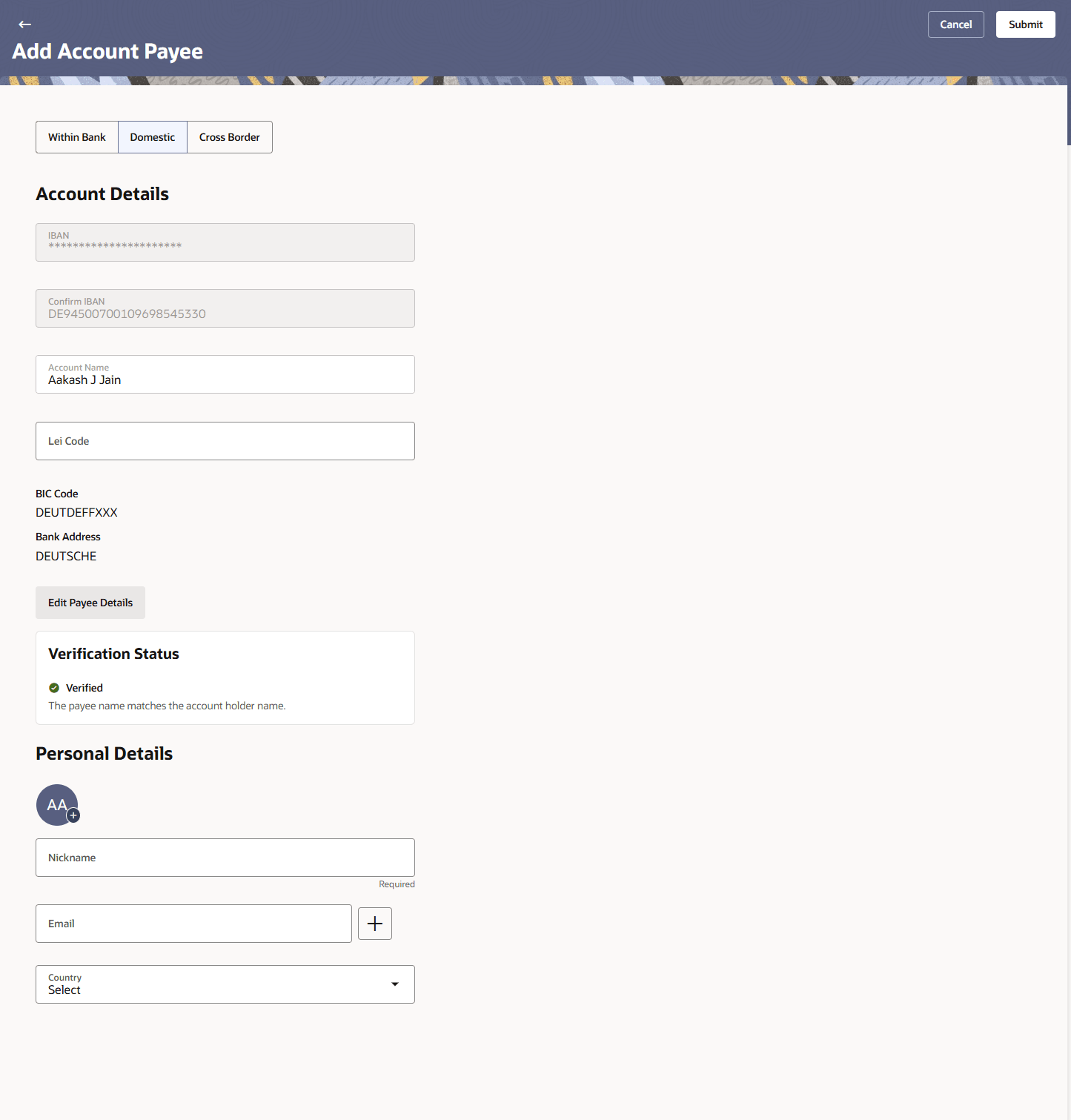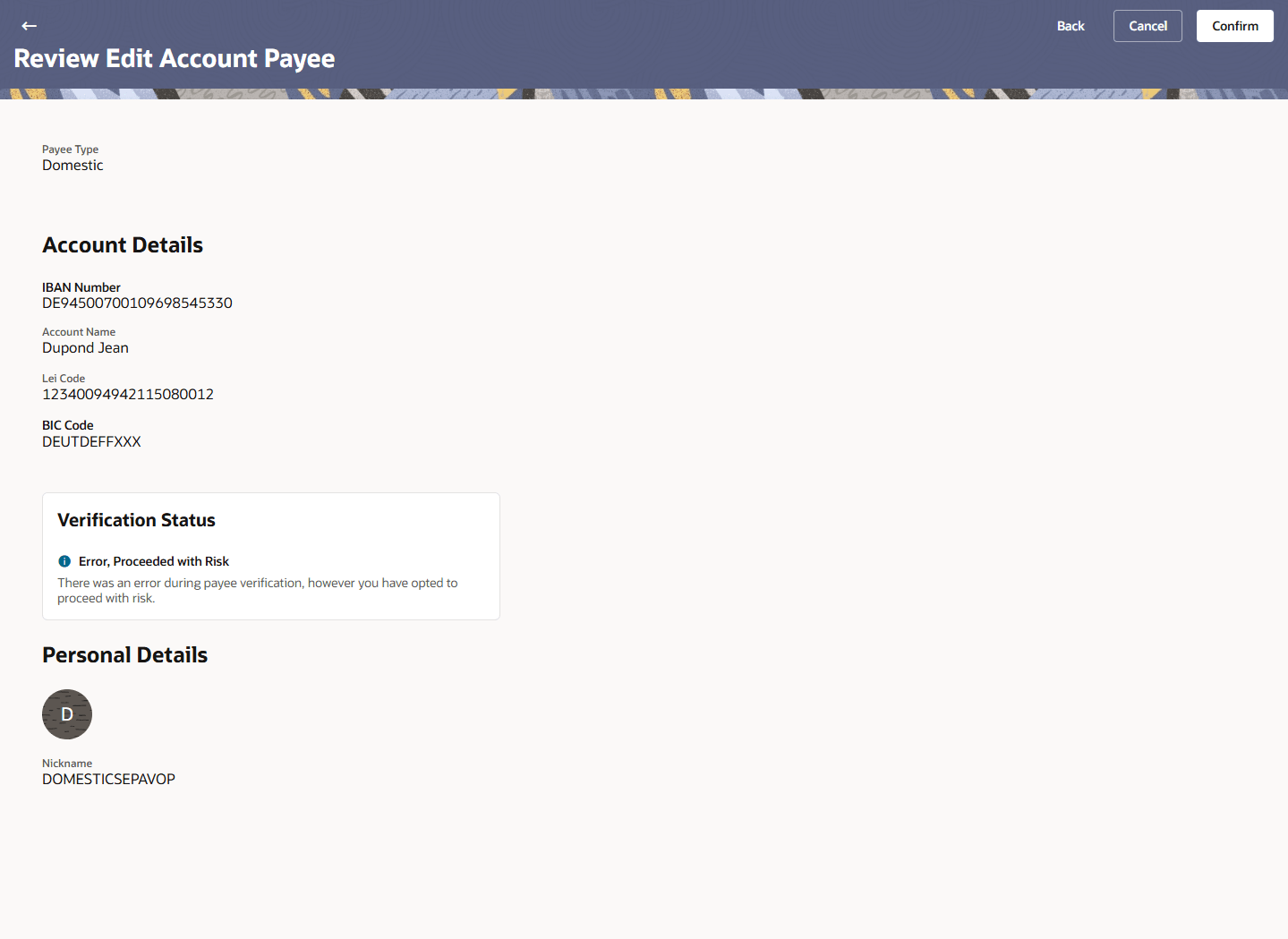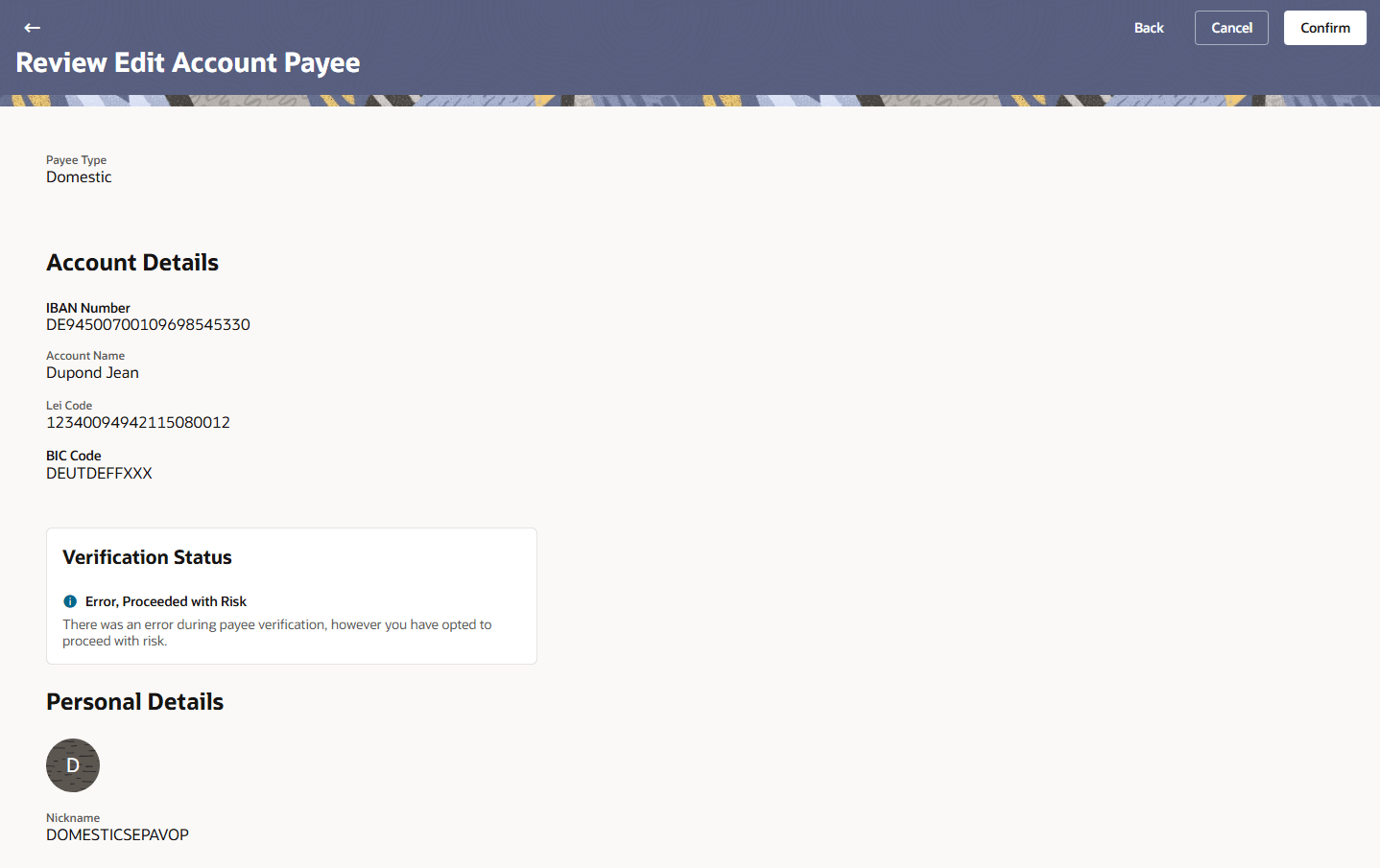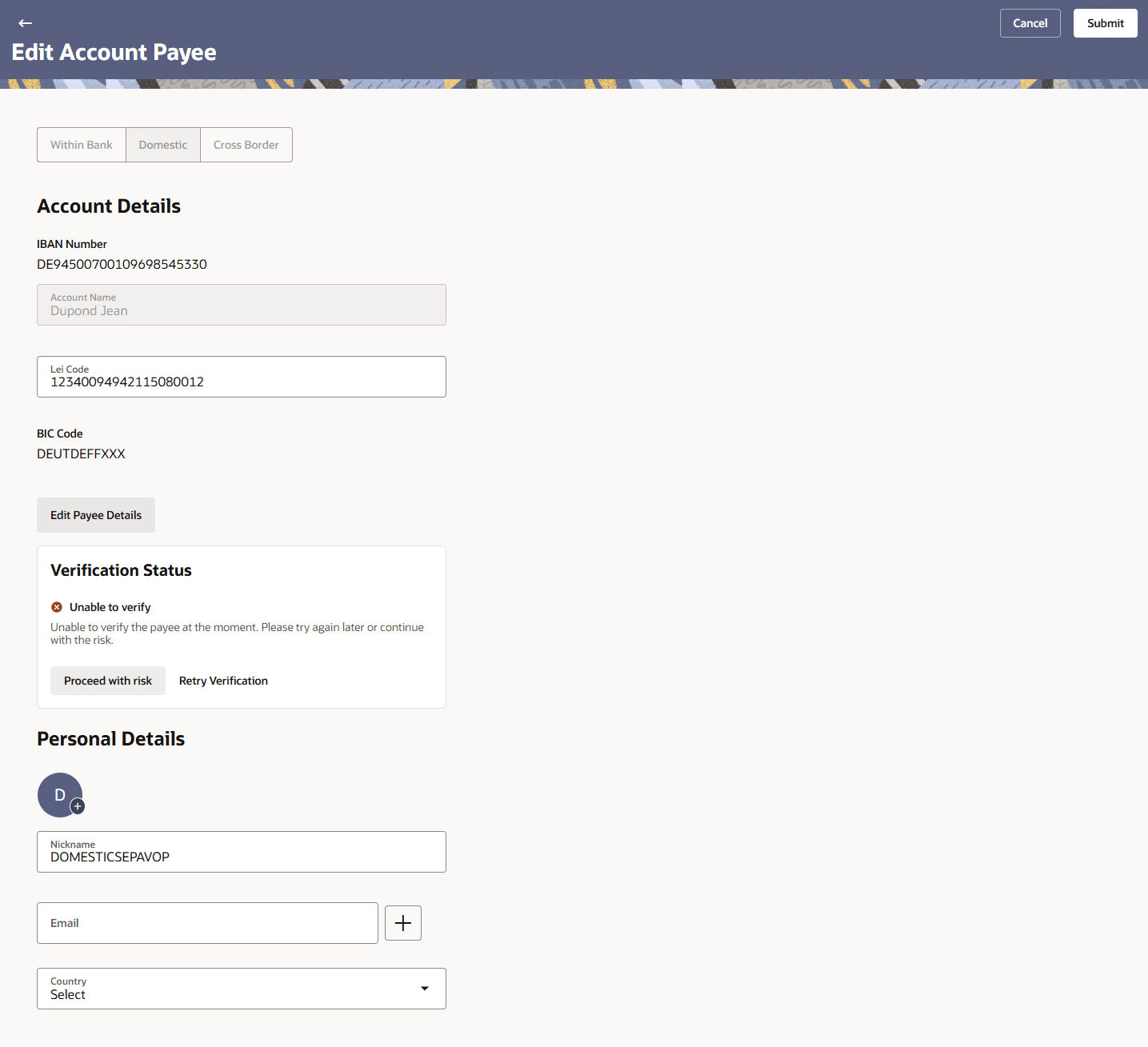14.4 Verification of Payee Enhancement
This section provides detailed instructions for configuring the bank's payee verification feature.
The configuration allows bank user to enable or disable the payee verification and selecting the type of verification- VoP (Verification of Payee) & CoP (Confirmation of Payee).
When enabled, the system will initiate a payee verification request during transactions and display the resulting status or message to the end user. The type (VoP or CoP) is selected in the backend configuration by the bank user. Based on the verification type verification service will be invoked and on successful verification, the result appears on the transaction screen on saving the payee.
When disabled, the system will skip payee verification during transactions. No verification request is sent, and no verification messages or results will be displayed to the user.
Based on the verification response, the messages are displayed on the screen with below actions possible.