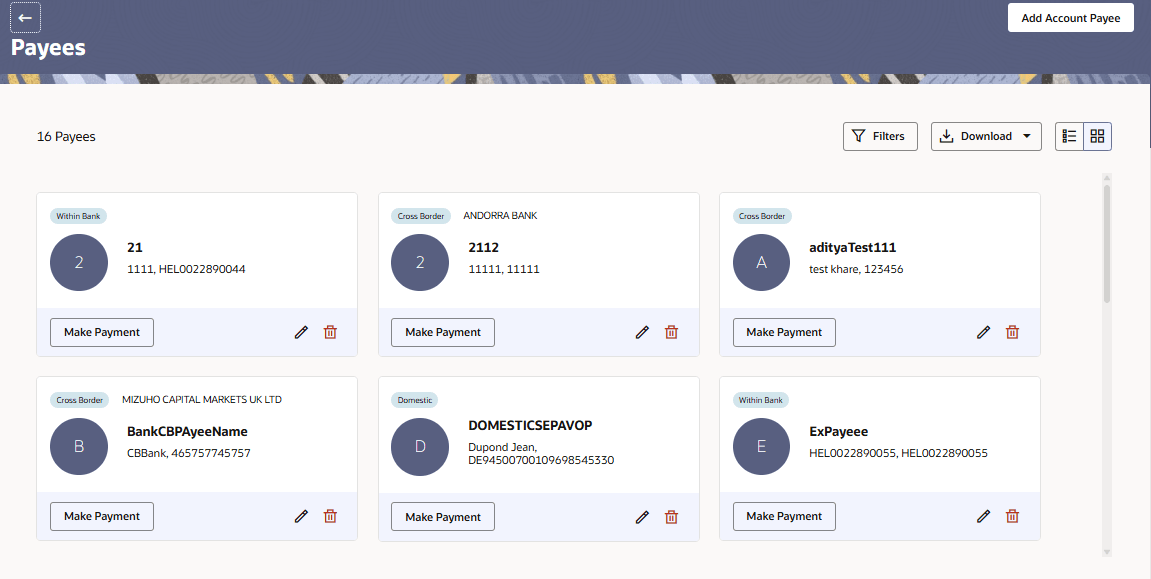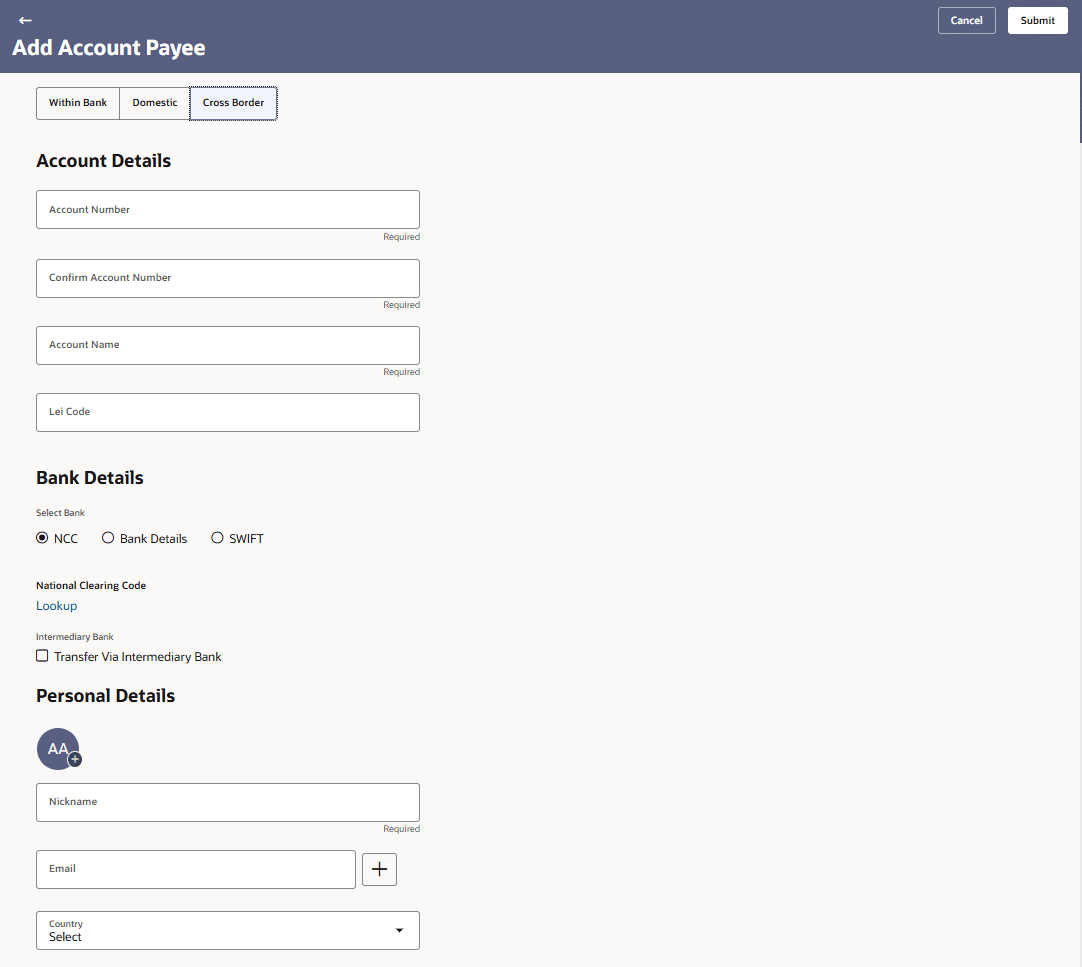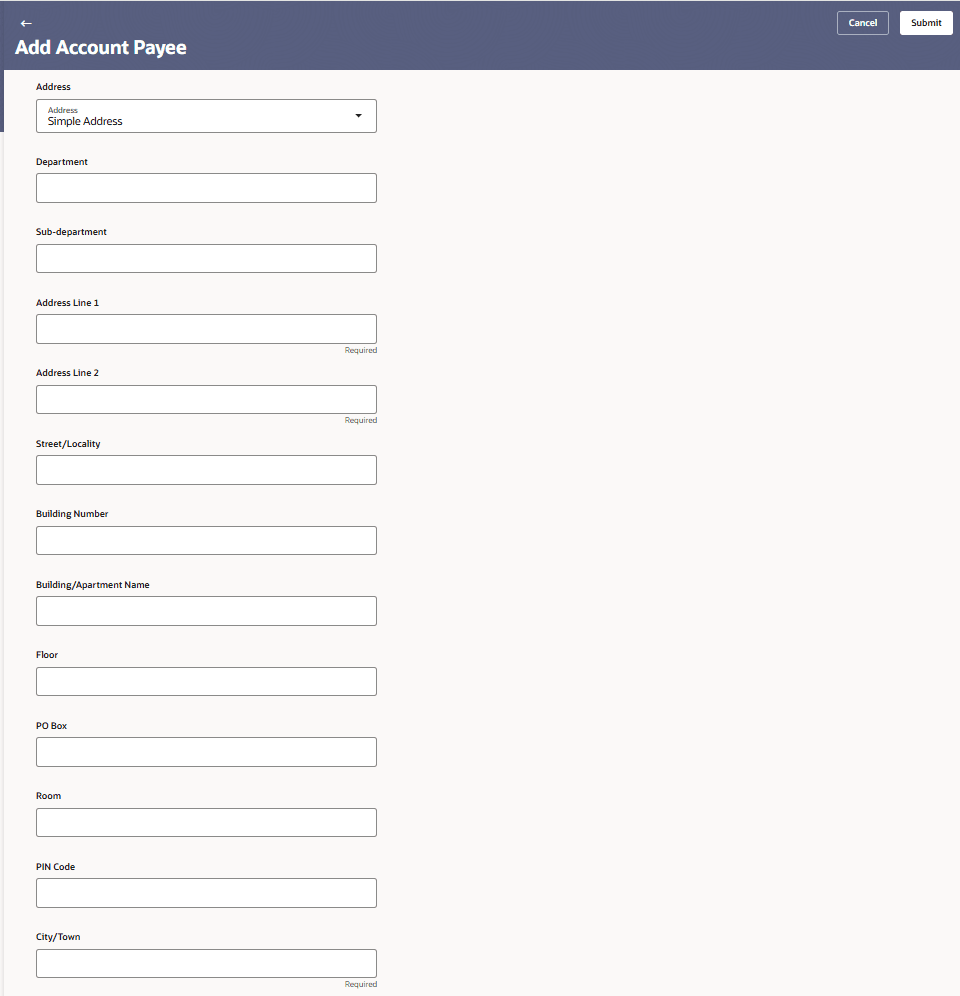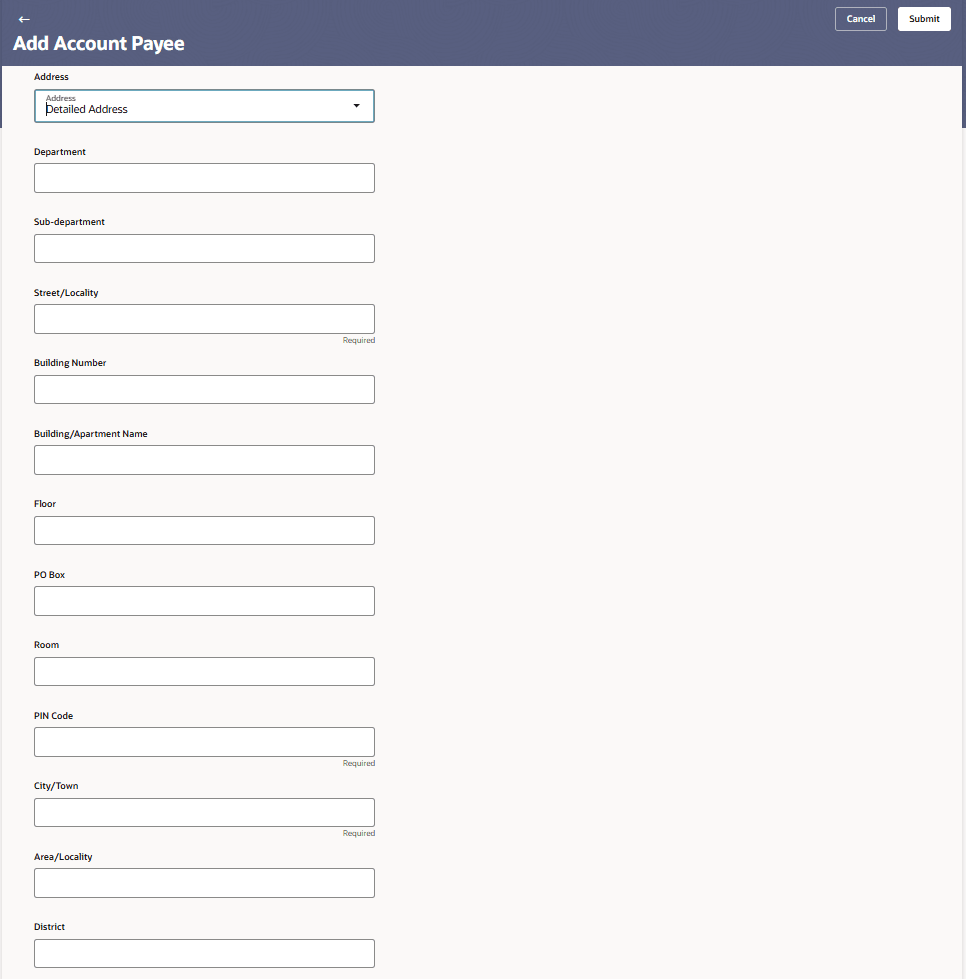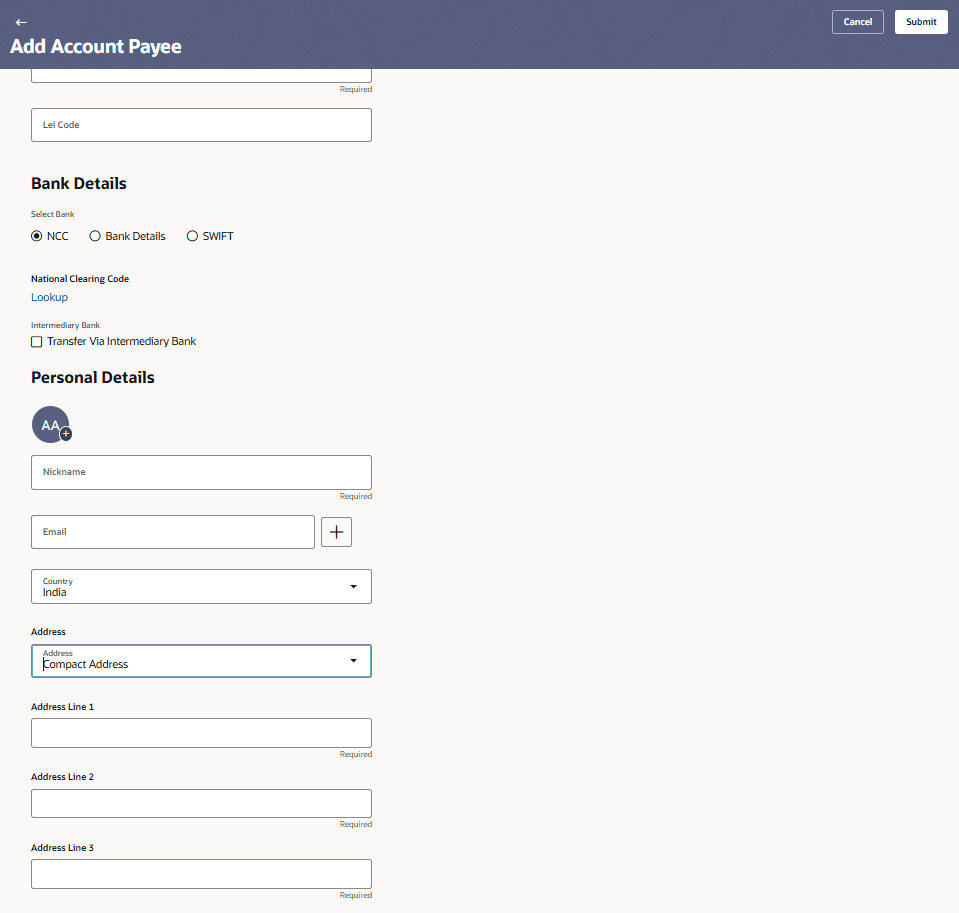14.1.1 Add Account Payee
This topic provides information on adding an payee account.
- From My Payments screen, click More
Actions, and then click Payees and then
click Manage Payees.The Payees screen is displayed.
- On Payee screen, click Add Account
Payee.The Add Account Payee screen is displayed.
- On Add Account Payee screen, click Cross
Border.The Add Account Payee - Cross Border Details are displayed.
Figure 14-3 Add Account Payee - Cross Border Details
Note:
The fields which are marked as Required are mandatory.For more information on fields, refer to the field description table.
Table 14-2 Add Account Payee - Cross Border Details
Field Description Account Details This section capturing the beneficiary’s bank account-related information Account Number Specifies the beneficiary’s bank account number. Confirm Account Number Re-enter the account number to validate accuracy. Account Name Displays or captures the name of the account holder. Lei Code Legal Entity Identifier (LEI) code that uniquely identifies a financial entity Bank Details Section capturing beneficiary’s bank and routing information Select Bank Allows the user to select the beneficiary’s bank from the available list NCC National Clearing Code used for domestic routing within the country SWIFT International routing code identifying the beneficiary’s bank for cross-border transfers National Clearing Code Alternative or full form of NCC, used for identifying domestic bank routing Lookup Enables searching for bank details based on account or routing information Intermediary Bank Specifies a correspondent bank used when the beneficiary’s bank cannot receive the transfer directly Transfer Via Intermediary Bank Option to route payment through an intermediary/correspondent bank if required Personal Details Section capturing beneficiary’s personal profile information Nickname Specify the user-defined recognizable name for the beneficiary Email Email address of the beneficiary for communication or notification purposes Country Specifies the country of the beneficiary. - On Personal Details section, select the
Country to specify the address.The available options under address are:
- Simple Address
- Detailed Address
- Compact Address
Figure 14-4 Simple Address
Note:
The fields which are marked as Required are mandatory.For more information on fields, refer to the field description table.
Table 14-3 Simple Address
Field Description Detailed Address The following fields are available for Detailed Address Type. Department Specify the department of the payee. Sub Department Specify the sub department of the payee. Address Line 1- 2 Specify the address of the payee. Street/Locality Specify the street name where the payee resides. Building Number and Building/Apartment Name Specify the building number and name where the payee resides. Floor Specify the floor where the payee resides. PO Box Specify the po box details of the payee. Room Specify the room of the payee. PIN Code Specify the pincode of the payee. City/Town Specify the city/town where the payee resides. Area/Locality Specify the area/locality where the payee resides. District Specify the district name of the payee. State/UT Specify the state/UT of the payee. Figure 14-5 Detailed Address
Note:
The fields which are marked as Required are mandatory.For more information on fields, refer to the field description table.
Table 14-4 Detailed Address
Field Description Detailed Address The following fields are available for Detailed Address Type. Department Specify the department of the payee. Sub Department Specify the sub department of the payee. Street/Locality Specify the street name where the payee resides. Building Number and Building/Apartment Name Specify the building number and name where the payee resides. Floor Specify the floor where the payee resides. PO Box Specify the po box details of the payee. Room Specify the room of the payee. PIN Code Specify the pincode of the payee. City/Town Specify the city/town where the payee resides. Area/Locality Specify the area/locality where the payee resides. District Specify the district name of the payee. State/UT Specify the state/UT of the payee. Figure 14-6 Compact Address
Note:
The fields which are marked as Required are mandatory.For more information on fields, refer to the field description table.
Table 14-5 Compact Address
Field Description Compact Address The following fields are available for Compact Address Type. Address Line 1-3 Specify the address of the payee. - Click Submit to submit the details.
Parent topic: Address Types Enhancement