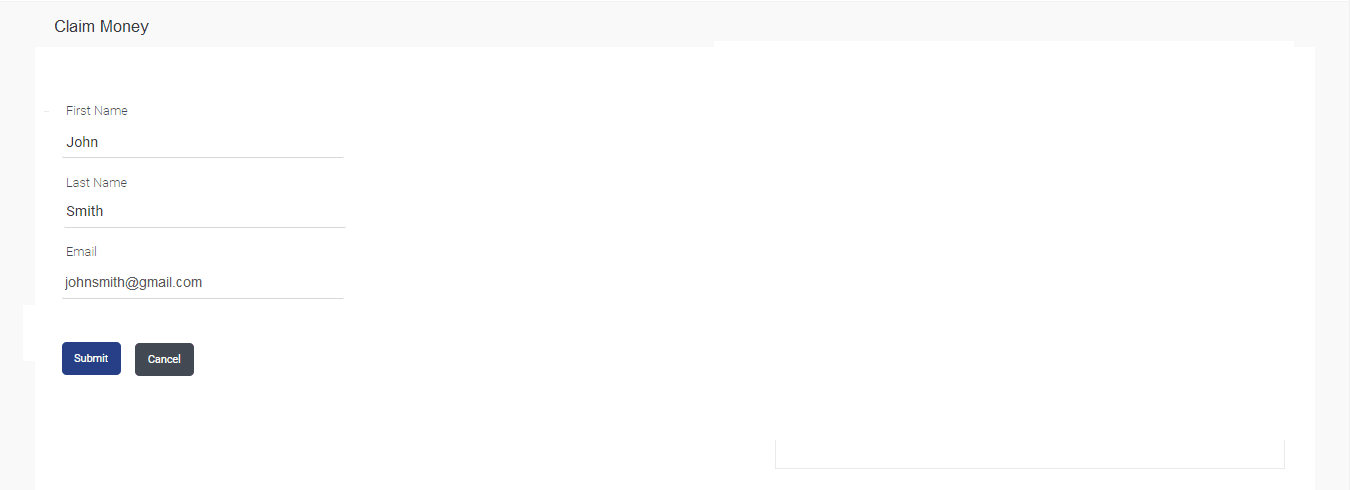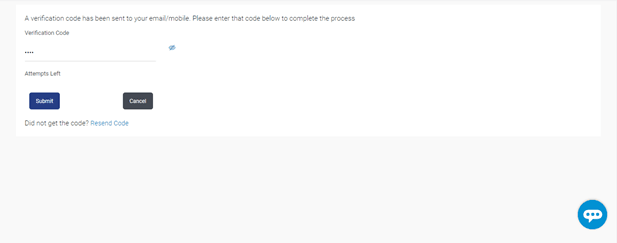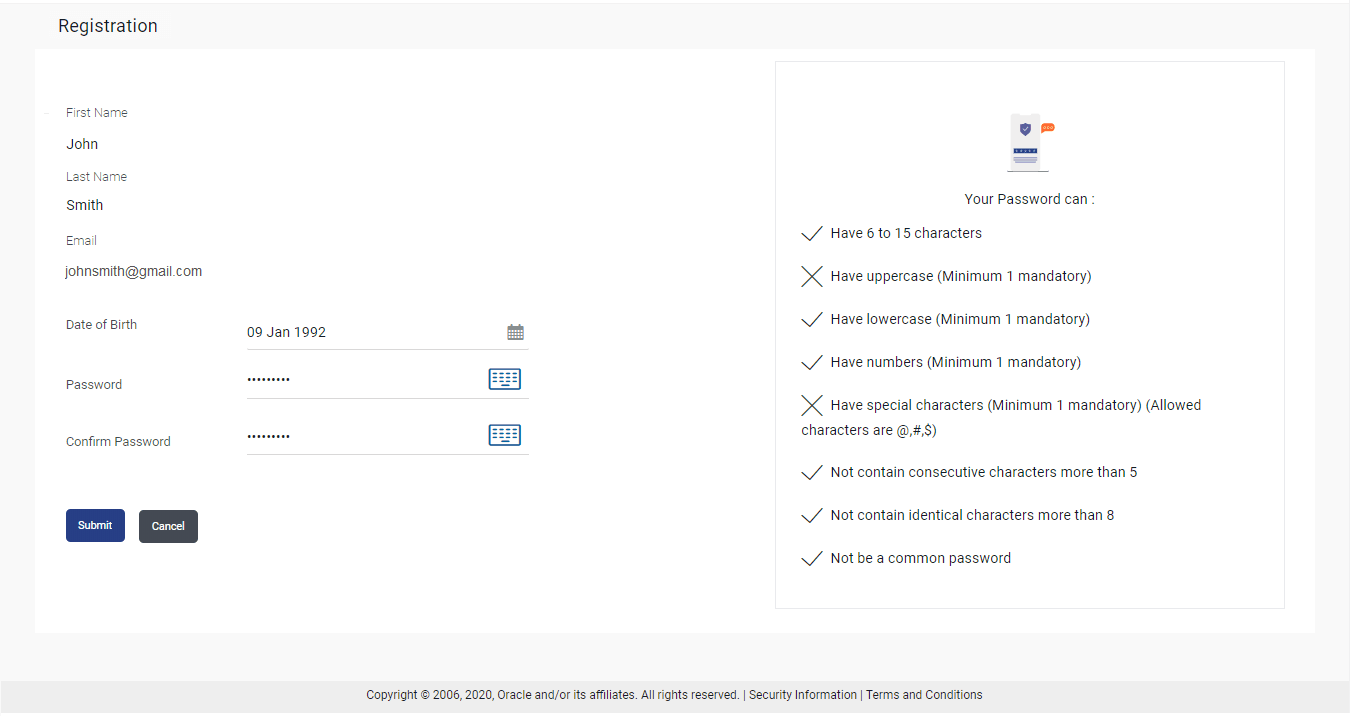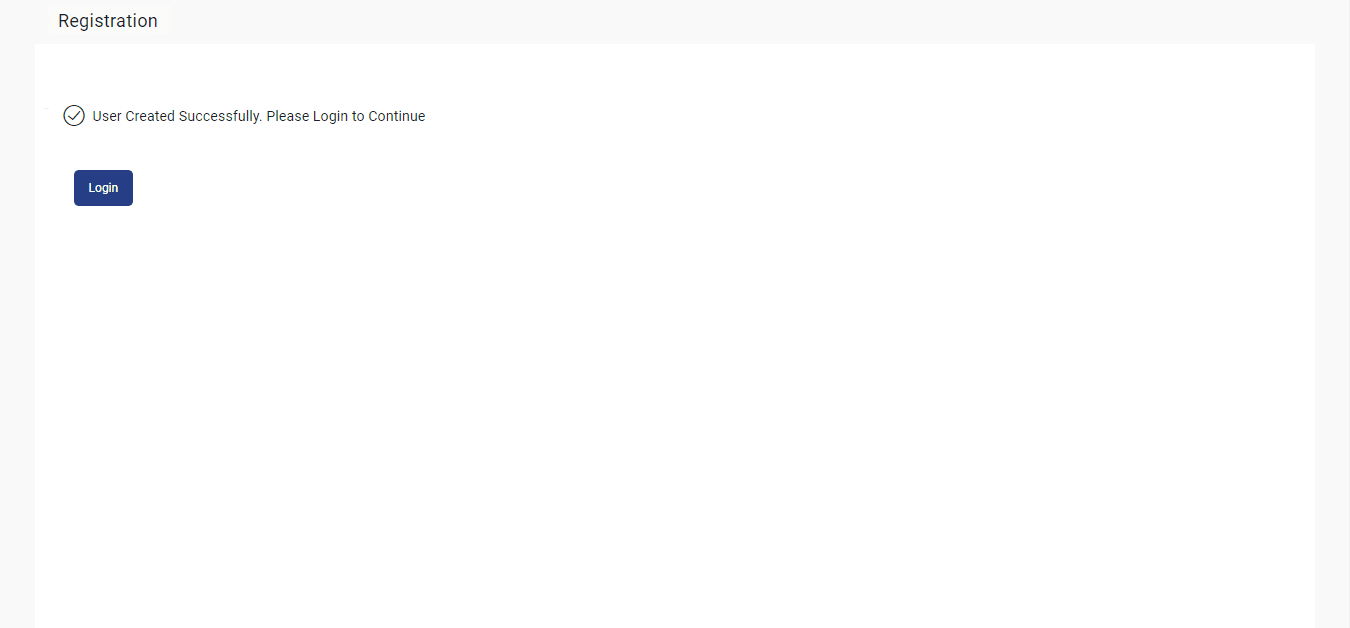3.2 New to Bank
This topic provides the systematic instructions for new users to register as beneficiaries to claim funds transferred via peer-to-peer payments.
This is applicable is the if the user selects the option, New to
Bank.
Note:
The fields which are marked as Required are mandatory.For more information on fields, refer to the field description table.
Table 3-4 New To Bank - Registration - Field Description
| Field Name | Description |
|---|---|
| Claim Money | |
| First Name | Enter your first name. |
| Last Name | Enter your last name/surname. |
| Enter your email ID.
This will be defaulted as the login ID of the user. |
To edit the payee details of a peer to peer payee:
Parent topic: Claim Money