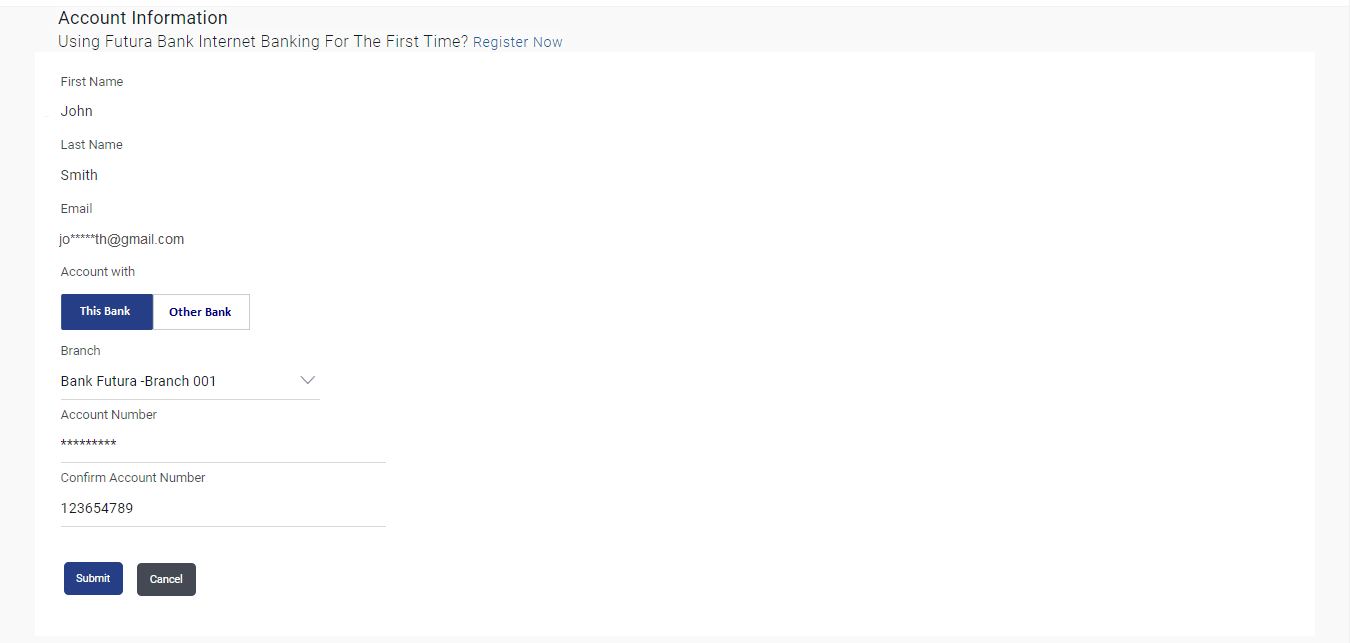3.4.1 Account Information – This Bank
This topic provides the systematic instructions for providing within bank account details for fund credits.
Figure 3-12 Account Information – This Bank
Note:
The fields which are marked as Required are mandatory.For more information on fields, refer to the field description table.
Table 3-7 Account Information – This Bank - Field Description
| Field Name | Description |
|---|---|
| First Name | The first name of the beneficiary is displayed. |
| Last Name | The last name/ surname of the beneficiary is displayed. |
| The email ID of the beneficiary is displayed. | |
| Account with | Select an option to identify whether the account in
which the funds are to be transferred is held within the same bank
or is held in another bank.
The options are:
|
| Account Number | Specify the account number in which the funds are to be transferred. |
Parent topic: Account Information