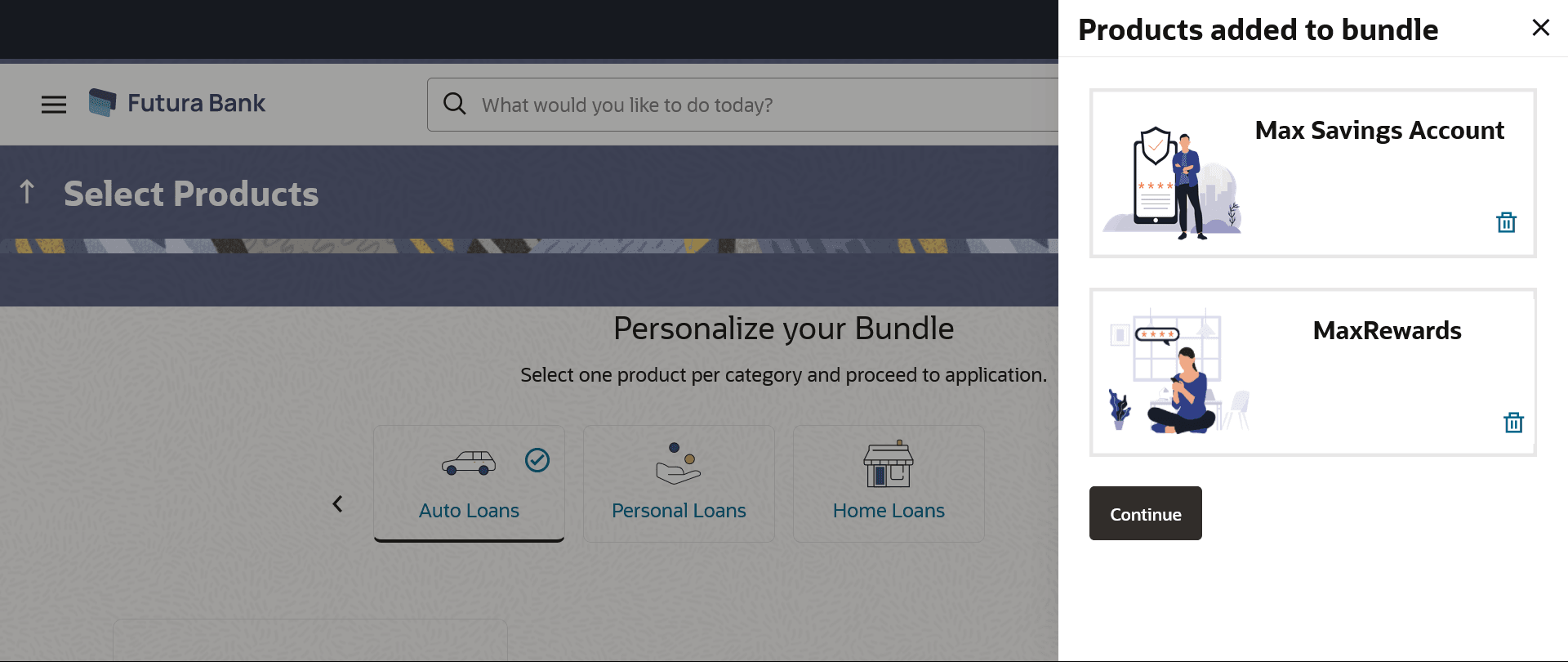1.2 Products added to bundle
This topic describes where to the bundled products are listed.
This overlay window gets displayed once you select
Apply button that displays the count of products selected in the
bundle.
Figure 1-2 Products added to bundle Table 1-2 Products added to bundle - Field
Description
Field Name
Description
Product Names & Images
All the selected products will be listed down with their names
and images.
- Perform any of the following actions:
Parent topic: Bundled Application