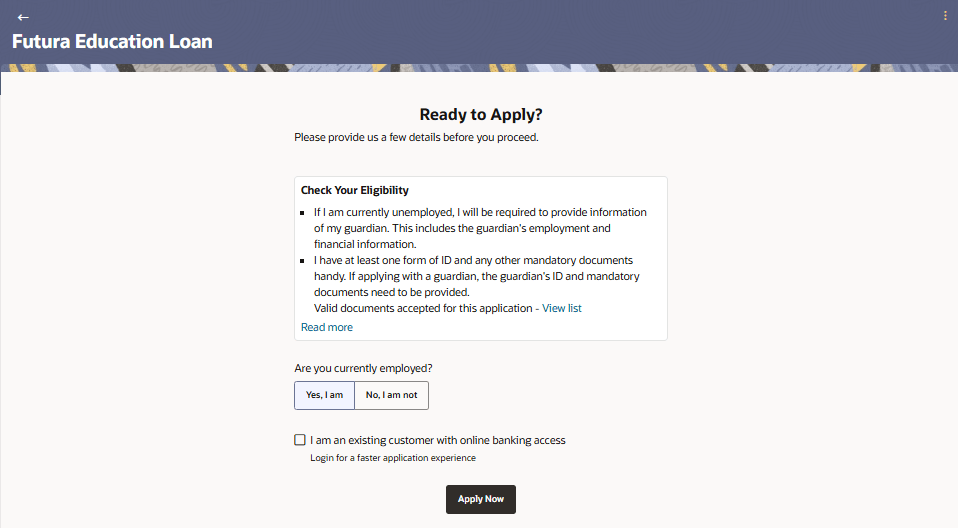1.4 Kick Off Page
This describes the product application process that you need to fill out to apply for the product.
This page provides information pertaining to the application that you are required to fill out in order to apply for the product. The information will cover the eligibility criteria you are required to meet in order to apply for the product and the documents that can serve as various proofs including ID proof, address proof etc. This page also provides the means by way of which you can proceed with the application form – as an existing customer of the bank or as a guest who has no current relationship with the bank.
If you already have online banking with the bank (this applies only to single applications), you can choose the option provided and continue to log in using your online banking details. In this case, you will be required to only specify information pertaining to the account. Information related to your personal details, etc will not be required to be entered as it is already available with the bank.
On the other hand, if you are new to the bank, you will be required to furnish all information including information pertaining to your personal details and will also be provided with the option to complete online KYC. You will also be required to upload mandatory documents such as ID proof, proof of employment etc. to support your application.
Parent topic: Auto Loan Application