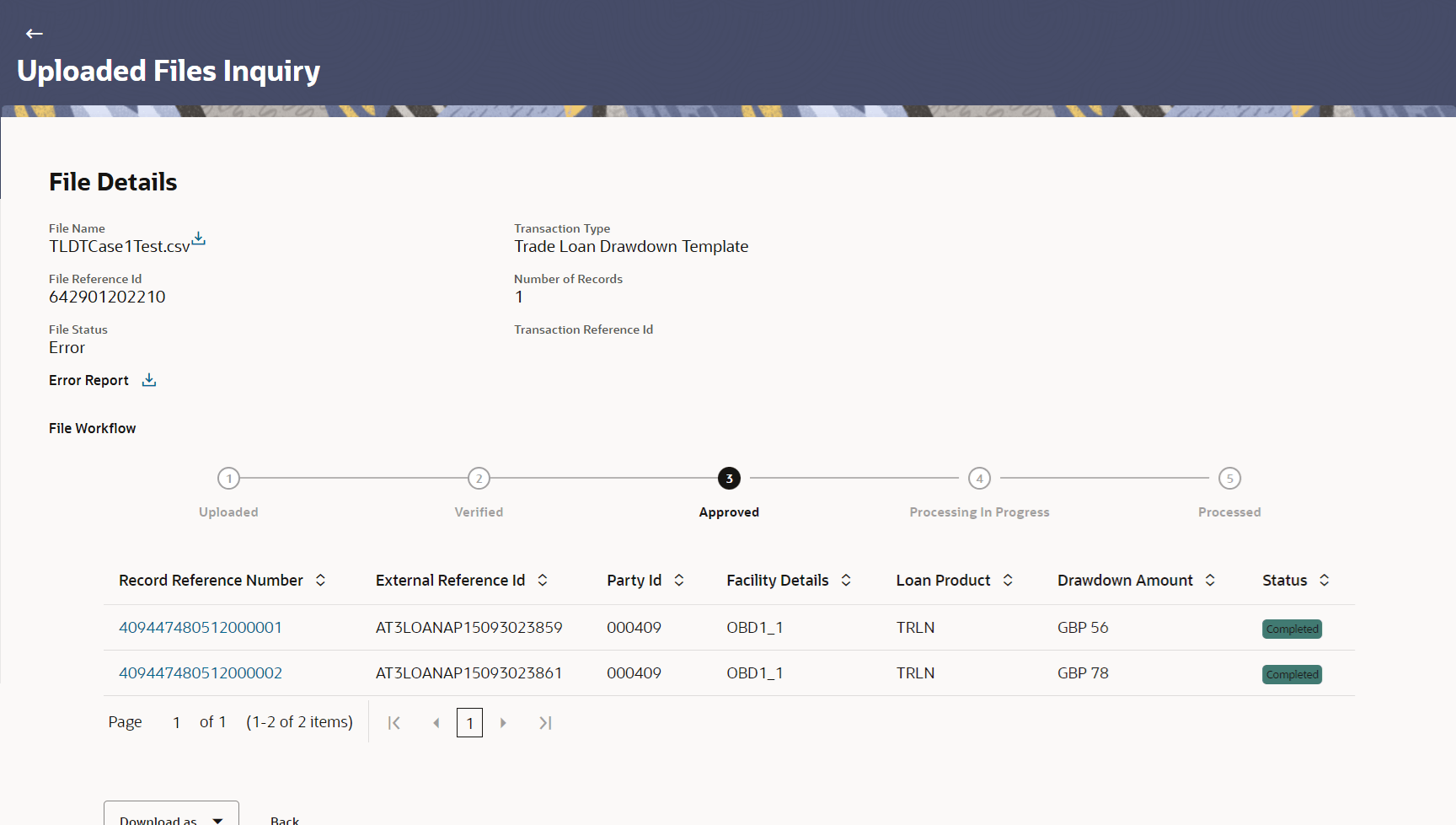2.2.3 Uploaded File Inquiry – File Details – Trade Loan Drawdown
This topic provides the systematic instructions to view the file workflow of the uploaded file for Trade Loan Drawdown template.
The user can download file, error report if the file is in error status and even can download response file to know the record level details.
File details section also shows the records of the file in a summarized view along with respective status of each record. The user can further delete the specific record if of the future date or not processed.
The user can also choose to view the record details by clicking on the link available on each record. The user are directed to the screen which shows the individual record details along with the file details using which the record was uploaded. Each record details is specific to the transaction type which the user is inquiring.
Figure 2-7 File Details – Trade Loan Drawdown Template Creation
For more information on fields, refer to the field description table below:
Table 2-4 File Details – Trade Loan Drawdown Template Creation
| Field Name | Description |
|---|---|
| File Name |
File name of the uploaded file. The user can download the file by clicking the Download icon available besides the file name. |
| Transaction Type | Displays the transaction type associated with the file. |
| File Reference ID | Displays the file reference number, which was generated while uploading the file. |
| Number of Records | Displays the total number of records uploaded as a part of the file. |
| File Status | Displays the status of the file uploads. |
| Error Report | Displays the download icon to download the error file in case the uploaded file faced some run time issue and failed to process. |
| Response File Download | Displays the download icon to download the error response file. |
| Transaction Reference ID | Displays the transaction reference number, which was generated at the time of transaction processing. |
| File Workflow | Displays the flow of various stages and status of file upload. |
| Record List – Trade loan drawdown template creation |
If the user is inquiring for Trade Loan Drawdown Template Create type of transaction, the following fields are displayed. |
| Record Reference Number | Display the reference ID for identification of the records. |
| Template Name | Displays the name of Trade Loan Drawdown template. |
| Party ID | Displays the party ID of trade loan drawdown. |
| Facility Details | Displays the facility details of trade loan drawdown. |
| Loan Product | Displays the name of the product for which the loan drawdown application is submitted. |
| Trade Loan Drawdown Amount | Displays the amount of Trade Loan Drawdown. |
| Status | Displays the status of the records of the uploaded file. |
| Action | An icon is used to download the e-receipt.
This column displays only if the record status is Approved. |
Parent topic: Uploaded Files Inquiry