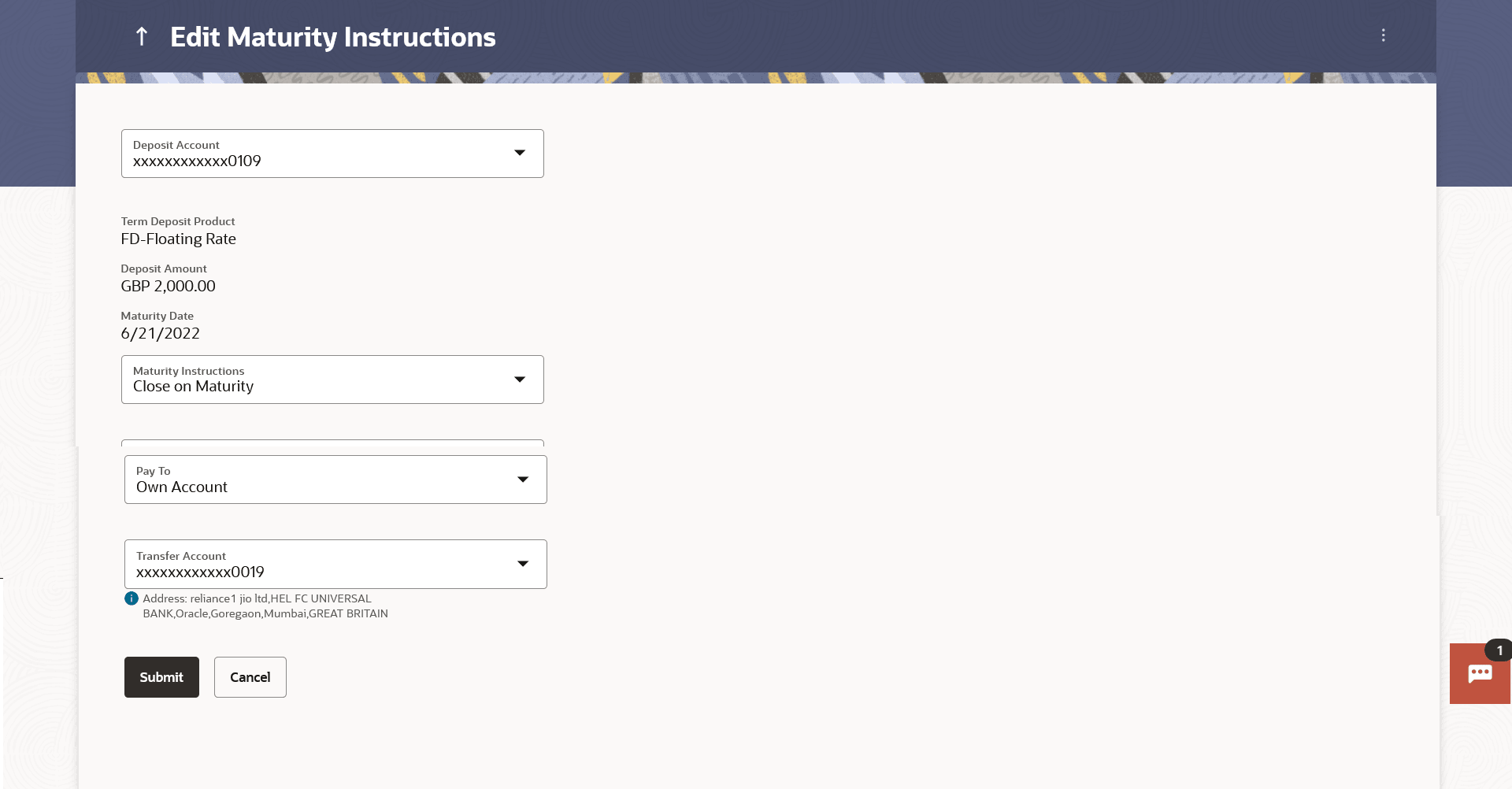6 Edit Maturity Instructions
This topic provides the systematic instructions for user to modify the maturity instruction associated with a term deposit.
At any point in time, a customer may want to change the maturity instruction set for a term deposit. The Edit Maturity Instruction feature enables a customer to change the maturity instruction that was set at the time the deposit was being opened.
To edit the maturity instructions:
- Perform anyone of the following navigation to access the Edit Maturity
Instructions screen.
- From the Dashboard, click Toggle menu, click Menu, then click Accounts, and then click Term Deposits . Under Term Deposits , click Edit Maturity Instructions
- From the Search bar, type Term Deposits – Edit Maturity Instructions and press Enter.
- From the Dashboard, click Toggle menu, click Menu, then click Accounts, and then click Term Deposits . Under Term Deposits , click Overview, then click Edit Maturity Instructionsof Quick Links widget
- Access through the kebab menu of transactions available under the Term Deposits module
The Edit Maturity Instructionsscreen appears.
Note:
The fields which are marked as Required are mandatory.For more information on fields, refer to the field description table.
Table 6-1 Edit Maturity Instructions - Field Description
Field Name Description Deposit Account Term Deposit Account number in masked format along with the account nickname (if any). The account number could be either the users own Party or any linked party that he has access to. Maturity Instructions The maturity instructions set at the time of opening the deposit account will be displayed by default. The customer will be able to change these instructions are required. The options are:
- Close on Maturity (No Rollover)
- Renew Interest and Principal
- Renew Principal and Pay Out the Interest
- Renew Specific Amount and Pay Out the remaining amount
Roll over Amount Special amount be rolled over. This field is displayed if the option Renew Specific Amount and Pay Out the Remaining Amount has been selected as Maturity Instructions.
Transfer Principal and Interest to This field is displayed only if the customer selects the option Close on Maturity from the Maturity Instructions list. The customer can identify if the entire maturity amount is to be transferred to a single CASA account or if the principal and interest amounts are to be split and transferred to two separate CASA accounts.
The options are:
- Single Account
- Separate Accounts
Pay To This field is displayed if the customer has selected any maturity instruction that involves any part of the deposit amount to be paid out at the time of maturity. In case the maturity instruction Close on Maturity has been selected, this field will be displayed only if the user has selected the option Single Account from the Transfer Principal and Interest to field. The customer is required to select the mode through which the amount to be paid out is transferred.
The options are:
- Own accounts
- Internal Account
- Domestic Bank Account
- International Bank Account
This field is not displayed if the option Renew Principal and Interest has been selected as Maturity Instruction.
Own Account This section is displayed if the customer has selected the option Own Account in the Pay To field or in the Pay Principal To or Pay Interest To fields.
Transfer Account The customer can select a current or savings account to which the funds will be transferred when the deposit matures. All the customer’s current and savings accounts held with the bank will be listed down and available for selection. Internal Bank Account
This section is displayed if the customer has selected the option Internal Account in the Pay To field or in the Pay Principal To or Pay Interest To fields.
Account Number Account number to which the funds are to be transferred. Confirm Account Number The account number selected in the Account Number field must be entered again for confirmation. Domestic Bank Account This section is displayed if the customer has selected the option Domestic Bank Account in the Pay To field or in the Pay Principal To or Pay Interest To fields.
Account Number Account number to which the funds are to be transferred. Account Name Name of the account to which funds are to be transferred. Bank Code Bank code of the destination account. Look up Bank Code Link to help the user search for Bank Code. On verifying the Bank Code, Bank Address gets displayed based on provided Bank Code.
International Bank Account This section is displayed if the customer has selected the option International Bank Account in the Pay To field or in the Pay Principal To or Pay Interest To fields.
Account Number The customer can identify a current or savings account to which the funds are to be transferred once the deposit is redeemed. SWIFT Code The unique code used to identify the bank where the international account is held. On verifying the SWIFT Code, the bank details get displayed.
Look Up SWIFT Code Search option to look for the SWIFT code of the bank of the destination account. Beneficiary Name Name of the account holder who will be the beneficiary of the funds once the deposit is redeemed. Correspondence Charges Correspondence charges of the redemption. The charges can be borne by:
- Beneficiary (BEN)
- Remitter (REM)
- Sharing
- From the Deposit Account list, select the term deposit whose maturity instructions is to be changed.
- From the Maturity Instruction list, select the option of
choice.
- If you select Close on Maturity and have proceeded to select
the option Single Account from the field Transfer
Principal and Interest to or Renew Principal and Pay Out the Interest
option, From the Pay To list;
Perform one of the following actions:
- If you have selected the Own Account option;
- From the Transfer Account list, select an appropriate current or savings account which is to be credited with the specific amount at the time of deposit maturity.
- If you have selected the Internal Account
option;
- In the Account Number field, enter the account number which is to be credited with the specific amount at the time of deposit maturity.
- In the Confirm Account Number field, re-enter the account number as entered in the Account Number field.
- If you have selected the Domestic Bank
Account option;
- In the Account Number field, enter the account number which is to be credited with the specific amount at the time of deposit maturity.
- In the Account Name field, enter the name of the account holder who will be the beneficiary to whom funds will be transferred once the deposit matures.
- In the Bank Code field, enter the bank code in which the beneficiary account is held or select it from the look up.
- Click Submit to verify and fetch bank details based on Bank Code (BIC).
- If you have selected the International Bank
Account option;
- In the Account Number field, enter an appropriate account for maturity proceeds.
- Perform one of the following actions:
- In the SWIFT Code field, enter the SWIFT code of the bank where the beneficiary account is held, and click Verify, to verify the code.
- Use the Look Up SWIFT Code link to find the SWIFT code.
- In the Beneficiary Name field; enter the account name of the beneficiary.
- From the Correspondence Chargeslist, select who will be bearing the correspondence charges.
- If you have selected the Own Account option;
- If you select Close on Maturity from the Maturity
Instructions field, and have selected the option Separate
Accounts from the Transfer Principal and Interest
to field; From the Pay Principal To list;
Perform one of the following actions:
- If you have selected the Own Account option;
- From the Account Number list, select a current or savings account which is to be credited with the principal amount at the time of deposit maturity.
- If you have selected the Internal Account
option;
- In the Account Number field, enter the account number which is to be credited with the principal amount at the time of deposit maturity.
- In the Confirm Account Number field, re-enter the account number as entered in the Account Number field.
- If you have selected the Domestic Bank
Account option;
- In the Account Number field, enter the account number which is to be credited with the principal amount at the time of deposit maturity.
- In the Account Name field, enter the name of the account holder who will be the beneficiary to whom funds will be transferred once the deposit matures.
- In the Bank Code field, enter the bank code in which the beneficiary account is held or select it from the look up.
- Click Submit to verify and fetch bank details based on Bank Code (BIC).
- If you have selected the International Bank
Account option;
- In the Account Number field, enter an appropriate account for maturity proceeds.
- Perform one of the following actions:
- In the SWIFT Code field, enter the SWIFT code of the bank where the beneficiary account is held, and click Verify, to verify the code.
- Use the Look Up SWIFT Code link to find the SWIFT code.
- In the Beneficiary Name field; enter the account name of the beneficiary.
- From the Correspondence Chargeslist, select who will be bearing the correspondence charges.
From the Pay Interest To list;Perform one of the following actions:
- If you have selected the Own Account option;
- From the Account Number list, select a current or savings account which is to be credited with the interest amount at the time of deposit maturity.
- If you have selected the Internal Account
option;
- In the Account Number field, enter the account number which is to be credited with the interest amount at the time of deposit maturity.
- In the Confirm Account Number field, re-enter the account number as entered in the Account Number field.
- If you have selected the Domestic Bank
Account option;
- In the Account Number field, enter the account number which is to be credited with the interest amount at the time of deposit maturity
- In the Account Name field, enter the name of the account holder who will be the beneficiary to whom funds will be transferred once the deposit matures.
- In the Bank Code field, enter the bank code in which the beneficiary account is held or select it from the look up.
- Click Submit to verify and fetch bank details based on Bank Code (BIC).
- If you have selected the International Bank
Account option;
- In the Account Number field, enter the account number of the beneficiary.
- Perform one of the following actions:
- In the SWIFT Code field, enter the SWIFT code of the bank where the beneficiary account is held, and click Verify, to verify the code.
- Use the Look Up SWIFT Code link to find the SWIFT code.
- In the Beneficiary Name field; enter the account name of the beneficiary.
- From the Correspondence Chargeslist, select who will be bearing the correspondence charges.
- If you have selected the Own Account option;
- If you select Close on Maturity and have proceeded to select
the option Single Account from the field Transfer
Principal and Interest to or Renew Principal and Pay Out the Interest
option,
- If you select Renew Special Amount and Payout the Remaining
Amount option from the Maturity Instruction
list:
- In the Roll over Amount field, enter the amount to be rolled over.
- In the Pay To field, select the mode through which the remaining amount is
to be transferred.
Refer steps under 3a. for options and steps applicable.
- Perform one of the following actions:
- Click
Submit.
The Review screen appears.
- Click Cancel to cancel the transaction.
- Click
Submit.
- Perform one of the following actions:
- Verify the details and click
Confirm.
The success message appears along with the transaction reference number.
- Click Back to navigate back to the previous screen.
- Click Cancel to cancel the transaction.
- Verify the details and click
Confirm.
- Perform one of the following actions:
- Click Home to go to the Dashboard screen.
- Click Go To Account Details to view the deposit details page.