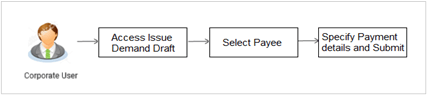11 Issue Demand Drafts
This topic describes the functionality, which enables users to request the issuance of demand drafts payable to either pre-registered or newly added payees.
To initiate a demand draft issue request to the saved payee, the user must first ensure that the payee i.e., the recipient of the demand draft is registered as a demand draft payee through the Add Demand Draft Payees feature. Once the payee is registered, the user can initiate a request to the bank to issue a demand draft. The overlay screen on the Saved Payee field allows the user to select the payee from the list of saved payees.
Pre-requisites:
- Transaction access is provided to the corporate user.
- Transaction working window is maintained.
- Required payees are maintained.
- Transaction limits are assigned to user to perform the transaction.
Features supported in application.
The user can request for two types of demand drafts:
- Domestic Demand Draft – Where the draft is payable within the country.
- Cross Border Demand Draft – Where the draft is payable outside the country.
Figure 11-1 Issue Demand Drafts - Workflow
- Perform anyone of the following navigation to access the Issue
Demand Drafts screen.
- From the Dashboard, click Toggle menu, click Menu, then click Payments . Under Payments , then click More Actions, and then click Issue Demand Drafts .
- From the Search bar, type Payments - Issue Demand Draftsand press Enter.
The Issue Demand Drafts screen appears.
- Demand Draft Issuance to Saved Payee
This topic provides the systematic instructions to users for initiating a request for a demand draft. - Demand Draft Issuance to New Payee
This topic provides the systematic instructions to users for initiating requests for demand drafts payable to payees not registered within the system. - FAQ